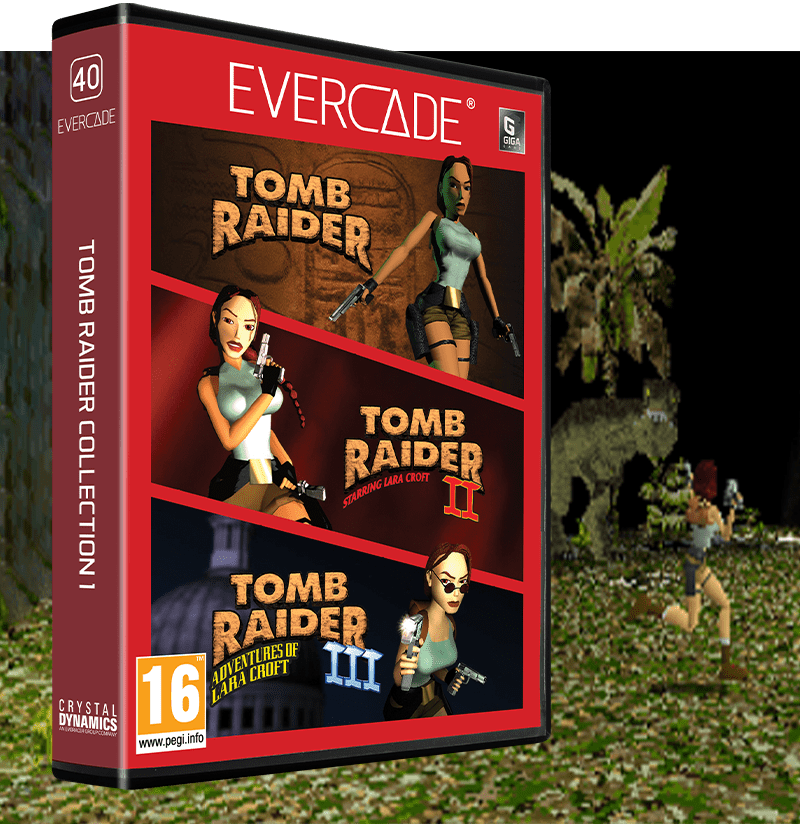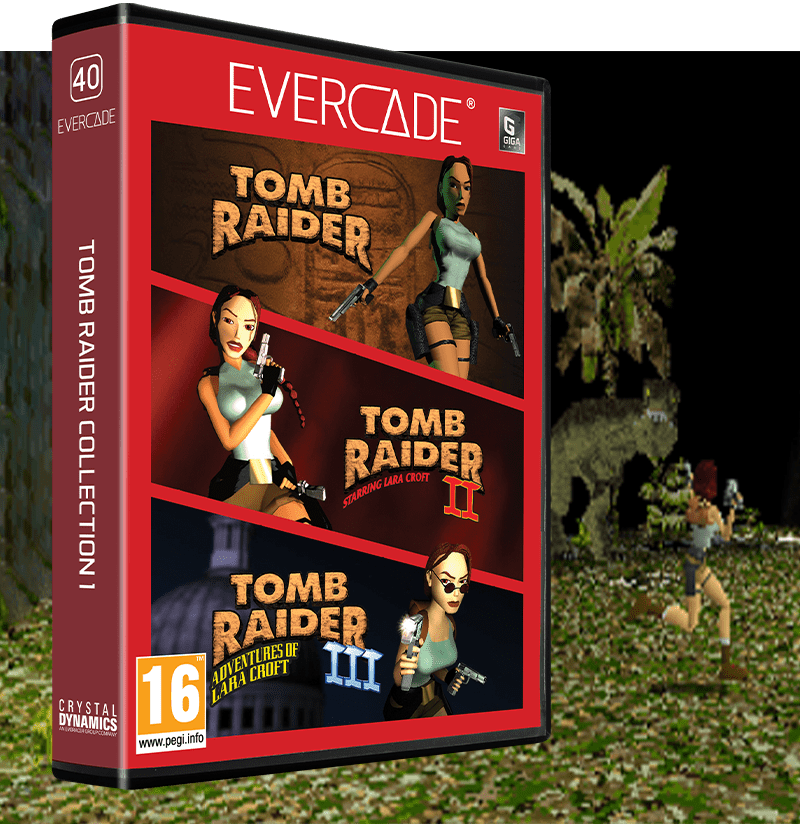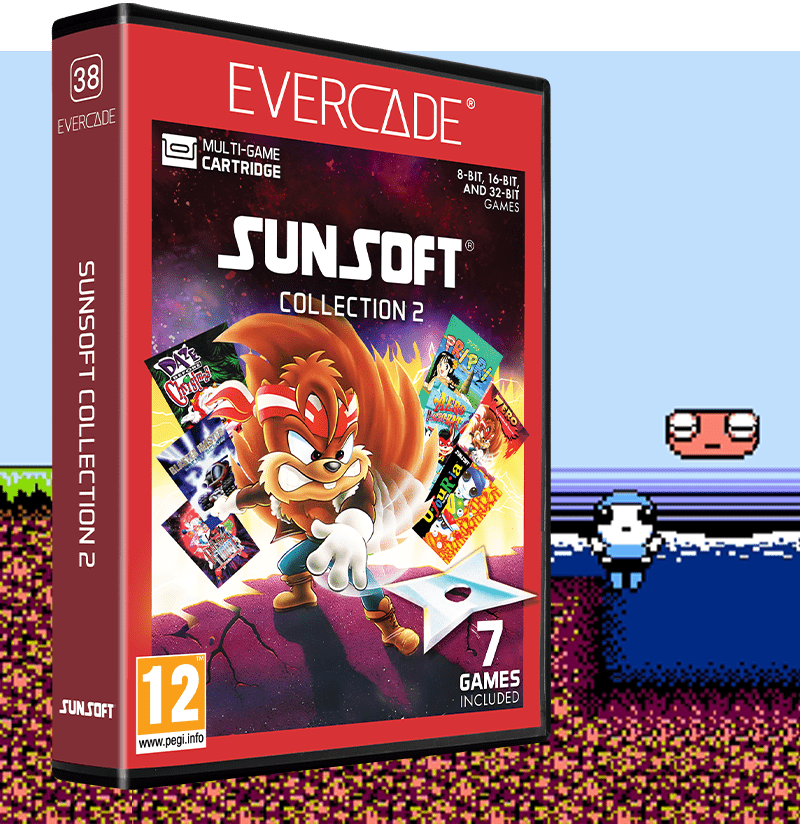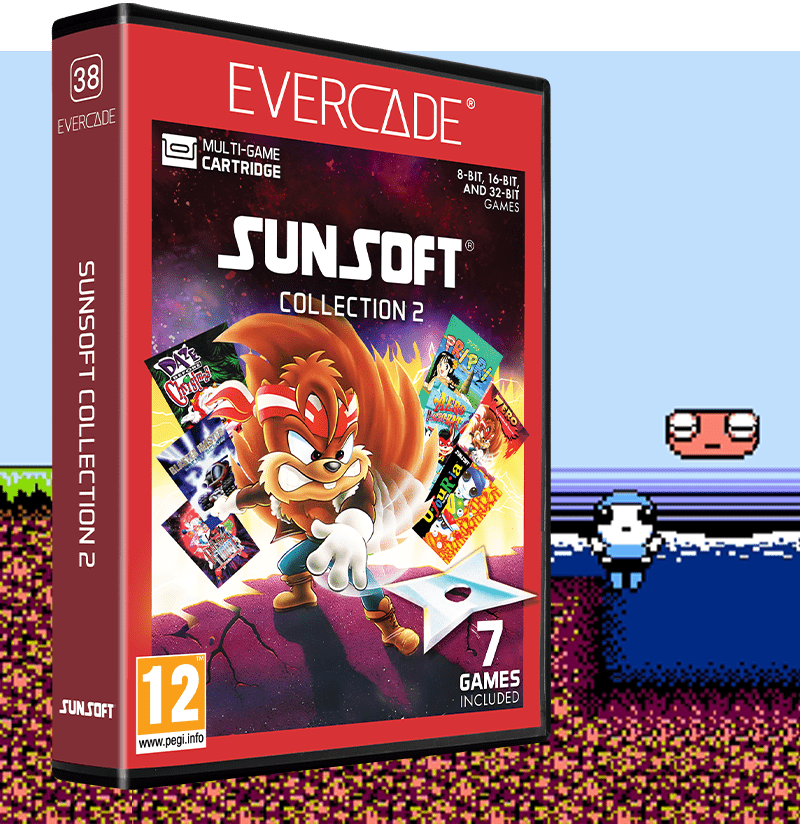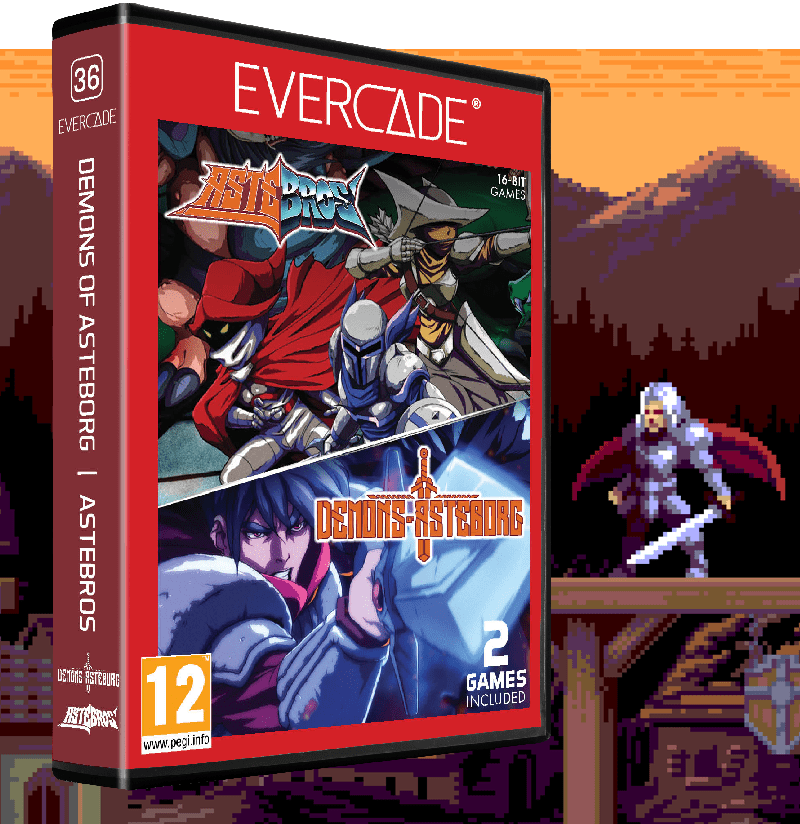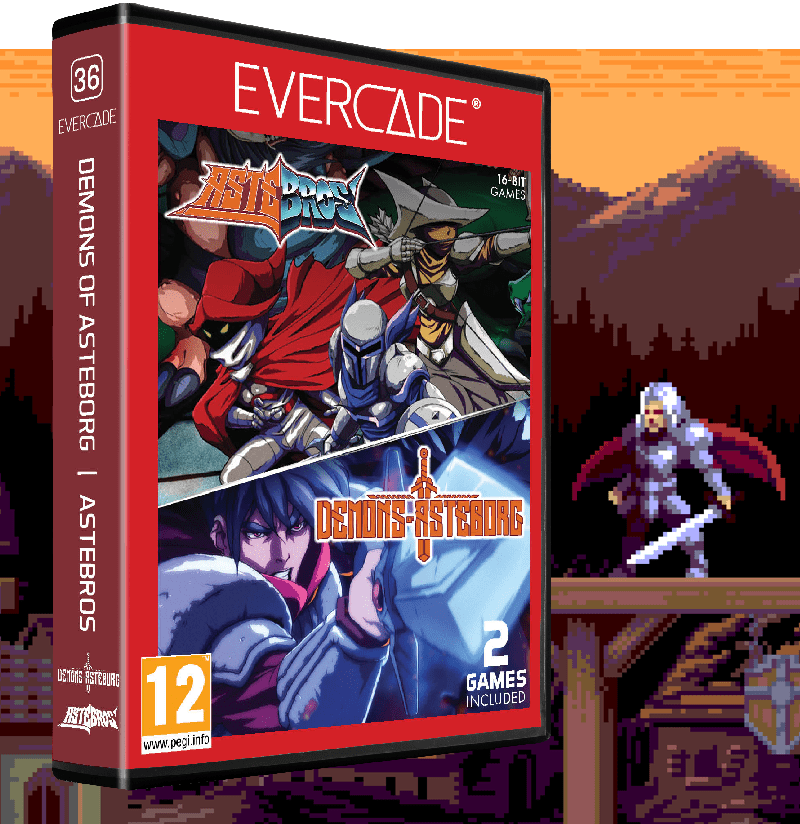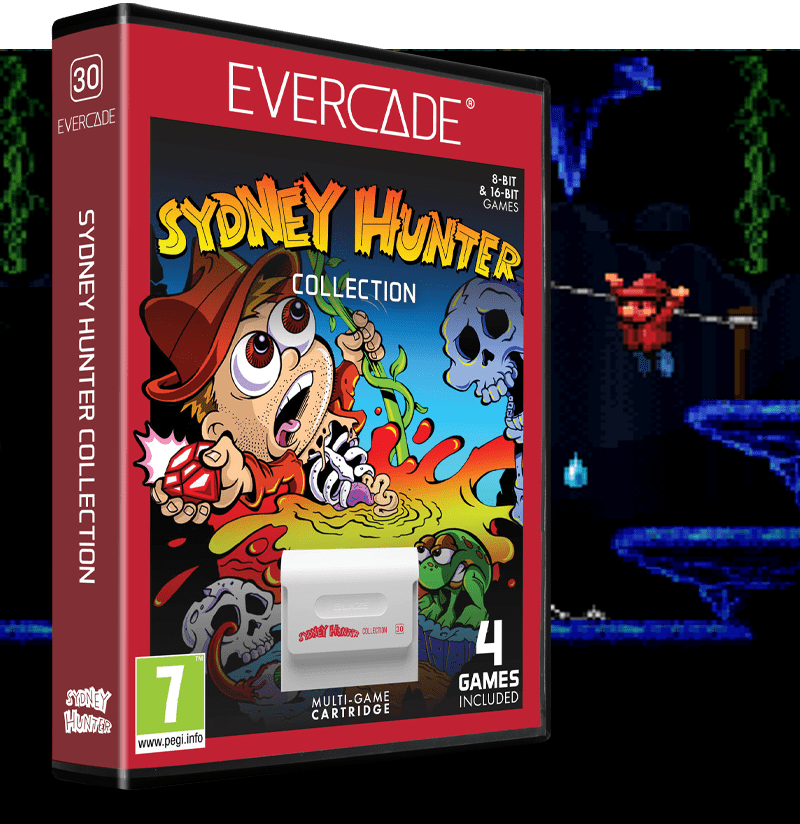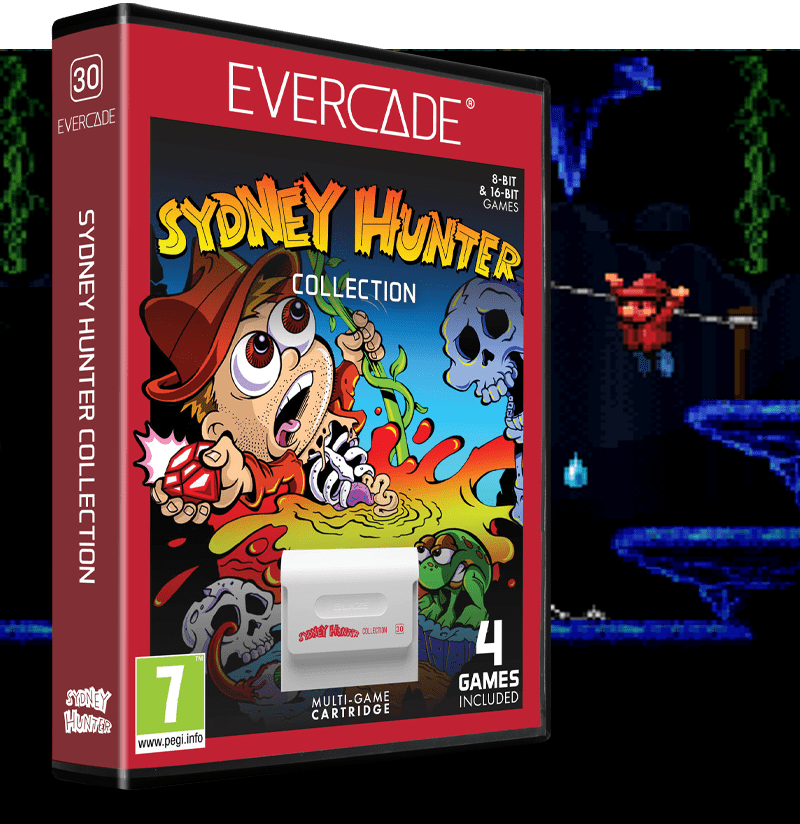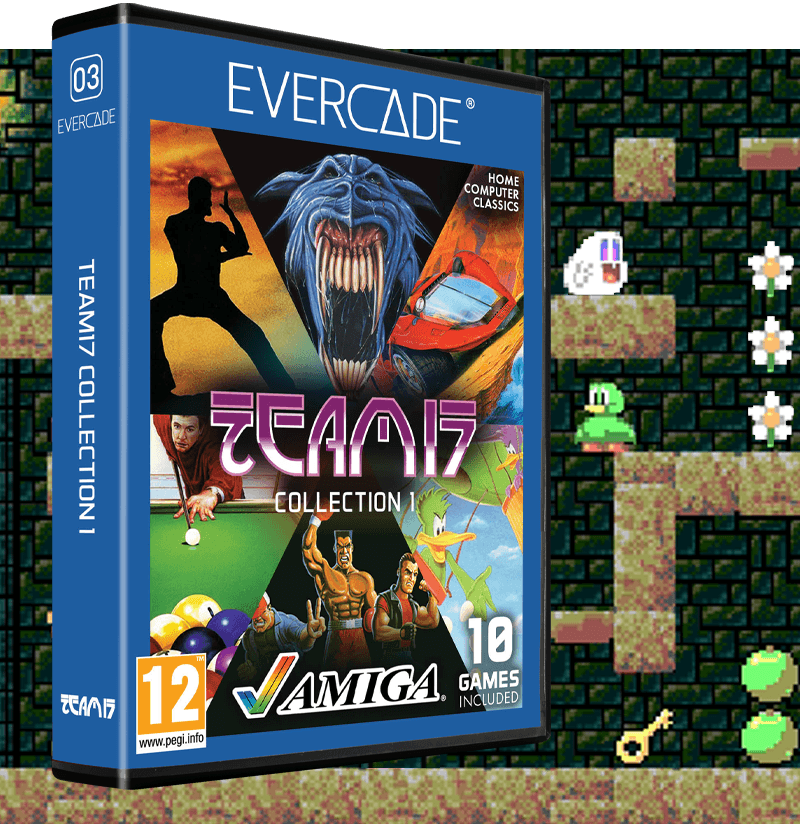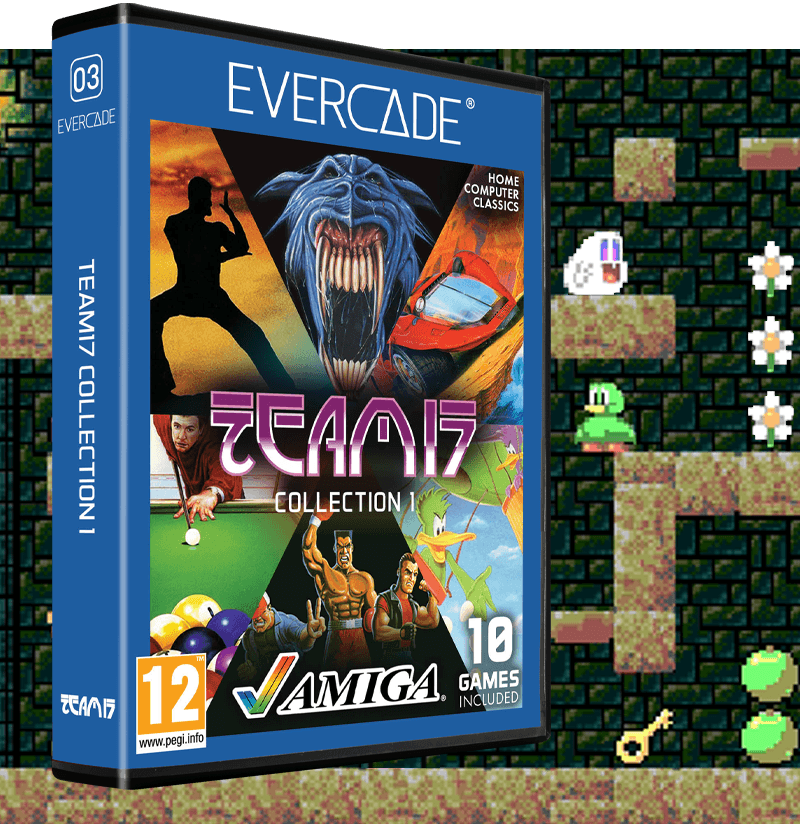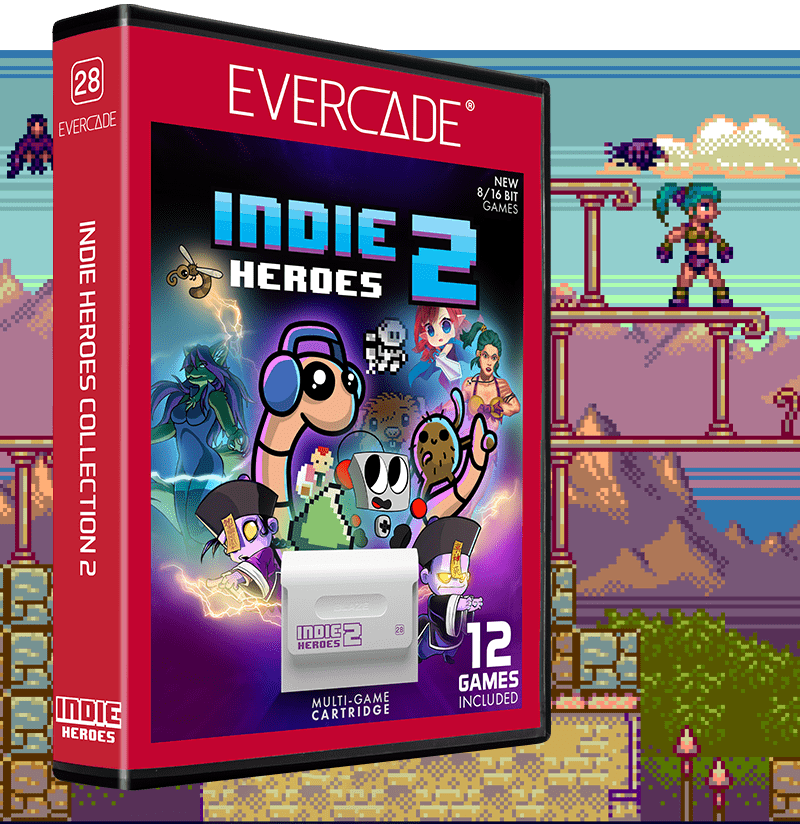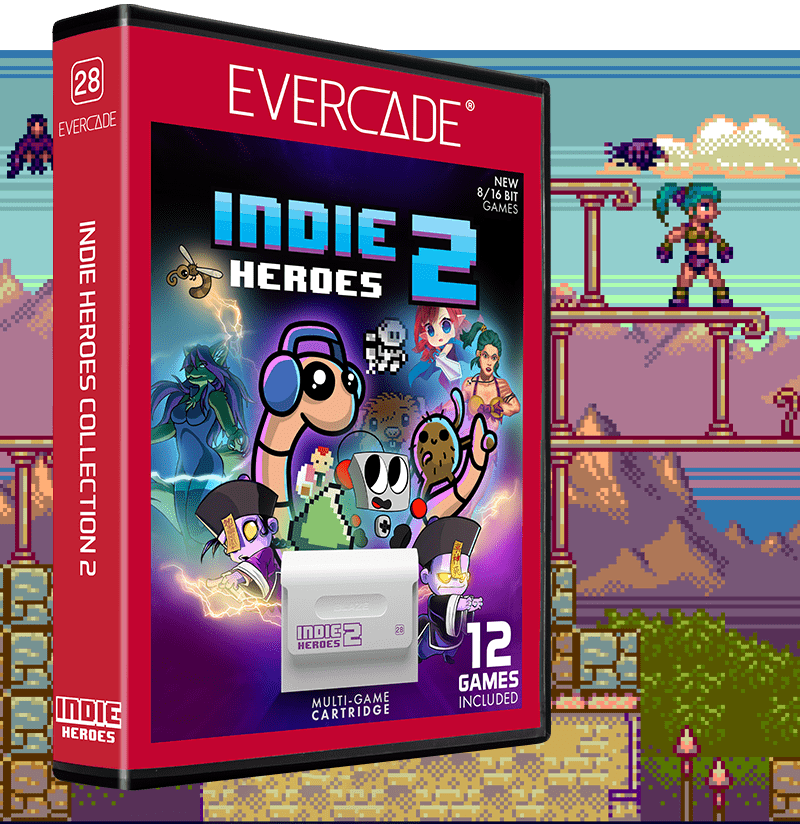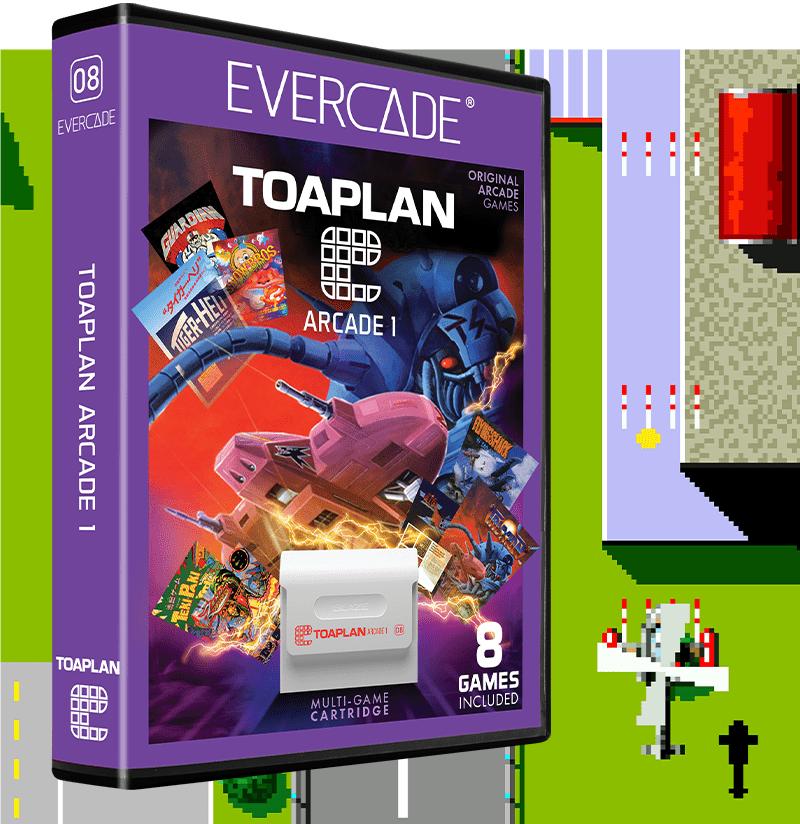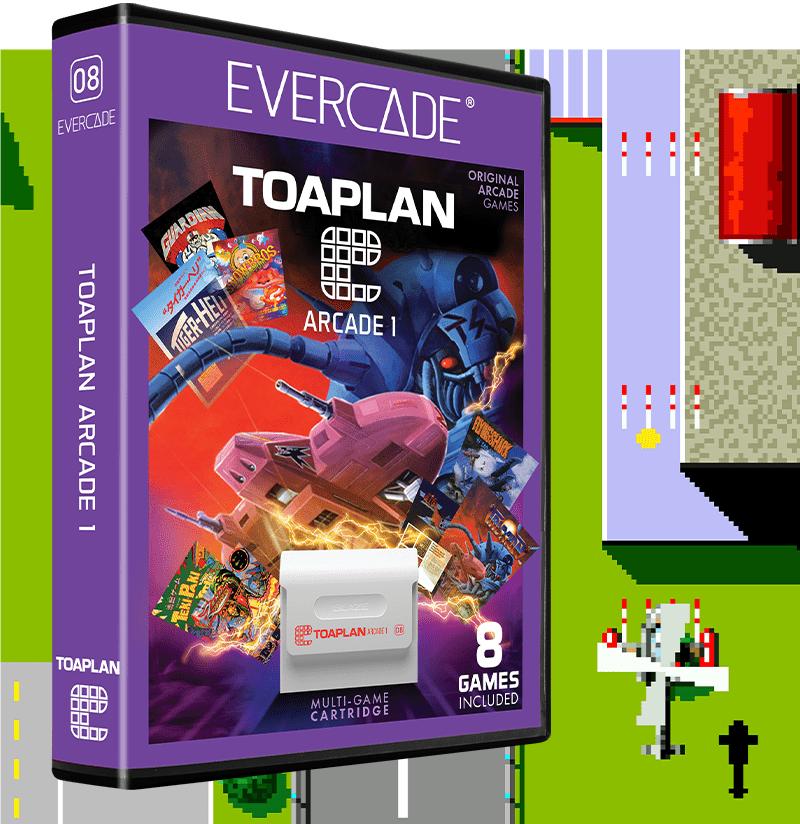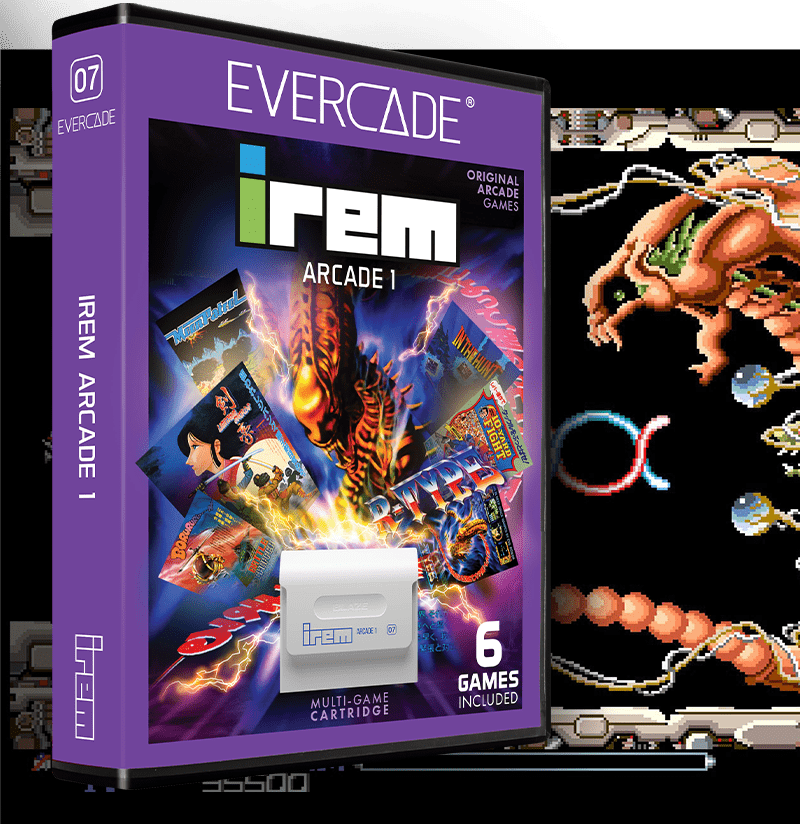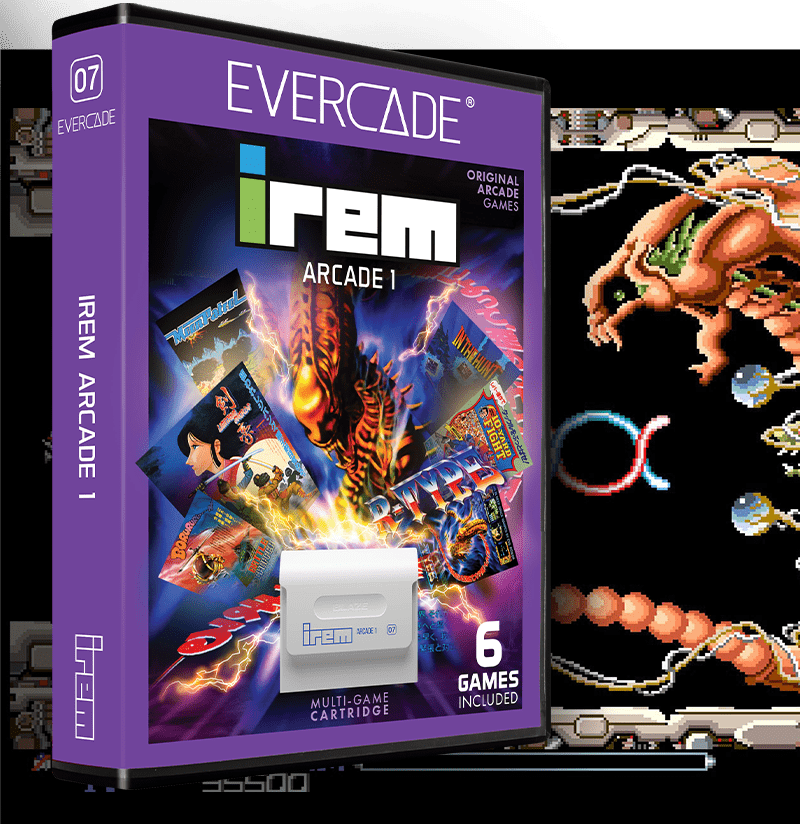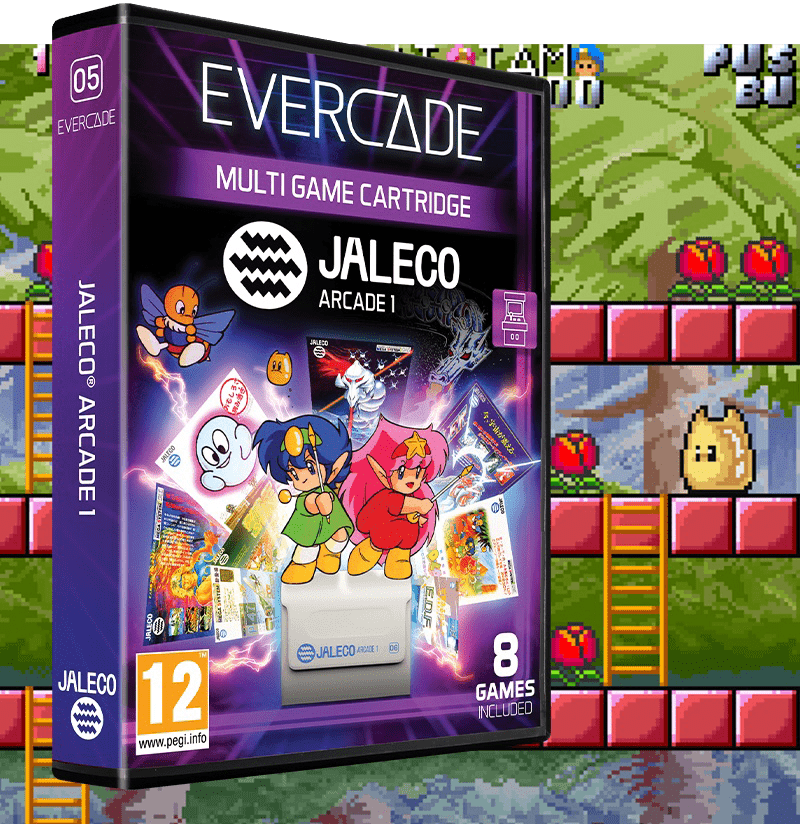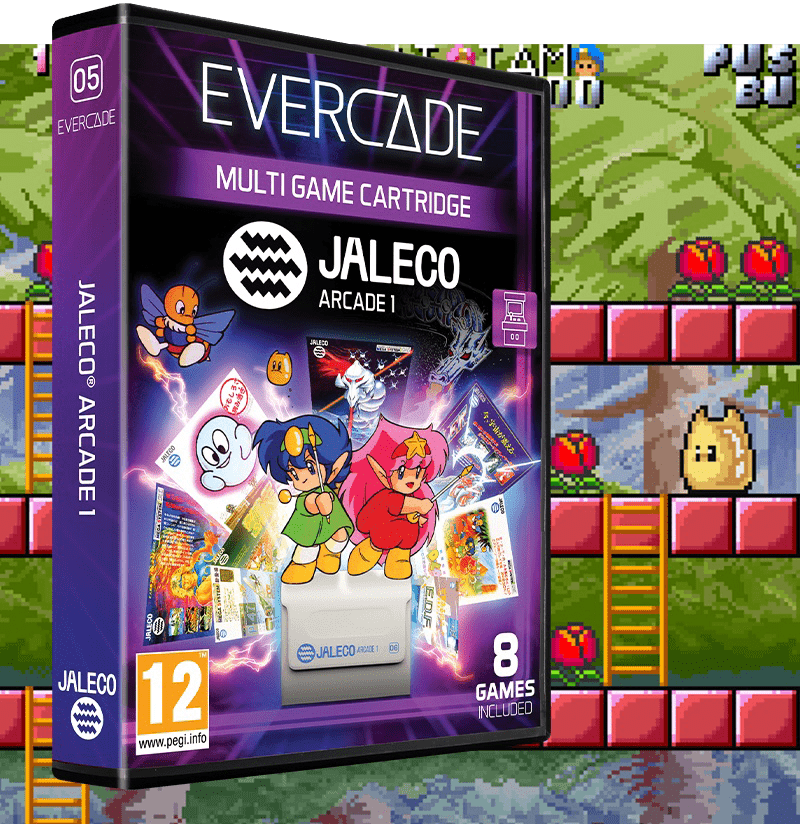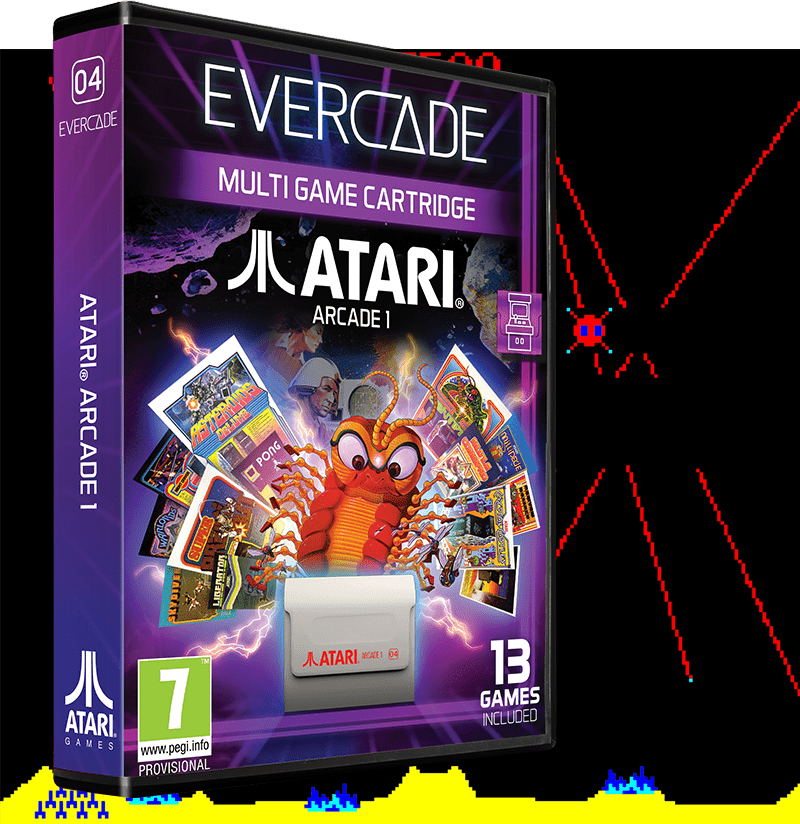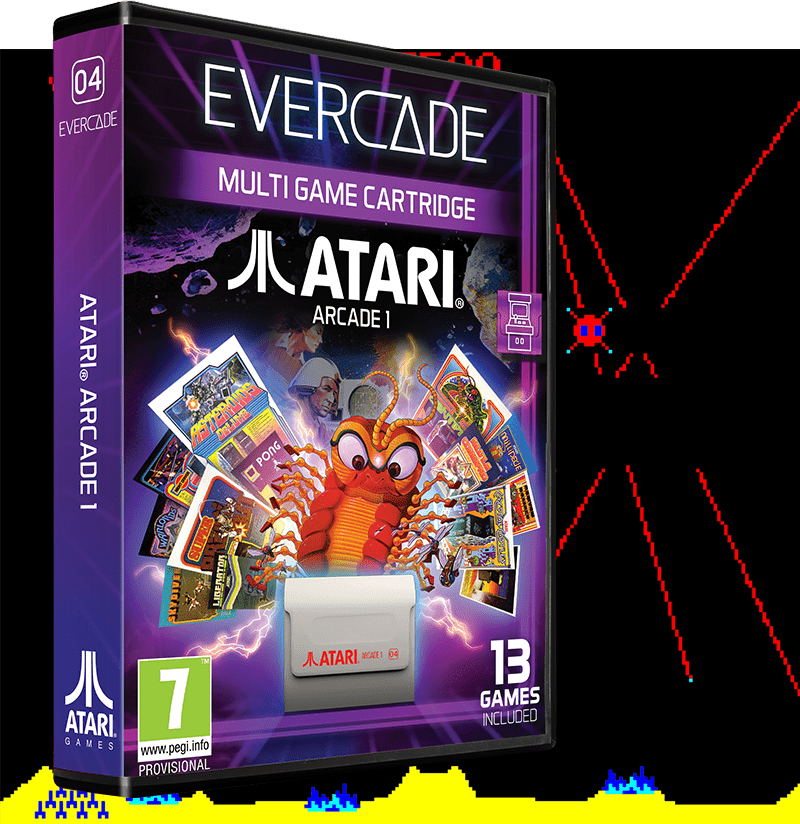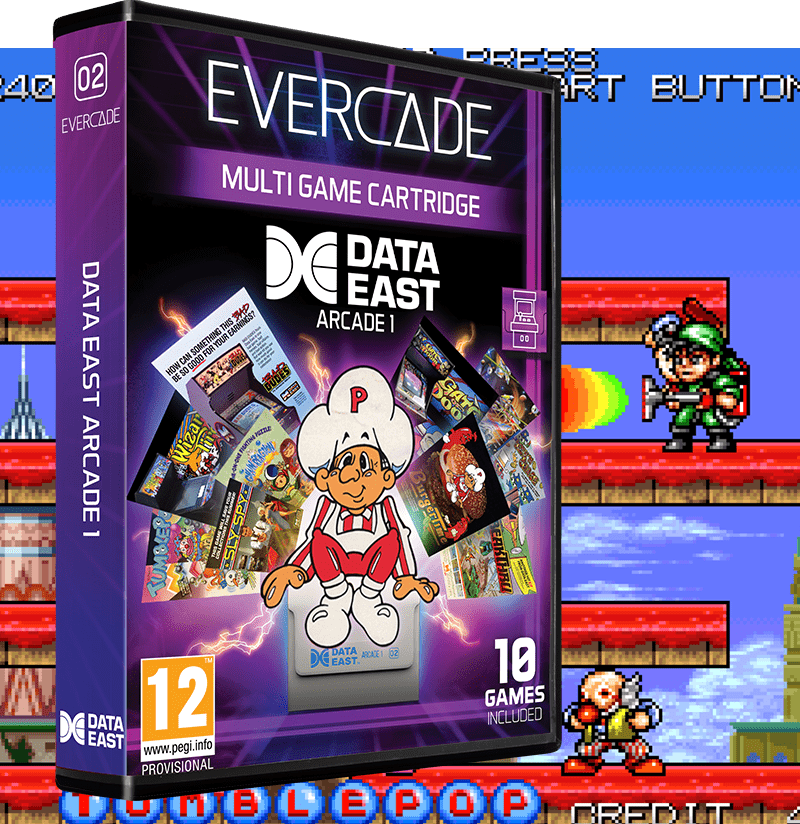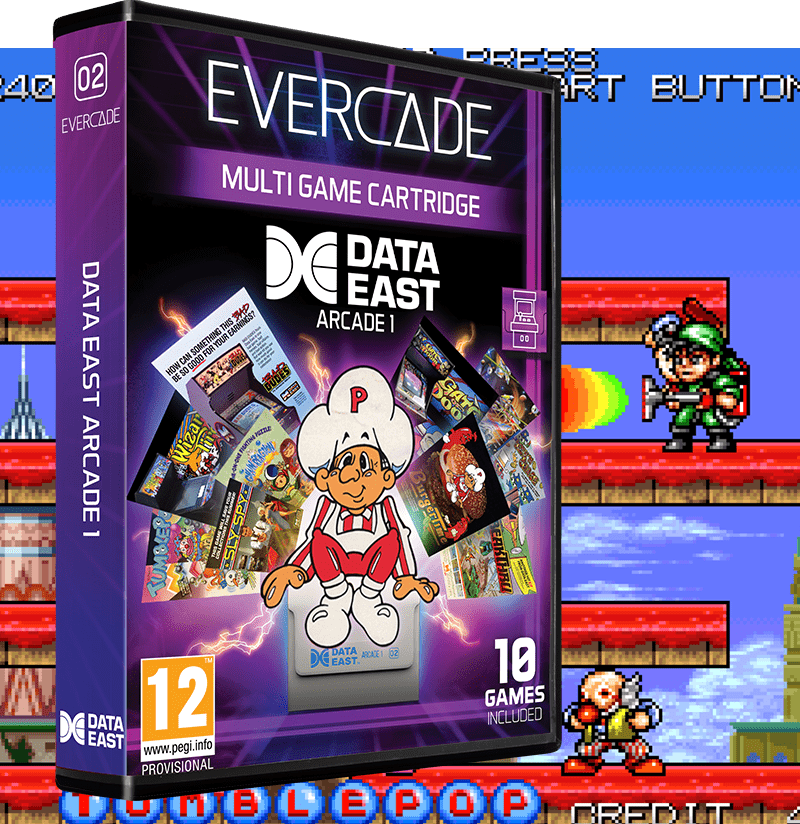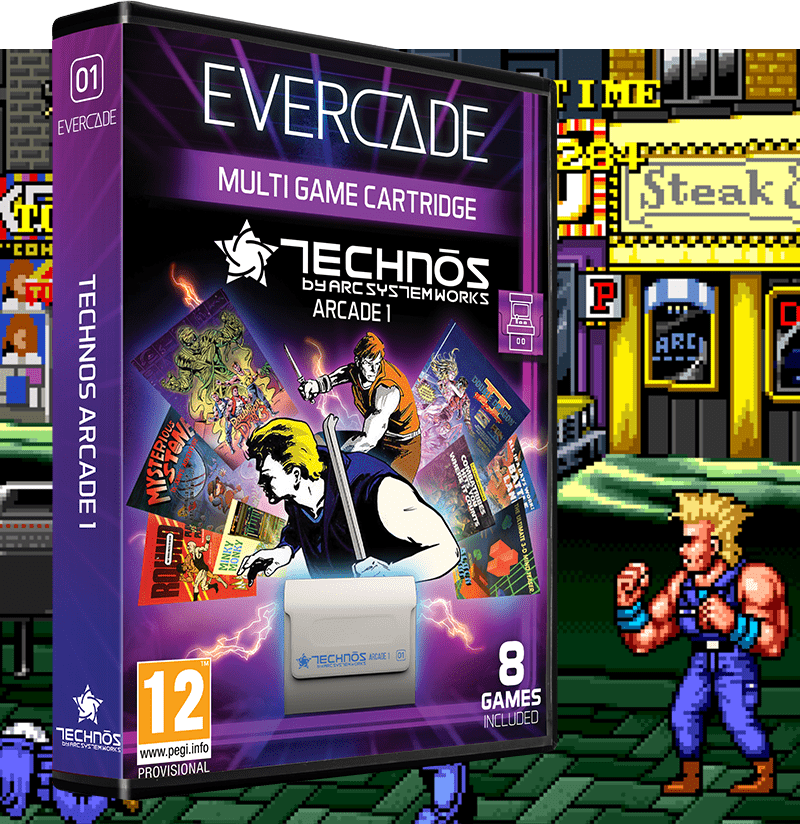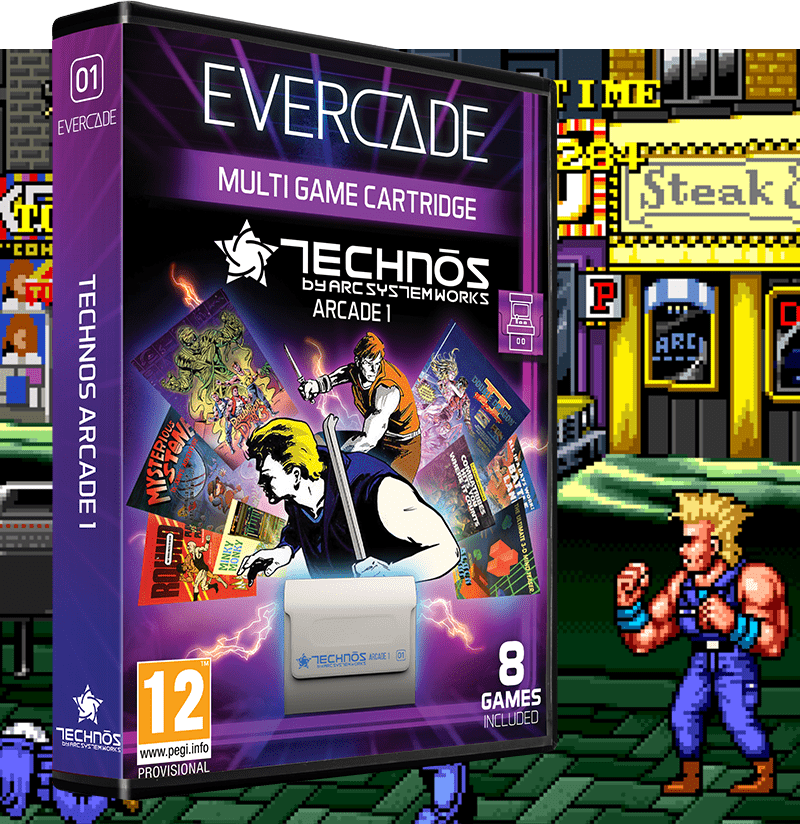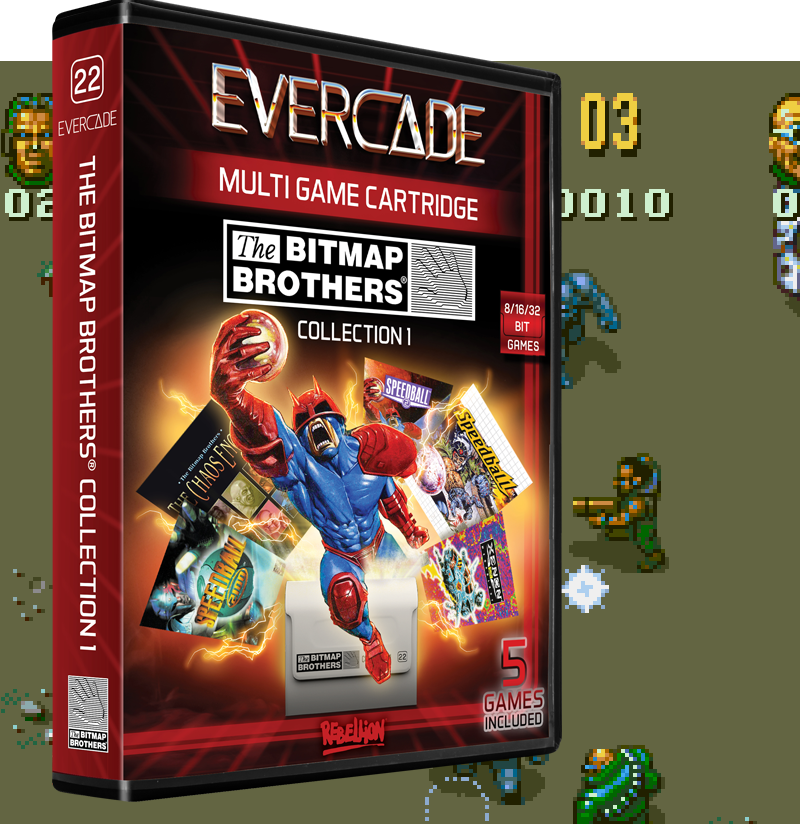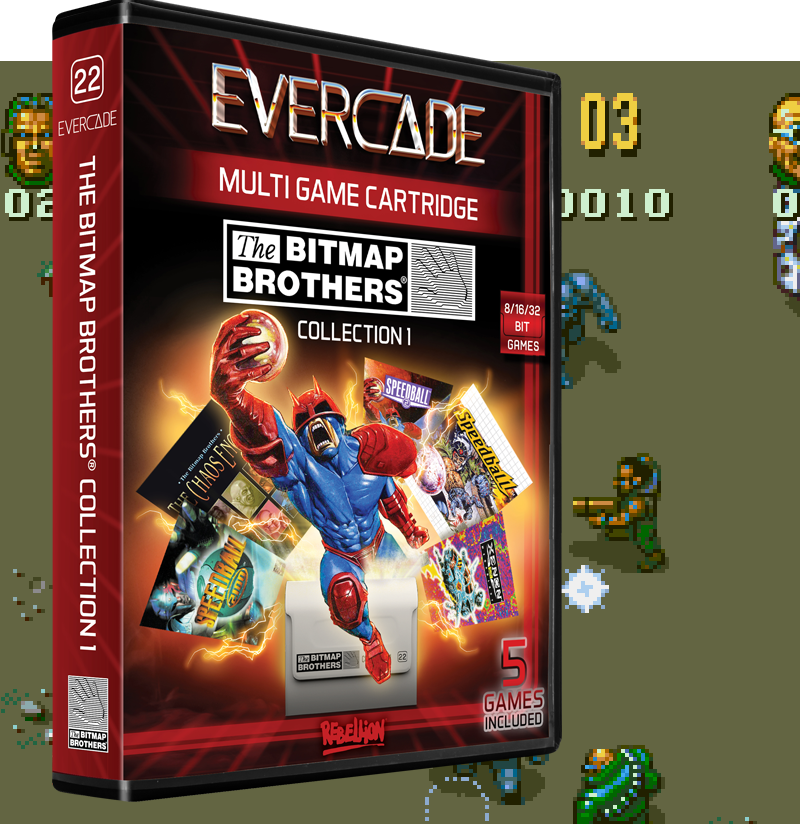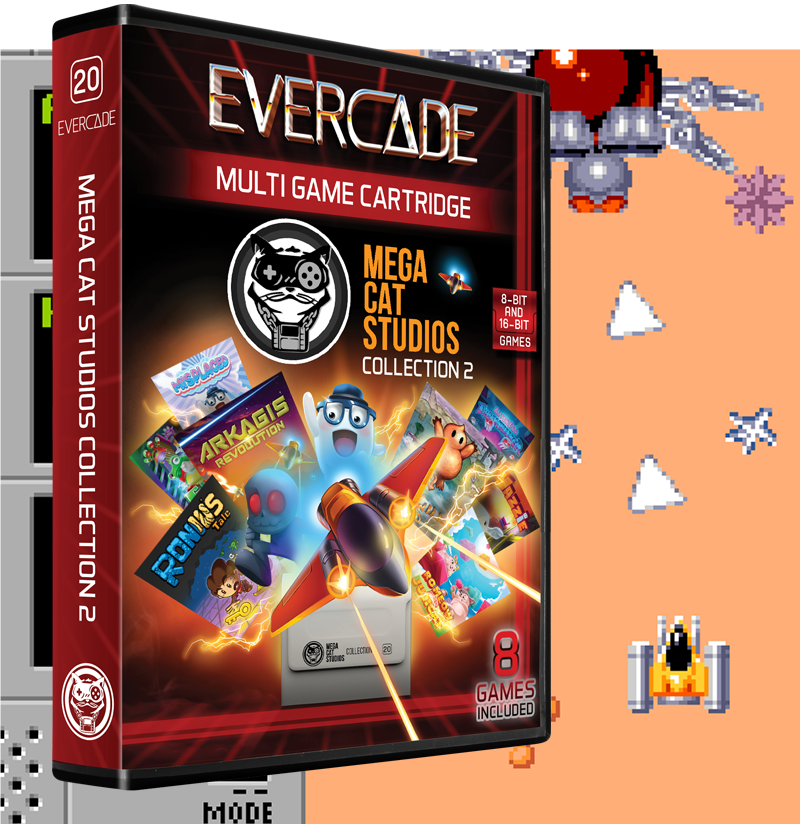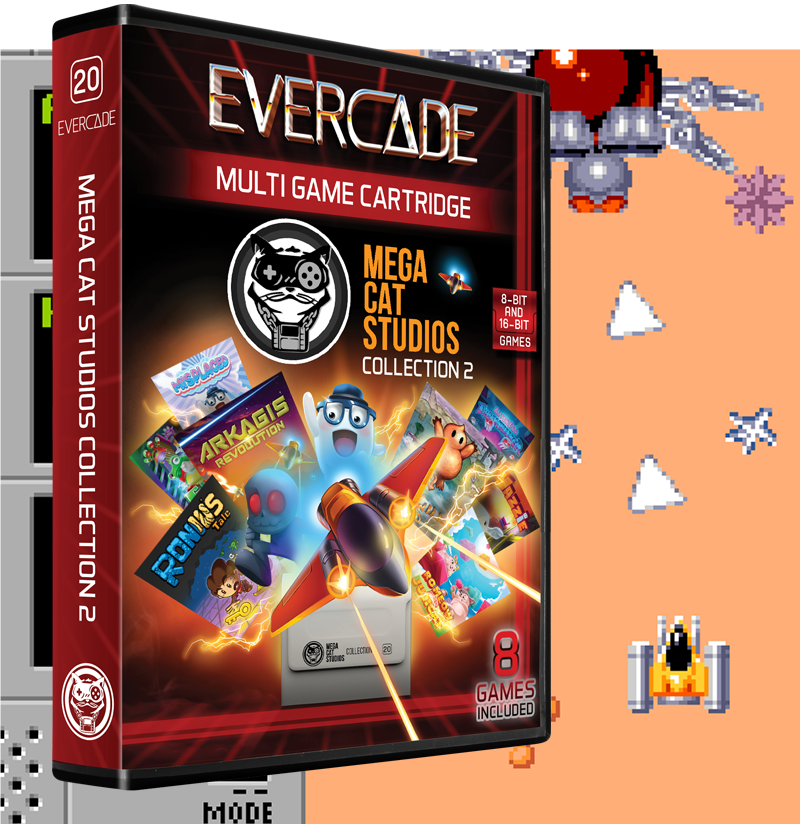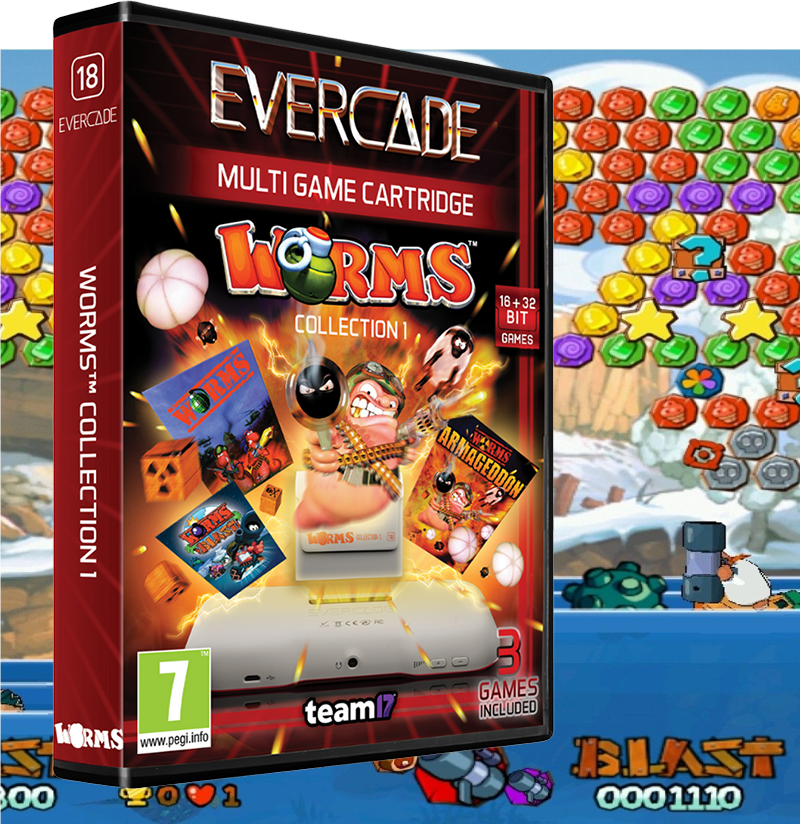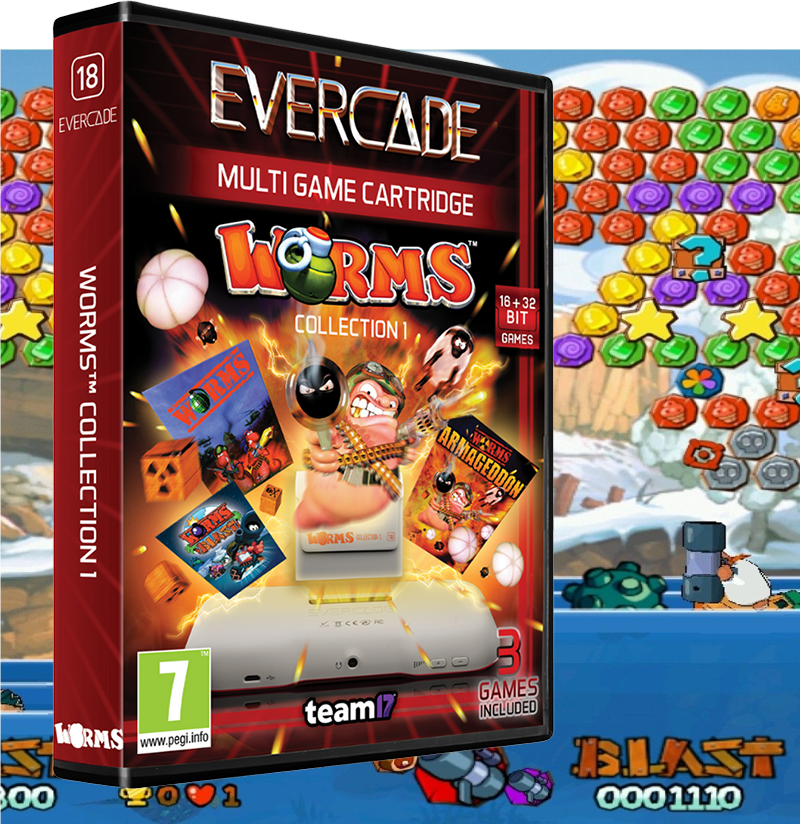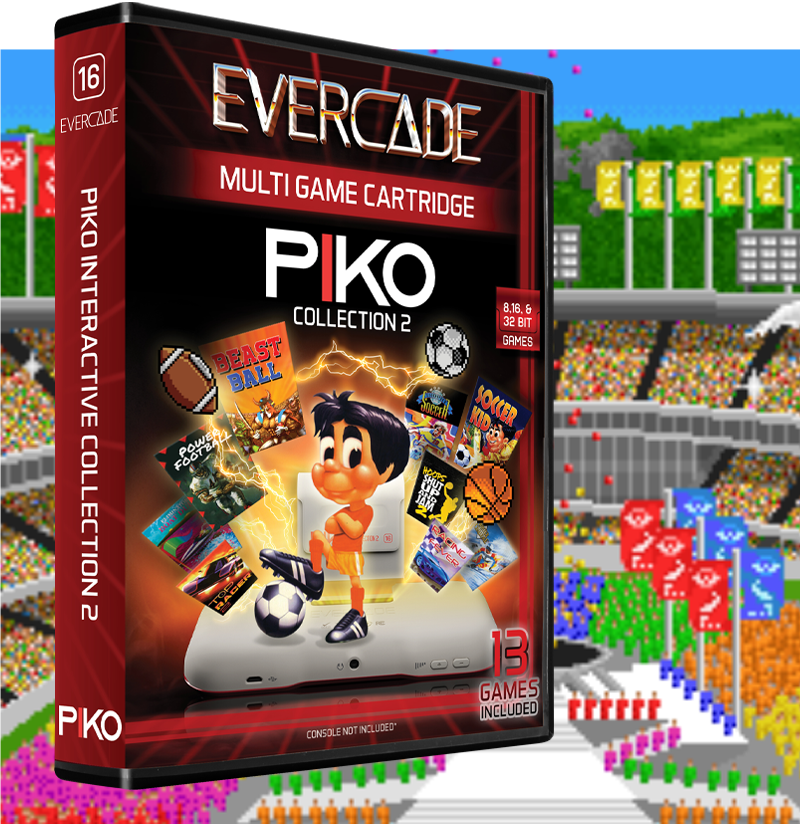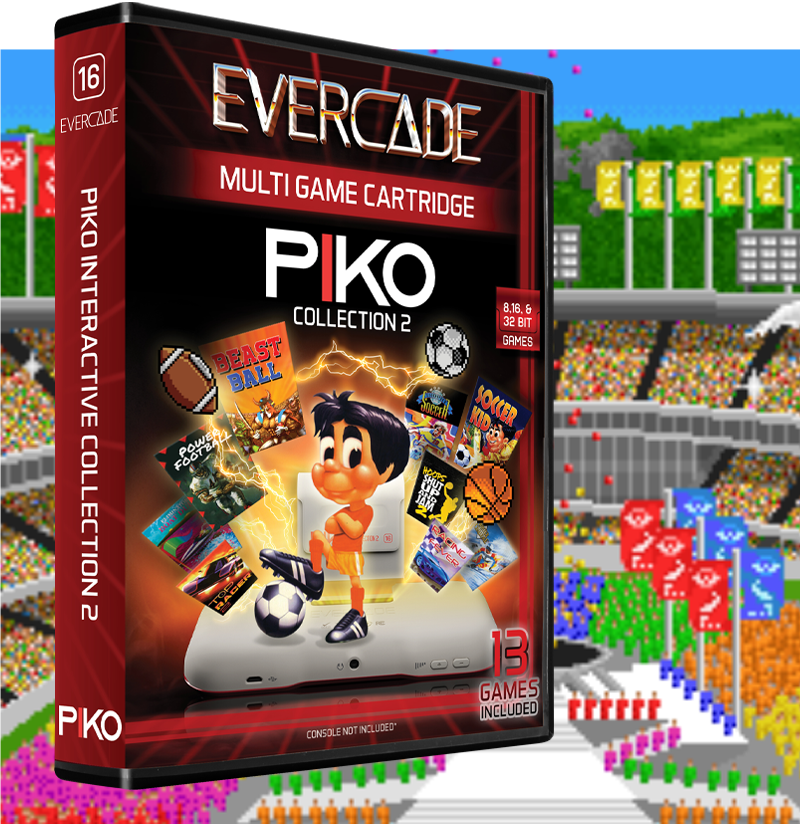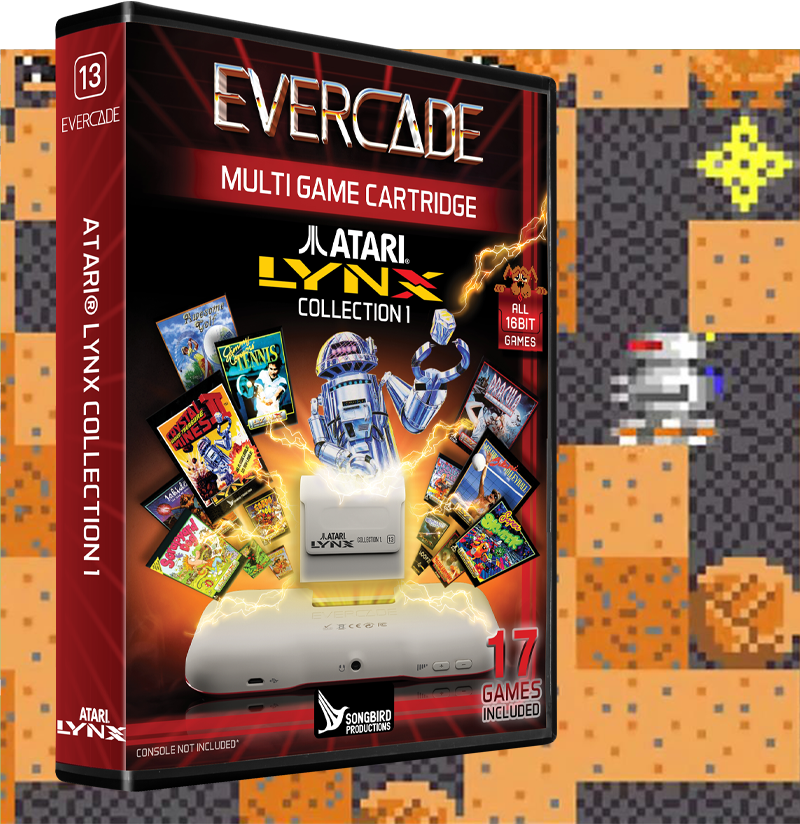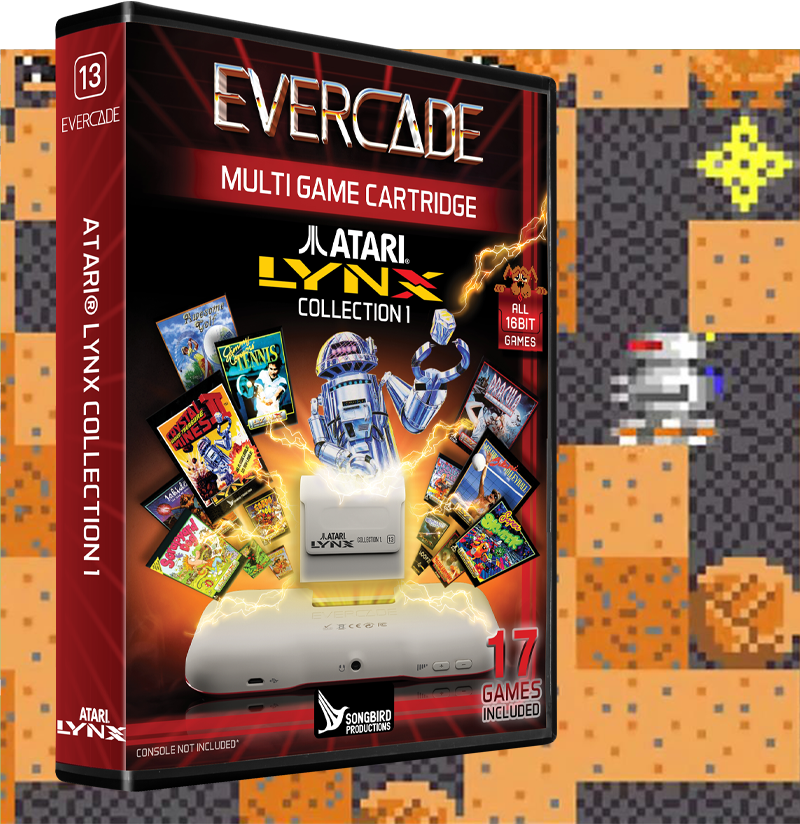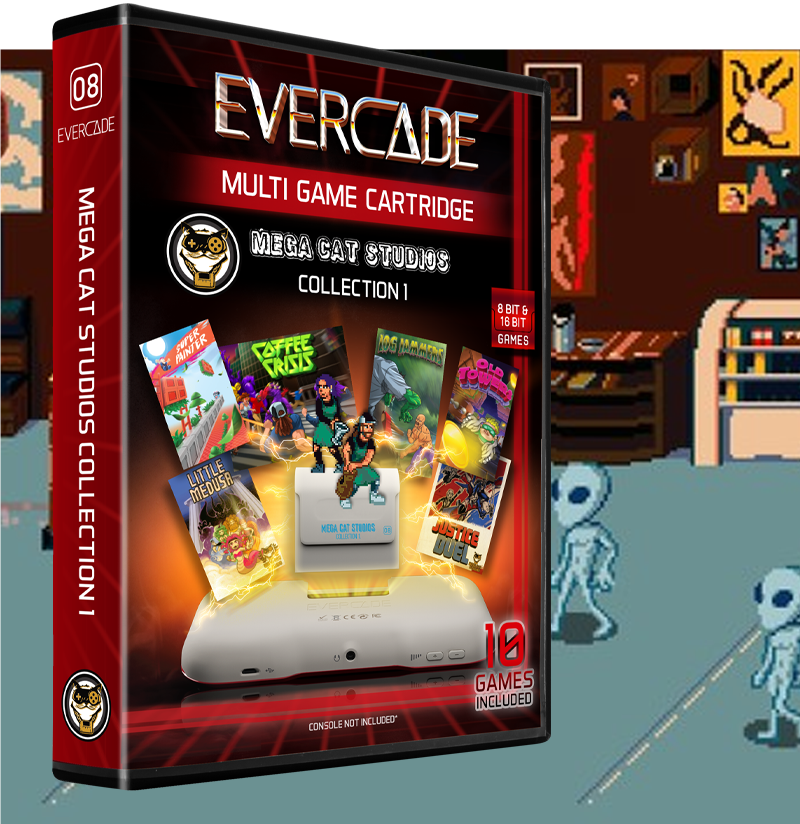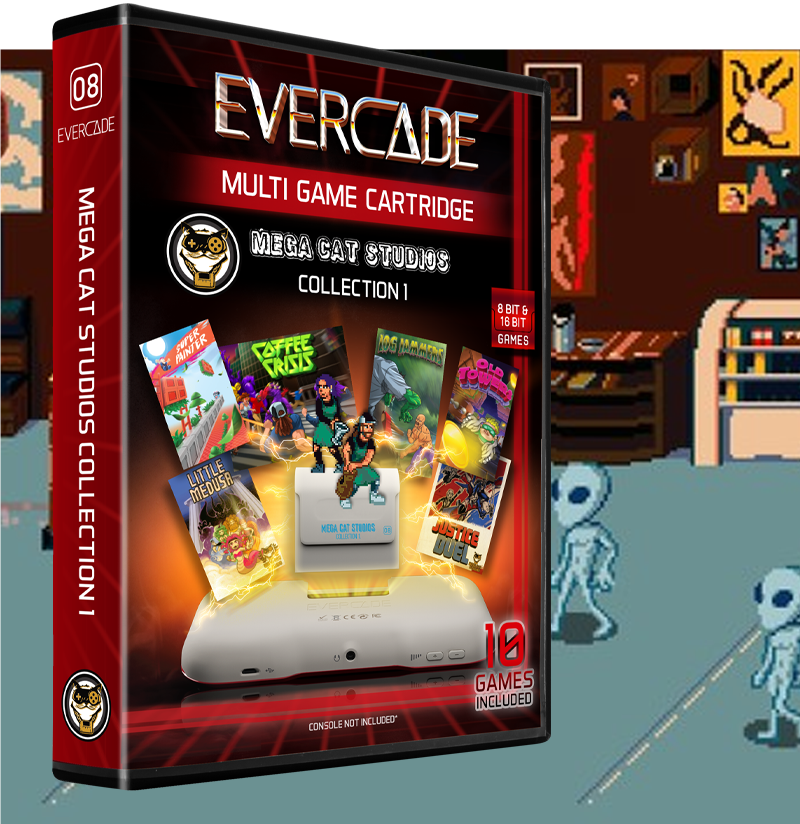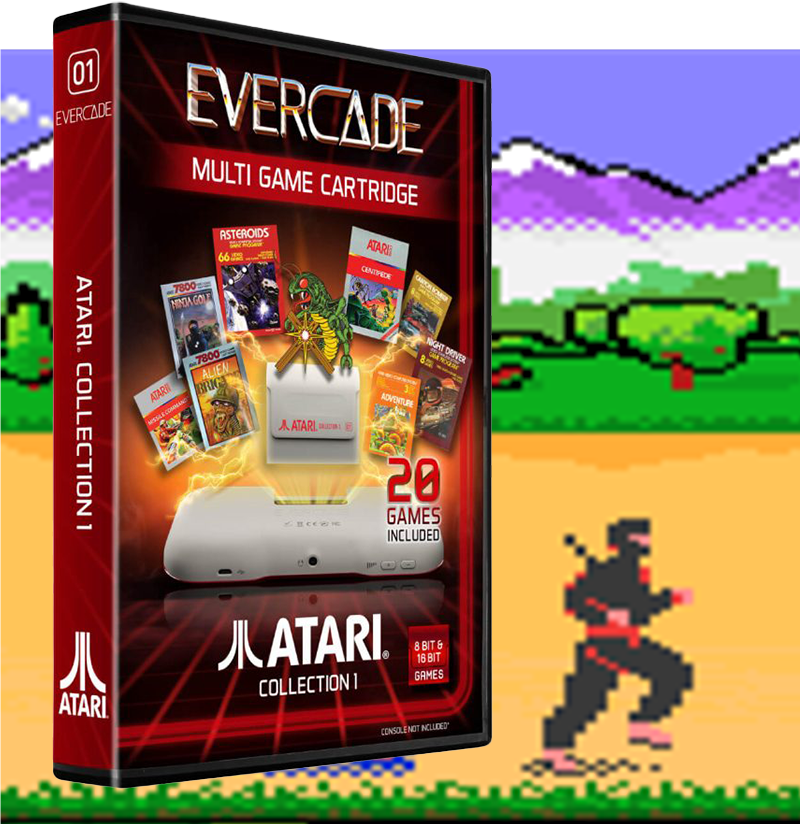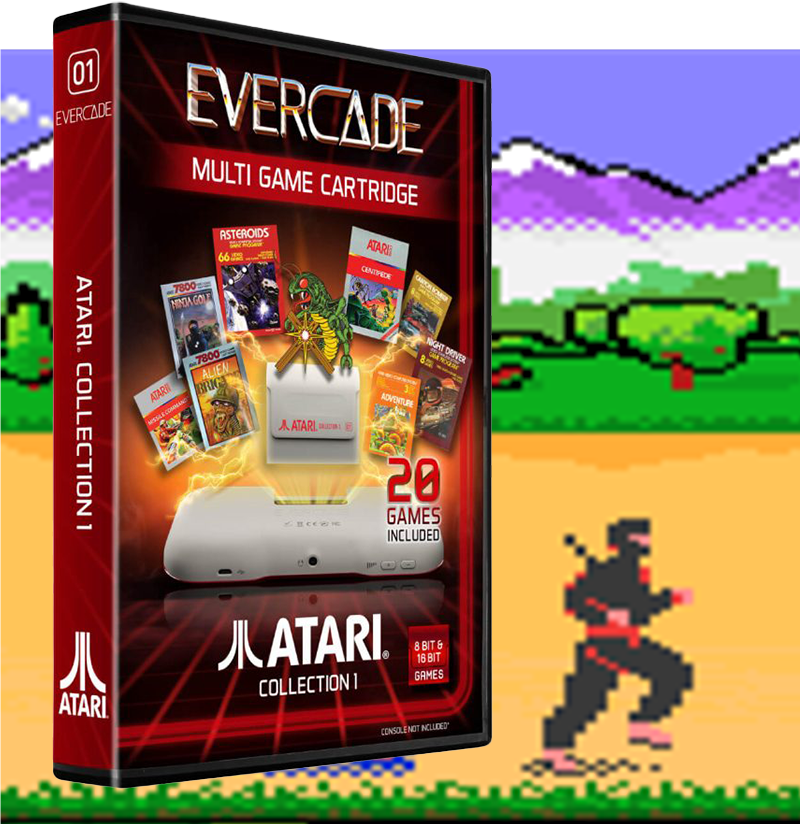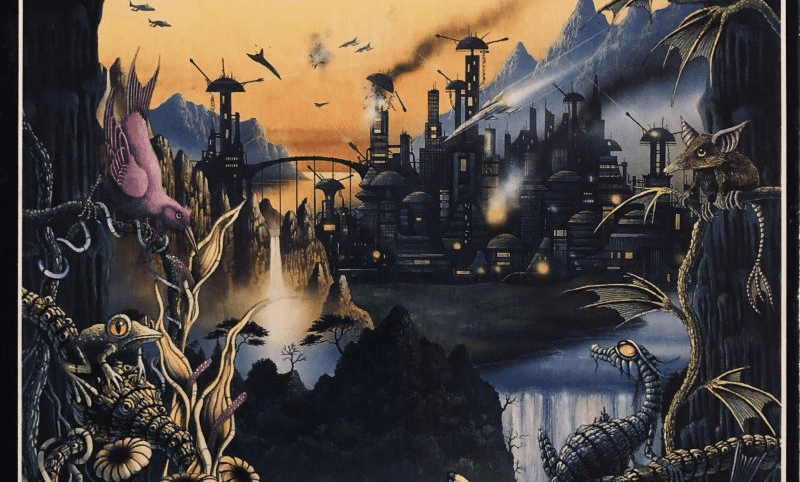
10
Feb
Evercade Game Spotlight: Utopia – The Creation of a Nation
The Gremlin Collection 1 cartridge for Evercade contains a number of games with vast amounts of long-term playability, and an oft-cited favourite is space colony management sim Utopia: The Creation of a Nation.
We did our best to cram as much information as possible about the game into the full-colour manual that comes with every copy of Gremlin Collection 1, but we appreciate that this can be a complex game that looks a little daunting when you first approach it. Complicated games from this era didn’t often come with a tutorial, after all, so they just expected you to get on with it!
With that in mind, we thought we’d take a closer look at Utopia: The Creation of a Nation today, as it might help some of you get up and running with it if you hadn’t already. And if you’re already a colony management veteran, you might be interested to learn some other bits and pieces about the game!


Utopia was initially developed for home computers by Celestial Software. Work began in September of 1990 after the team had finished working on a sci-fi RPG called BSS Jane Seymour: Federation Quest 1 (or Spacewrecked: 14 Billion Light Years from Earth in some regions). Apparently designers Graeme Ing and Robert Crack still had a hankering to stick with science fiction for their next project, but they also wanted to explore the idea of how the gameplay in the incredibly popular SimCity (which had first released in 1989) could be improved upon.
Rather than simply making a clone of Will Wright’s legendary management sim, though, Ing and Crack decided to take a different approach. While the Maxis classic focused on the human geography aspect of city-building in a great deal of depth, Celestial’s new project was instead intended to explore the simulation of a social model. To put it another way, Utopia was to be less about fussing over exactly where to put things and the effect that would have, and more about dealing with the overall happiness, morale and quality of life of your simulated charges.
Speaking with the home computer magazine The One in 1991, Ing admitted that he didn’t “think the actual simulation is as deep as Sim City” but noted that “instead, we’ve gone for the fun aspect.” He specifically highlighted the addition of combat to Utopia’s formula as something that distinguished itself from SimCity, but Utopia is no real-time strategy game. Rather, the military vehicles you build are as much a part of your colony as the static buildings; they form part of your defences.


The console version of Utopia that you see on Gremlin Collection 1 came out a couple of years after the well-received home computer versions. Strategic management games might not be the first thing that comes to mind when you think of 16-bit home consoles, but the genre was popular in the early ’90s, and console gamers had shown that they were very much open to the idea of this sort of game on their televisions.
Perhaps most notably, SimCity had enjoyed an incredibly well-received console port in 1991 — the same year Utopia launched on home computers — which helped to show beyond doubt that console gamers were clearly receptive to more cerebral affairs alongside all the shooting, running and jumping.
It’s difficult to tell someone exactly how to get started with Utopia, because honestly the whole point of the game is to experiment and see what happens. Games of this type were sometimes described as “software toys” in that they had no set goal and no real way to “win”; nowadays we tend to refer to such an experience as a sandbox game, though that descriptor is more commonly associated with games in which you play a more active role inside the game world itself.


Utopia, meanwhile, is about pulling back and seeing an overview of the situation, then making small changes that can have lasting effects. The closest thing the game has to a goal is its Quality of Life or QOL value that is displayed at the top of the screen; according to the original home computer version’s manual, if you can raise this to 80% or more you should consider yourself skilled enough to try the next available scenario — but you have no obligation to.
The documentation also notes that you shouldn’t expect instant responses to the things that you do. Recall that the intention behind Utopia was to simulate a social model, and as such it takes time for the virtual people under your control to recognise and understand the changes you’re making to the colony. This means that, for example, if your colony faces a problem like a food shortage or power outages, you can’t just solve the issue by immediately building things that you’d think would “fix” it.
For starters, everything takes time to build in Utopia, and while that’s going on other things are happening too. If you’re short of food, for example, colonists might die — meaning that by the time you’ve built more sources of food they might not be necessary. That said, it certainly doesn’t hurt to be prepared for potential disaster in the long run — it’s better to have too much of something than too little, particularly since you can always sell your surplus.
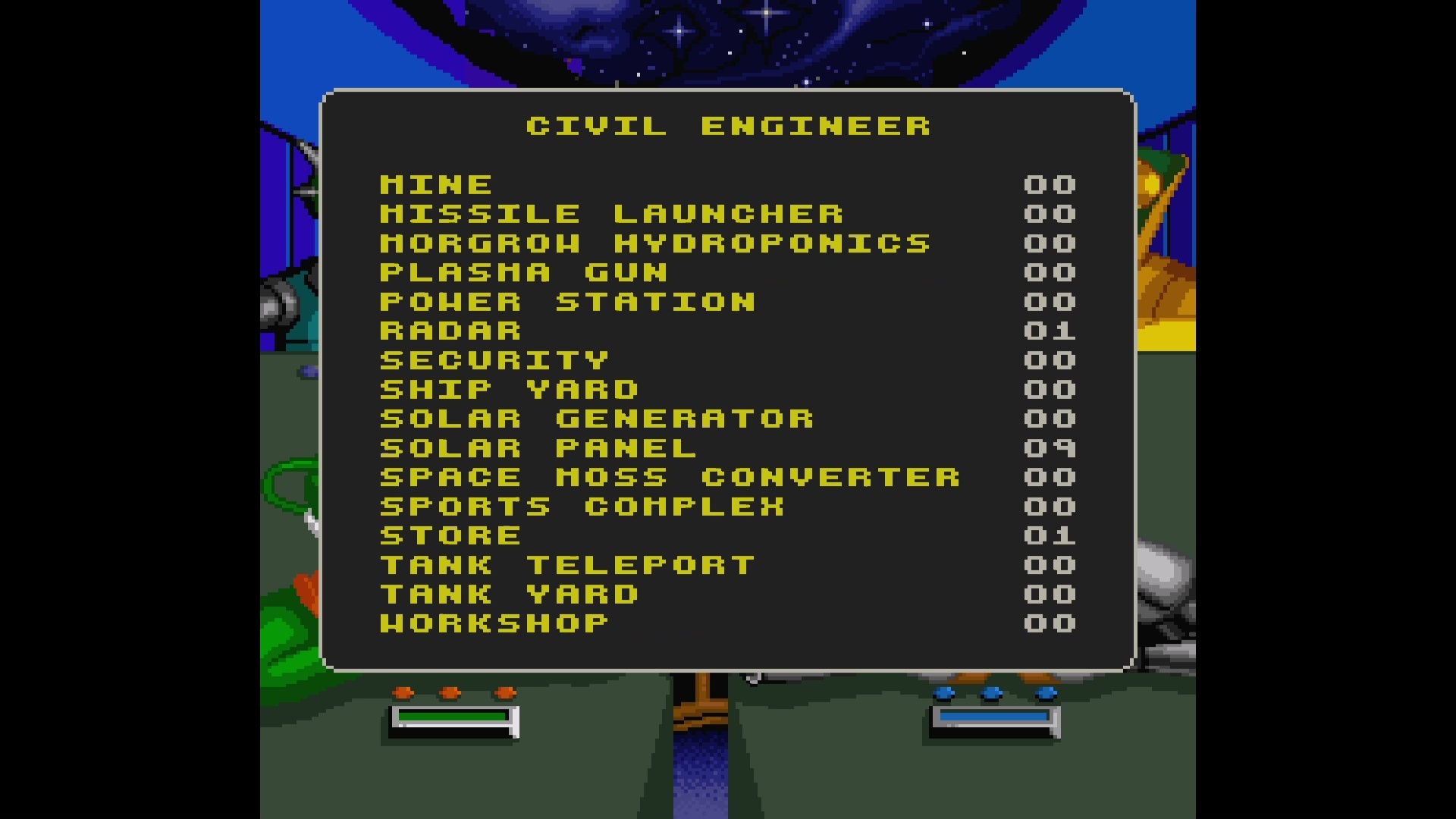
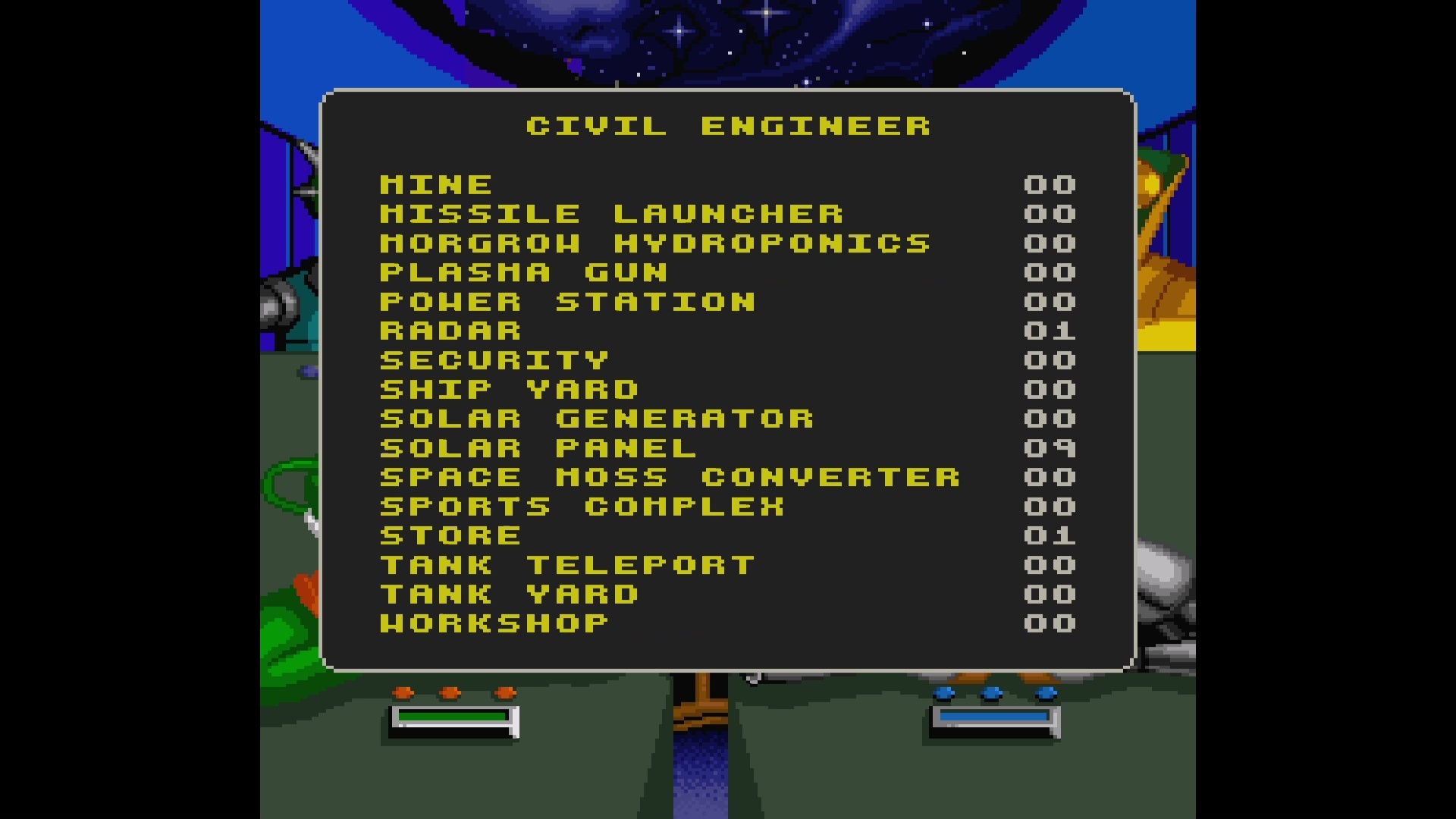
With this in mind, a good solid way to get up and running in Utopia is to build more of the things that are already there. More sources of power, more sources of food, more accommodation for the people and more places for them to work such as factories and workshops. You may also wish to use the query tool (hit Y until your cursor turns into a question mark, then move it over a building and press B) on a hospital to increase or decrease the birth rate in order to control your population growth.
While Utopia lacks specific objectives and missions, speaking to your advisors is always a good idea, as they will gladly highlight your shortcomings and offer suggestions on what you might want to build next. You don’t have to pay any attention to them if you don’t want to — they won’t rebel and turn against you or anything — but for those who find a little more structure to their gaming experience helpful, following their ideas is rarely a bad idea.
One thing you absolutely should do as soon as possible is assign some grants to the three main fields that can take them: civilian, military and spying. The civilian grant invests in technologies that benefit the colony and its environment; the military grant is how you gain access to more advanced offensive and defensive capabilities; and the spying grant allows you to gather information on your opponent for the scenario you’re playing.
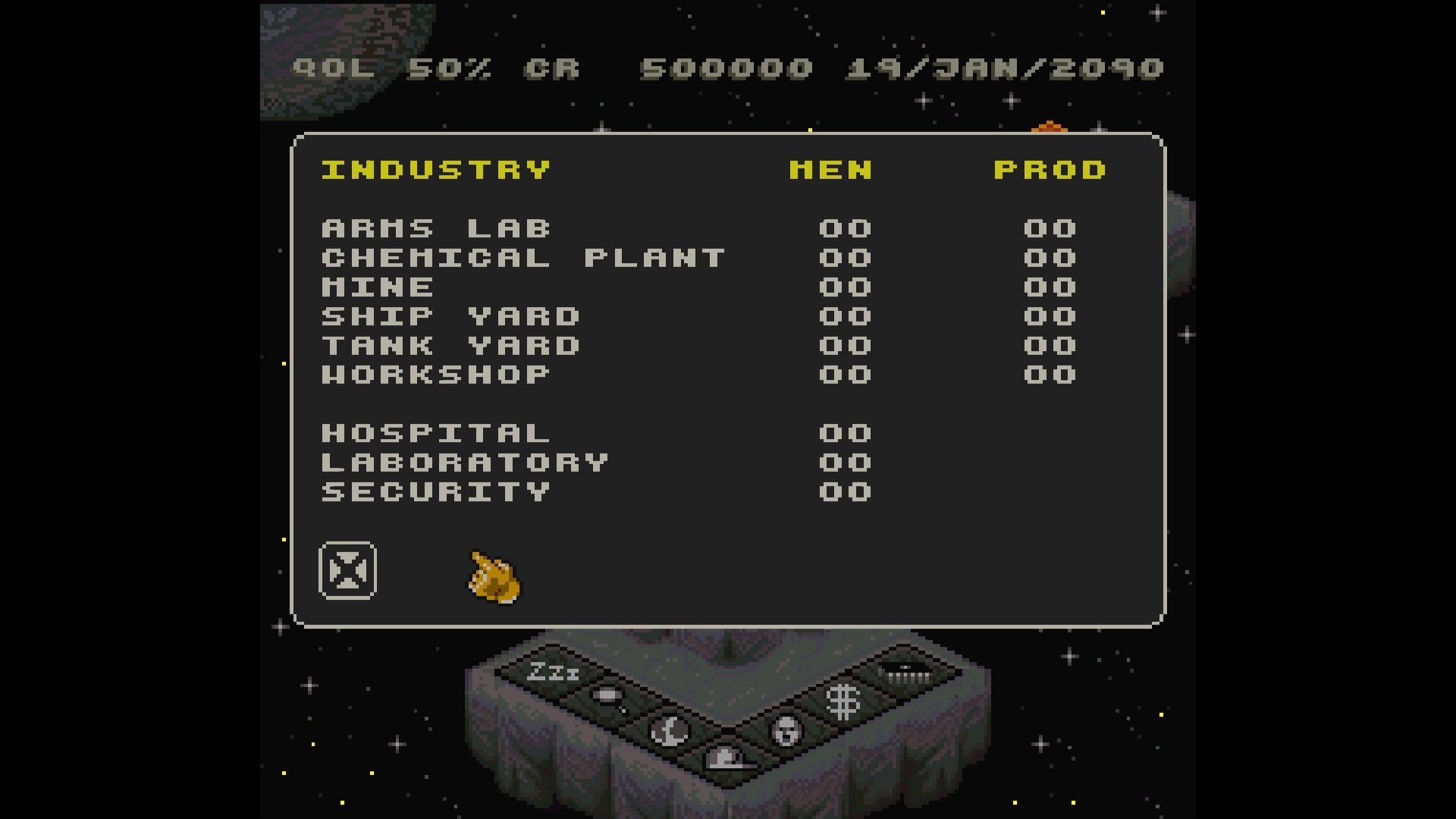
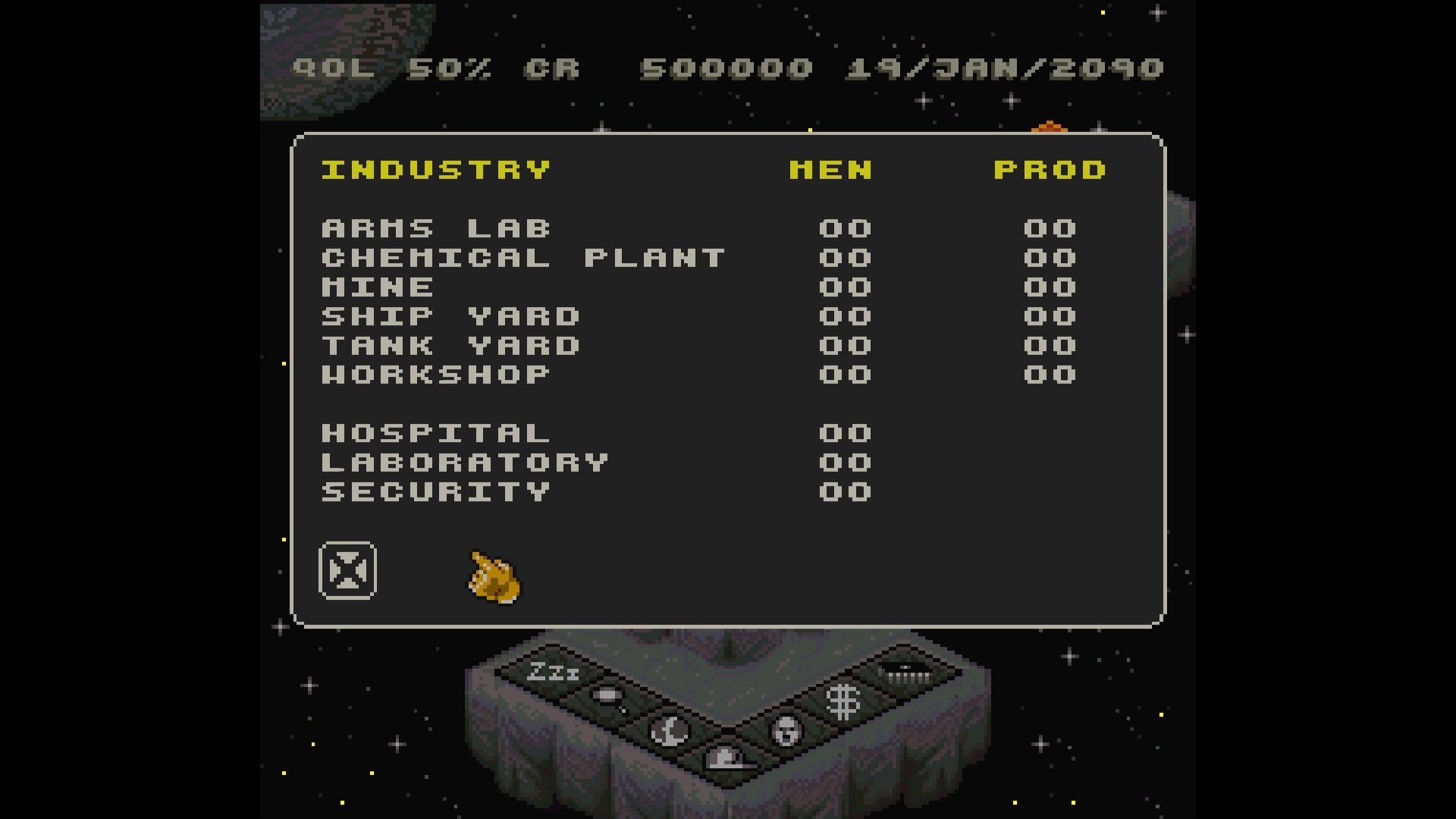
To take advantage of these grants, you’ll need workers to actually carry out the research. Specifically, you need scientists. Using the finance screen (the $ dollar sign) you can see a breakdown of how your colonists are employed. To encourage colonists to work in a specific sector, you need to build the relevant building for them to carry out their job. In the case of scientists, you need to build laboratories; each will play host to about 10 colonists.
But then you’ll also need to bear in mind that you need free colonists available in order to actually build anything, so keep an eye on that same finance screen to make sure you still have some folks ready to help with construction; by default, any colonists who are not employed elsewhere will be available to build things.
In the default scenario that opens when you first load Utopia, your alien rivals won’t attack you — but it’s still worth knowing how to defend yourself — and you can also go on the offensive if you want to truly assert your colony’s dominance.
Defending your colony works through a combination of building defensive structures such as gun turrets and missile launchers, and constructing mobile military vehicles such as tanks and spaceships. The former are constructed like any other building; the latter are built in specialist facilities, but require a good supply of ore and weapons (provided by mine and weapon laboratory buildings respectively, or traded for) to continue manufacturing them.
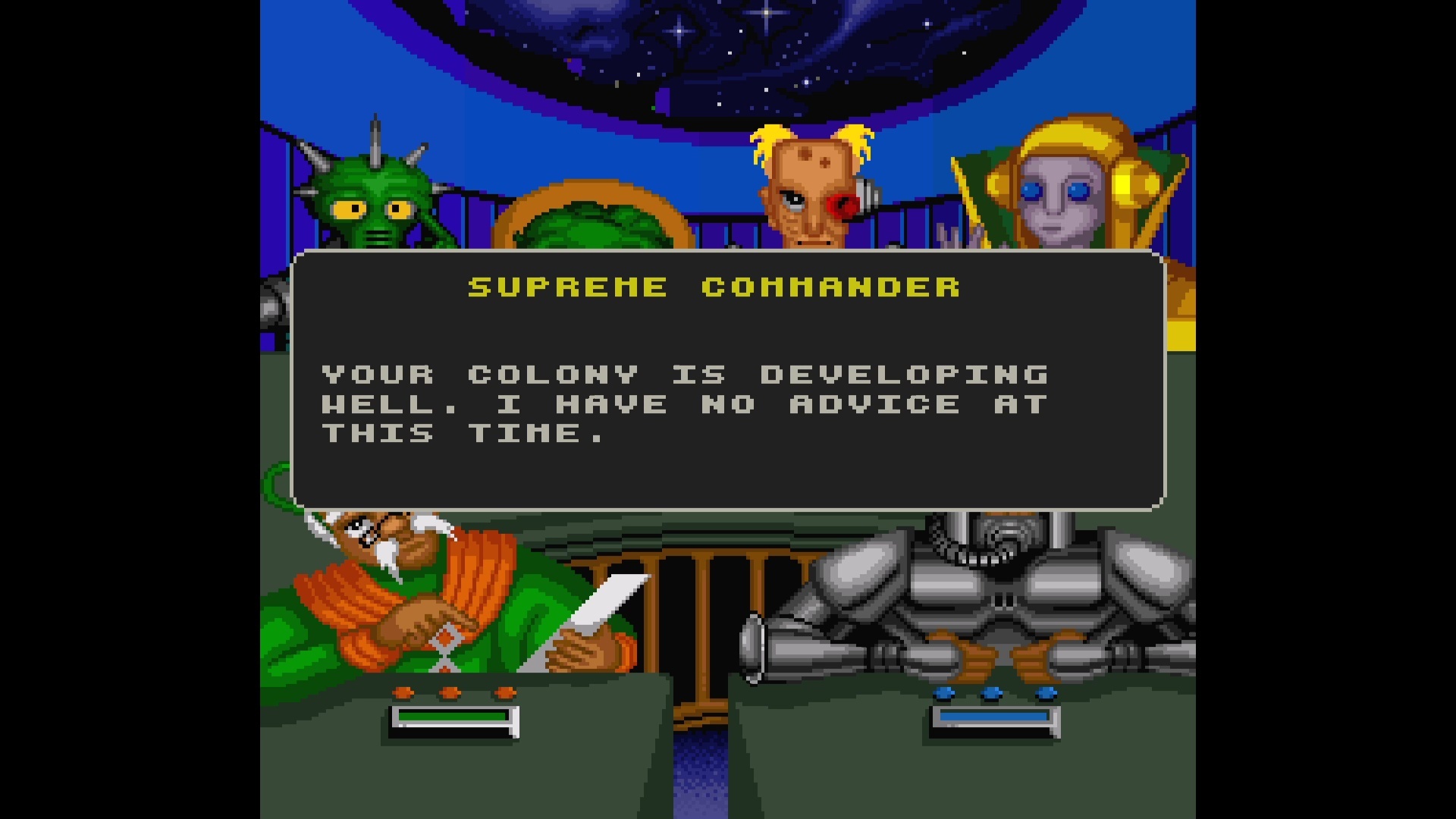
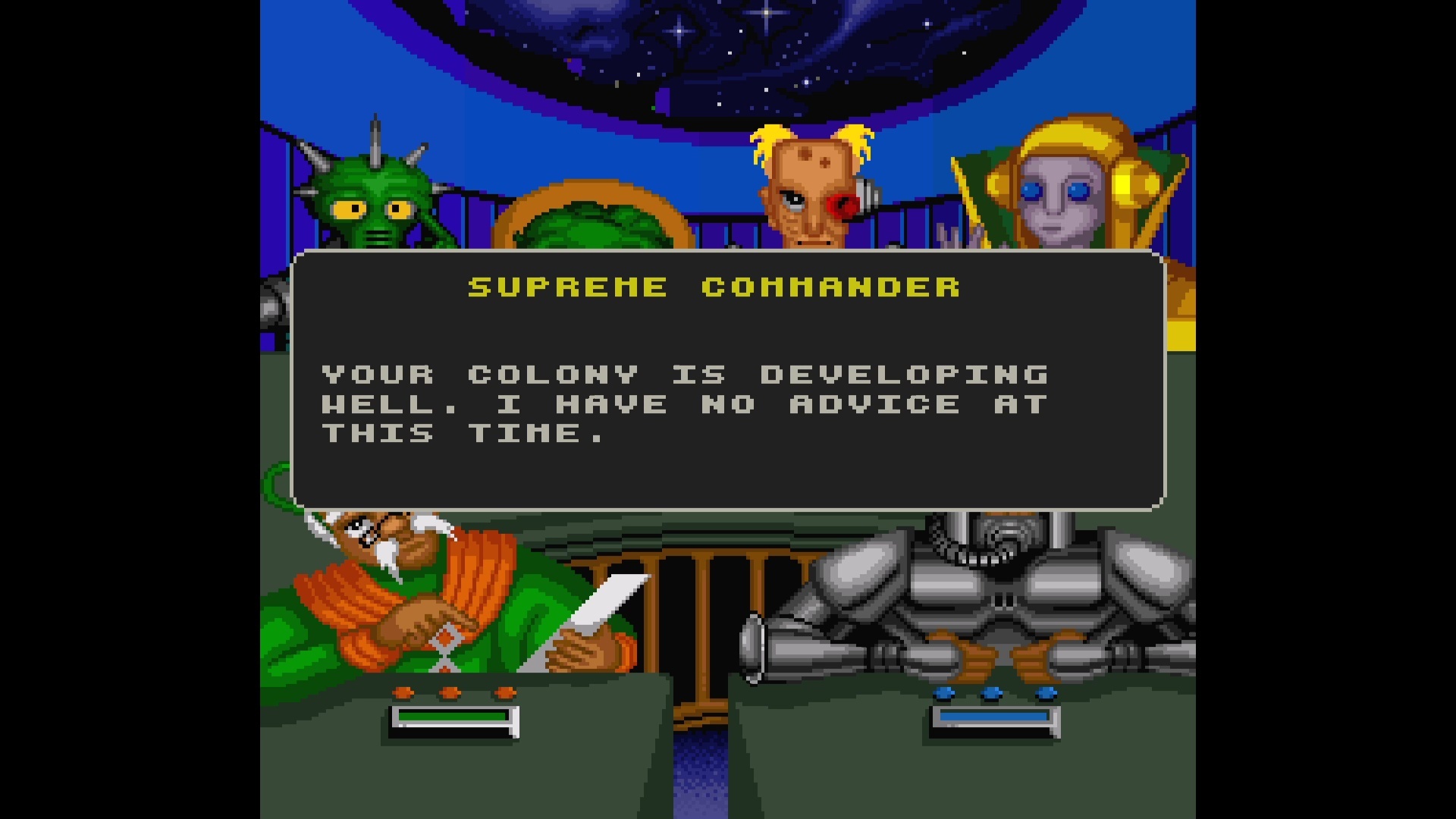
Once you’ve constructed some vehicles, you can use the marker facility to command them. Using the query tool on a vehicle allows you to send one or more vehicles of a particular type to one of eight markers, or to the alien city to go on the offensive. By default, the markers are placed all around your starting location, but they can be manually repositioned by using the query tool and pressing X on a specific location.
One thing worth noting is that if you send tanks and spaceships to attack the alien city, you won’t actually see them at work, since Utopia’s display focuses entirely on your own colony. You should also be aware that if your spies haven’t discovered the alien city, you won’t be able to attack it! Make sure you give them plenty of funding so that you can obtain plenty of information about them before attacking.
There’s a lot to discover in Utopia, and there’s only so much we can really tell you in the space of a single article, particularly given the sandbox nature of the game. So just jump into one of the available scenarios, start building and see where colony life takes you. Everyone’s story will be different with this game. Good luck, Commander!