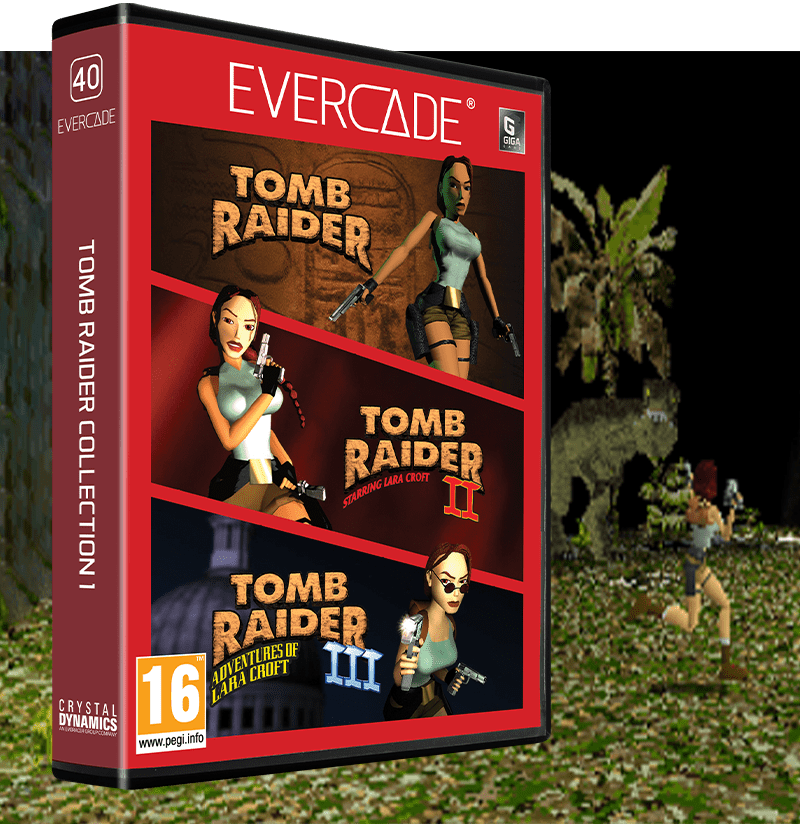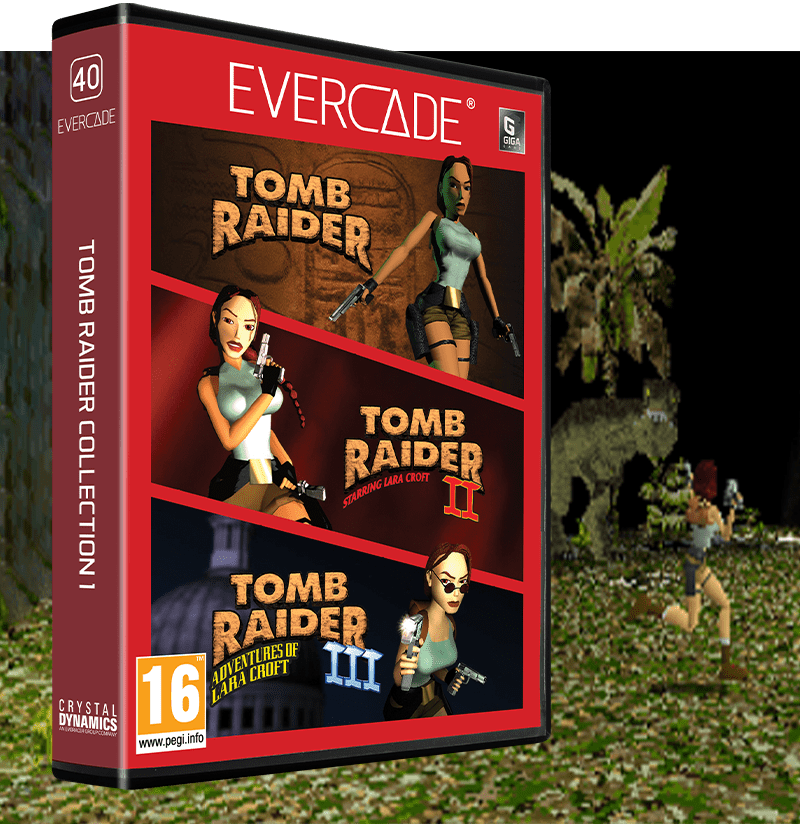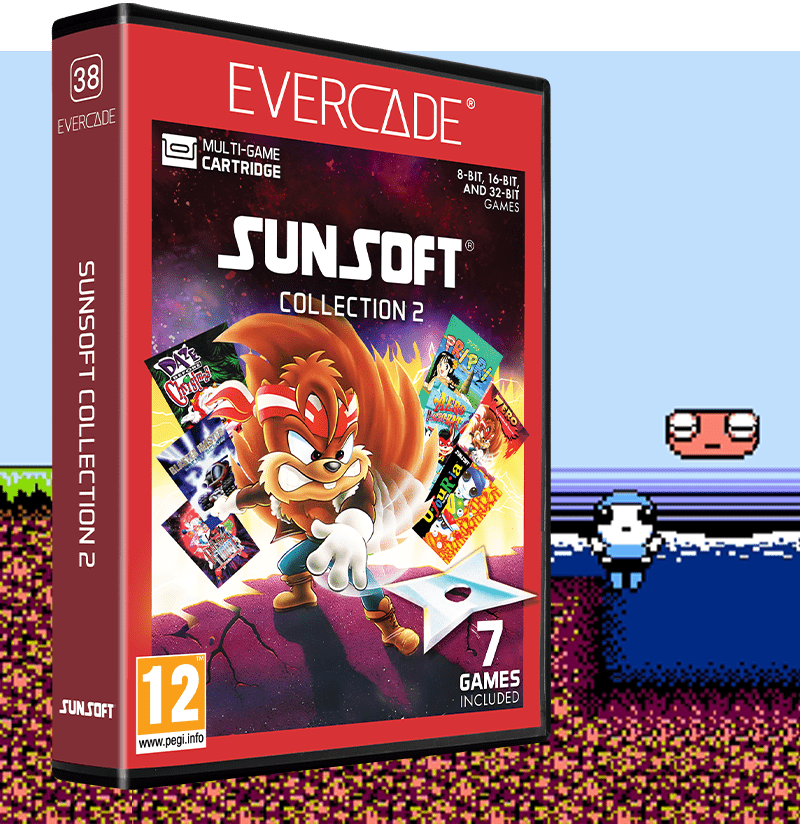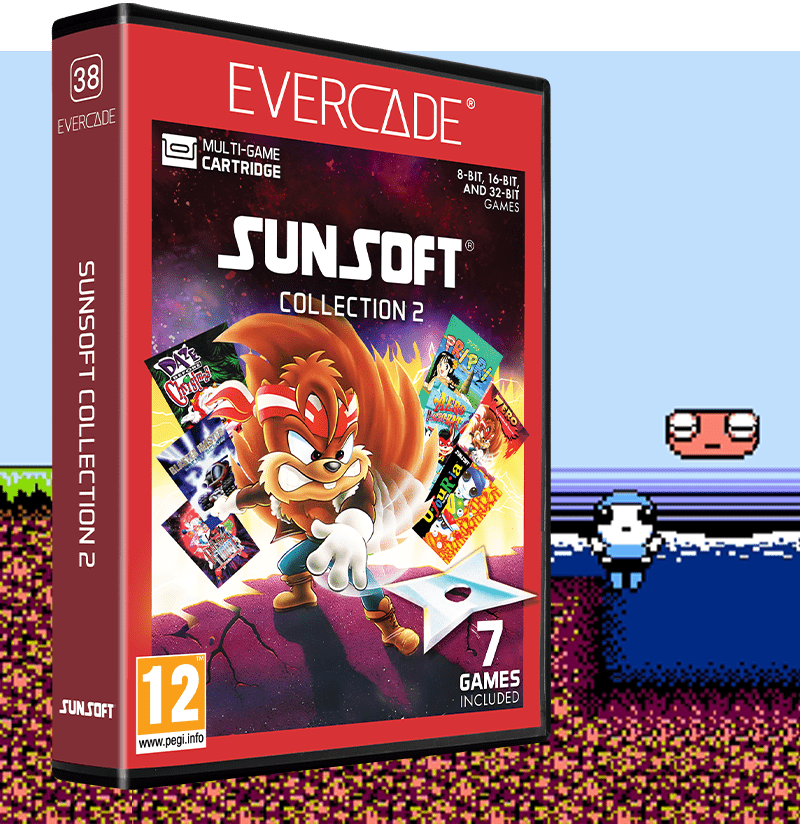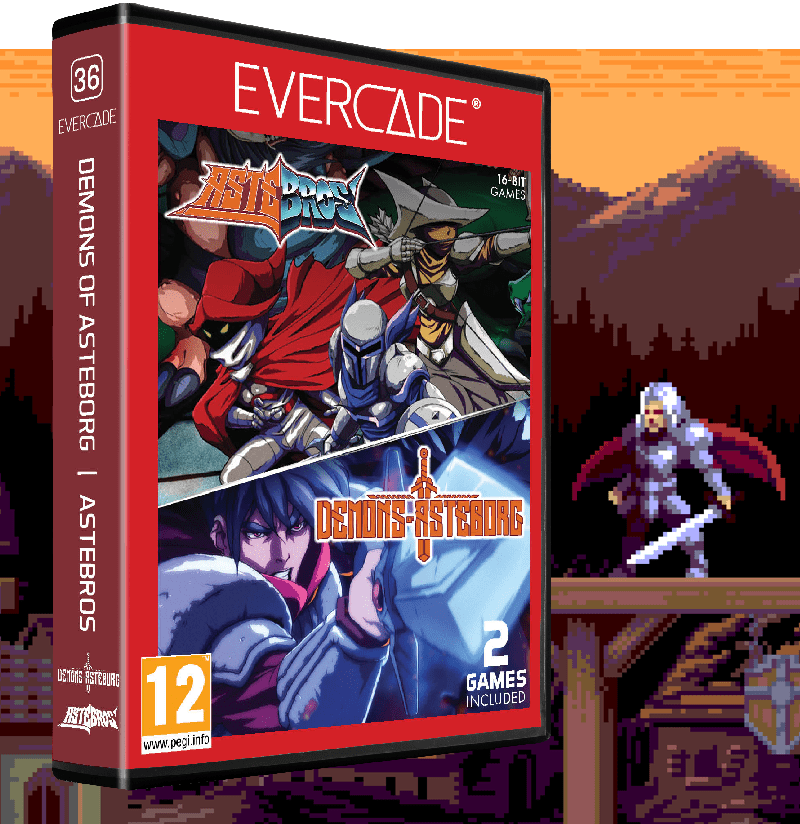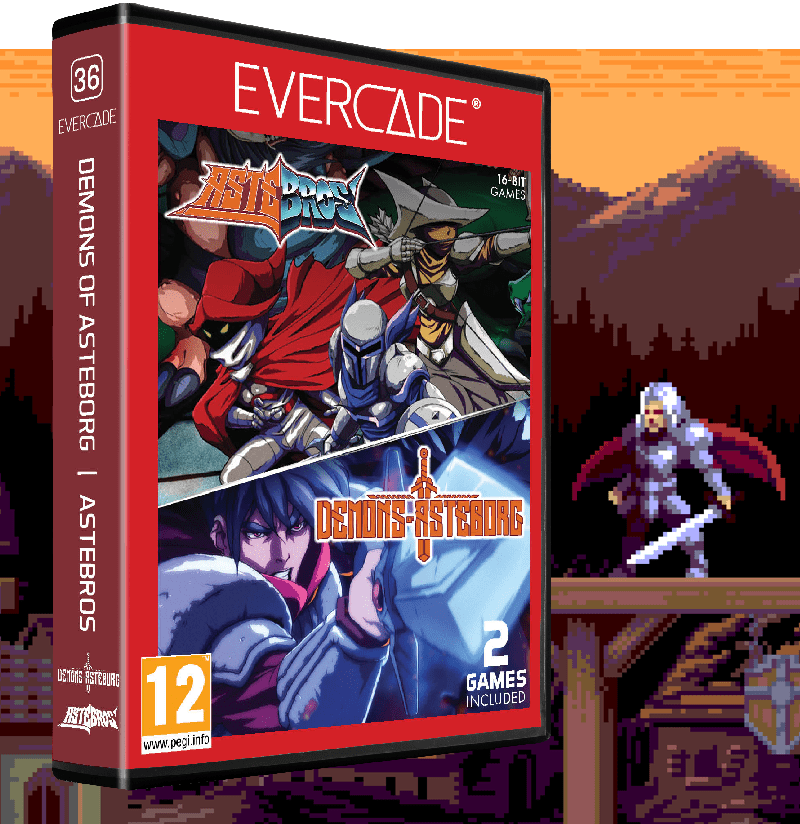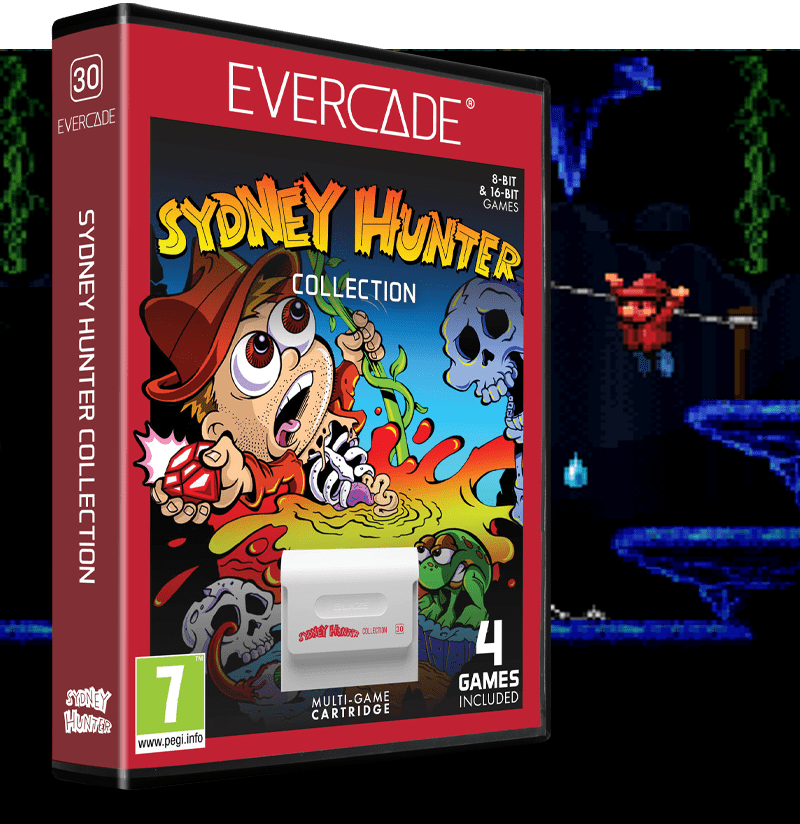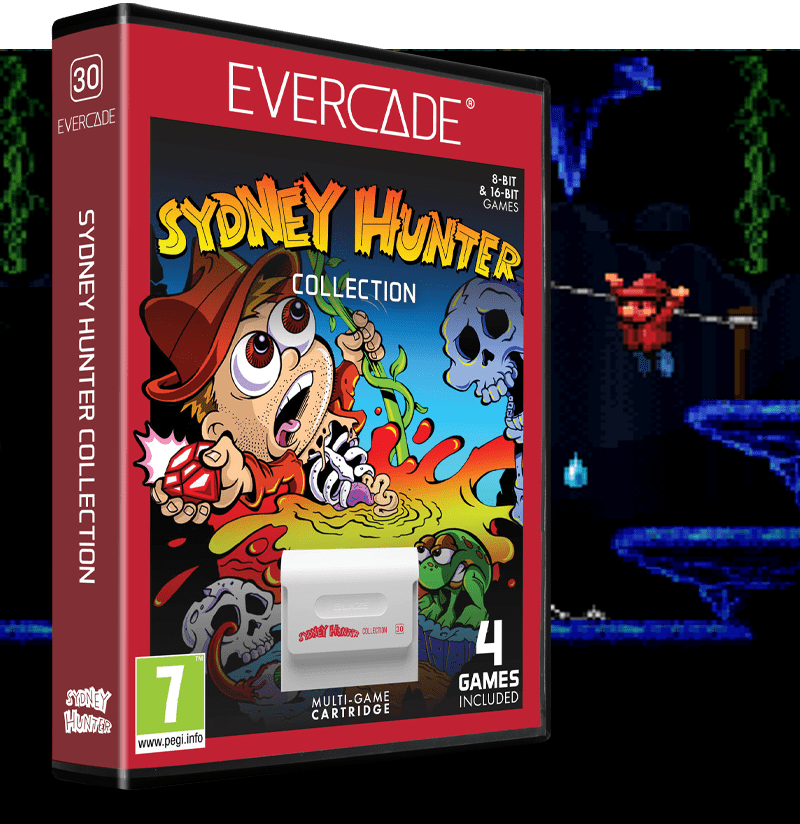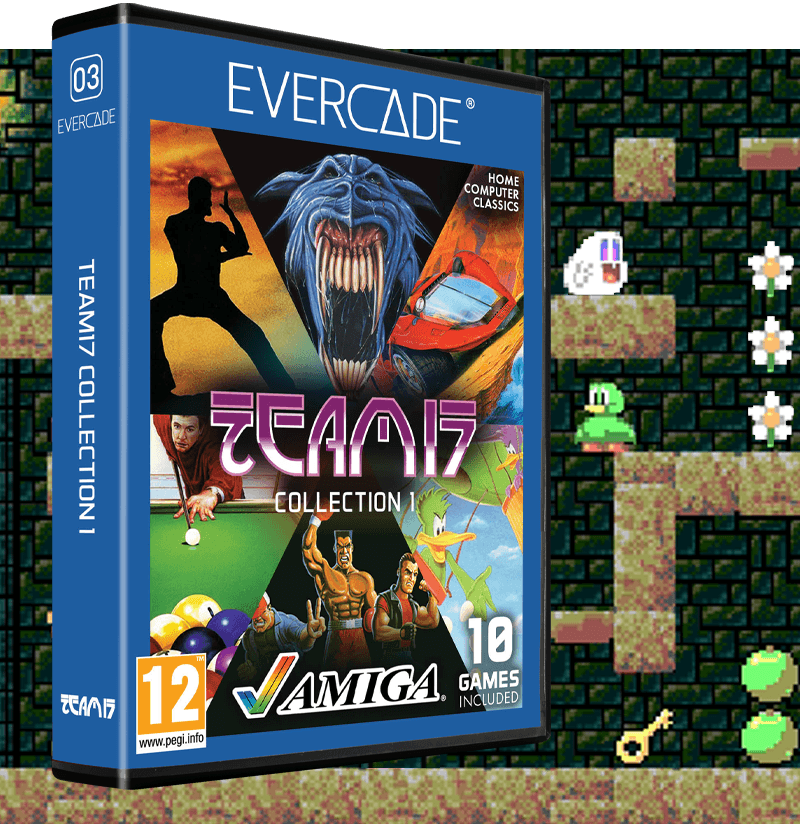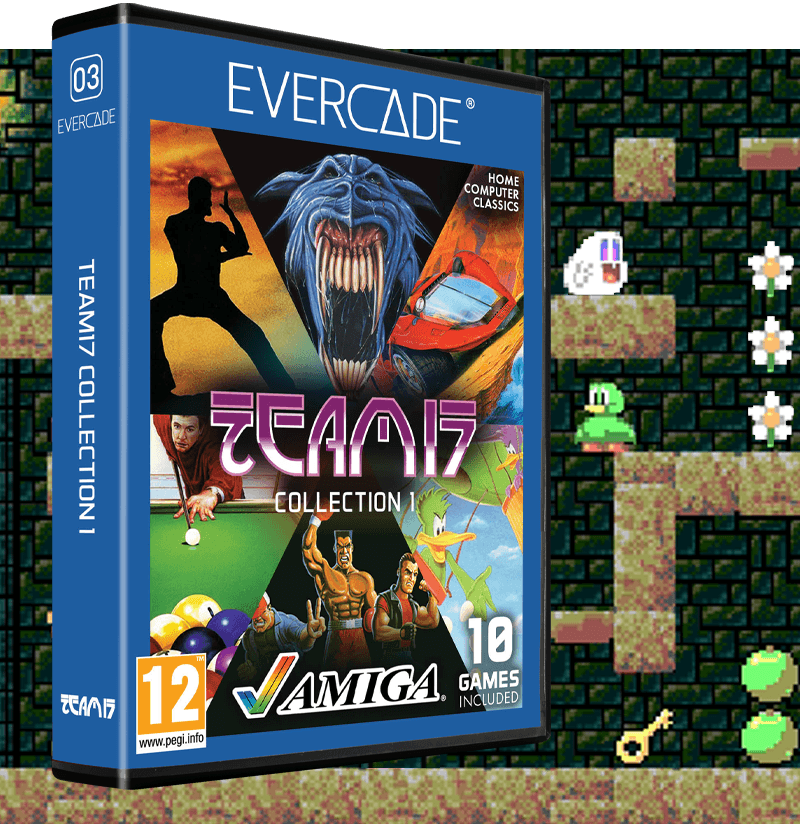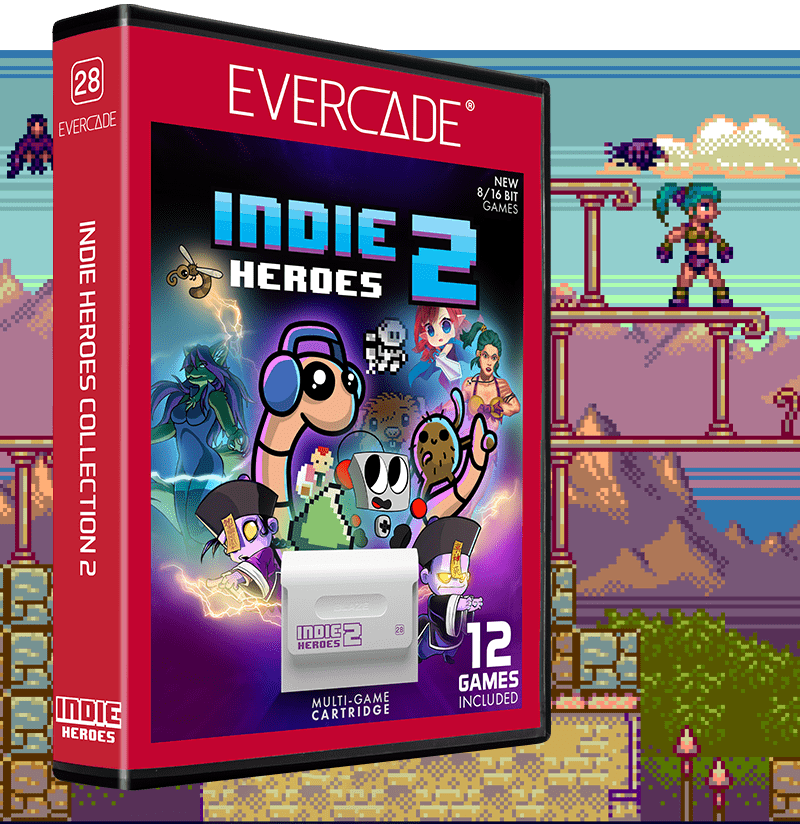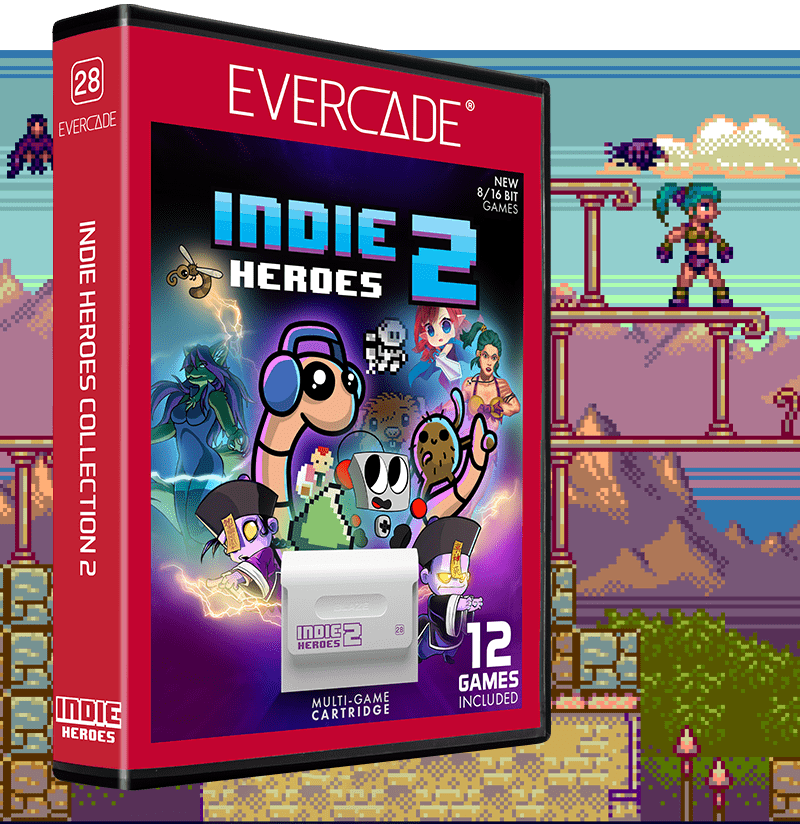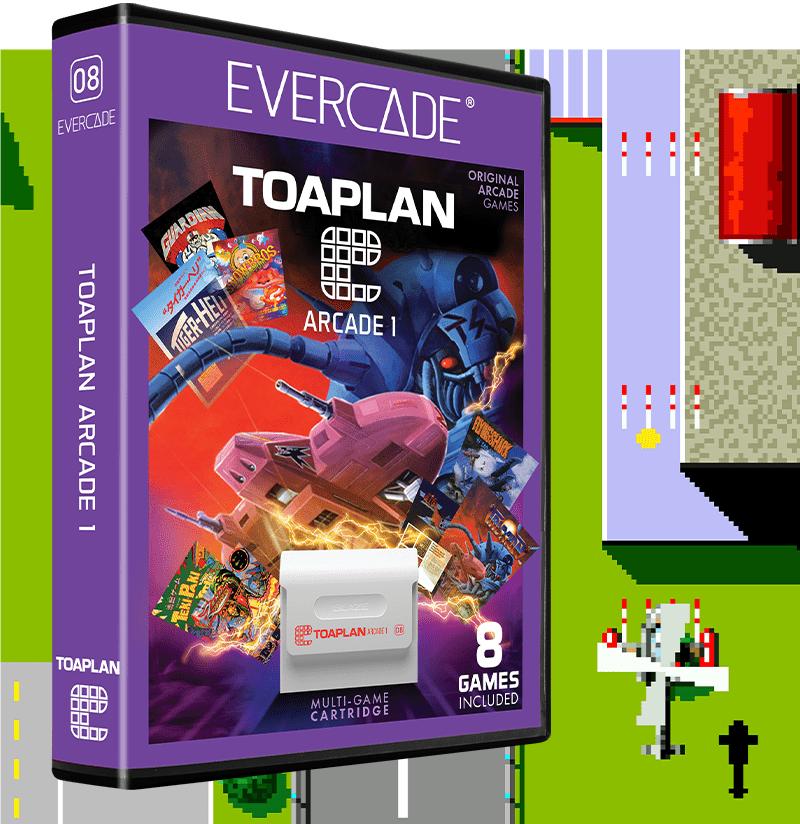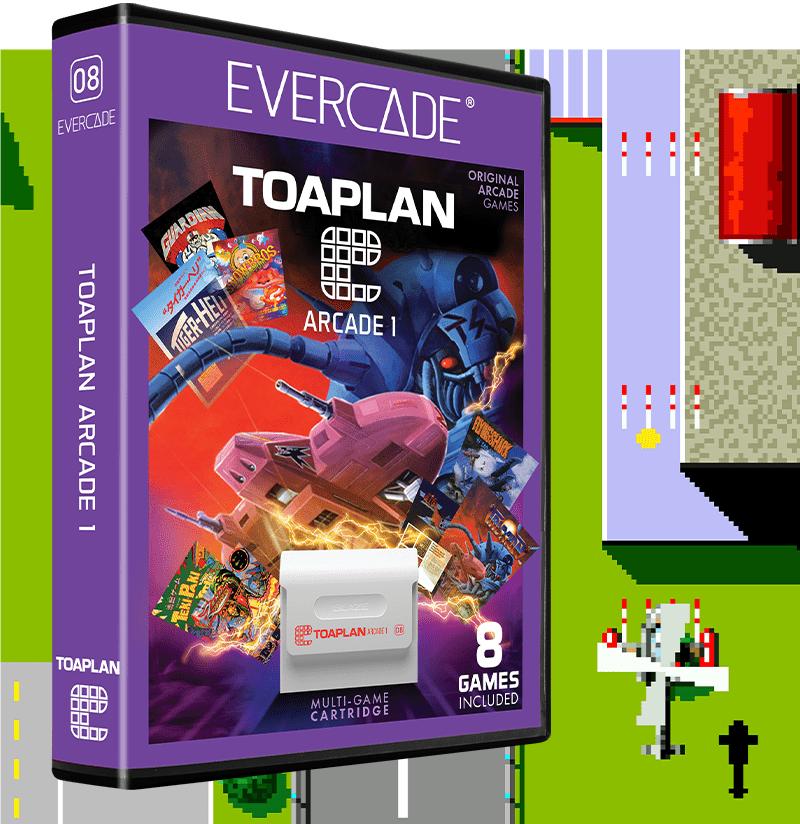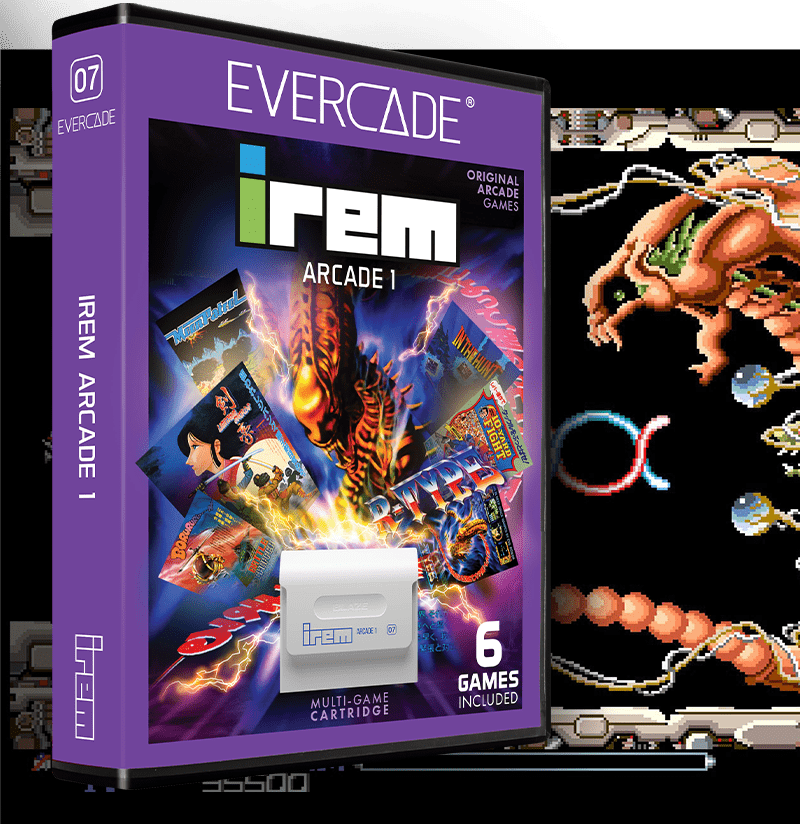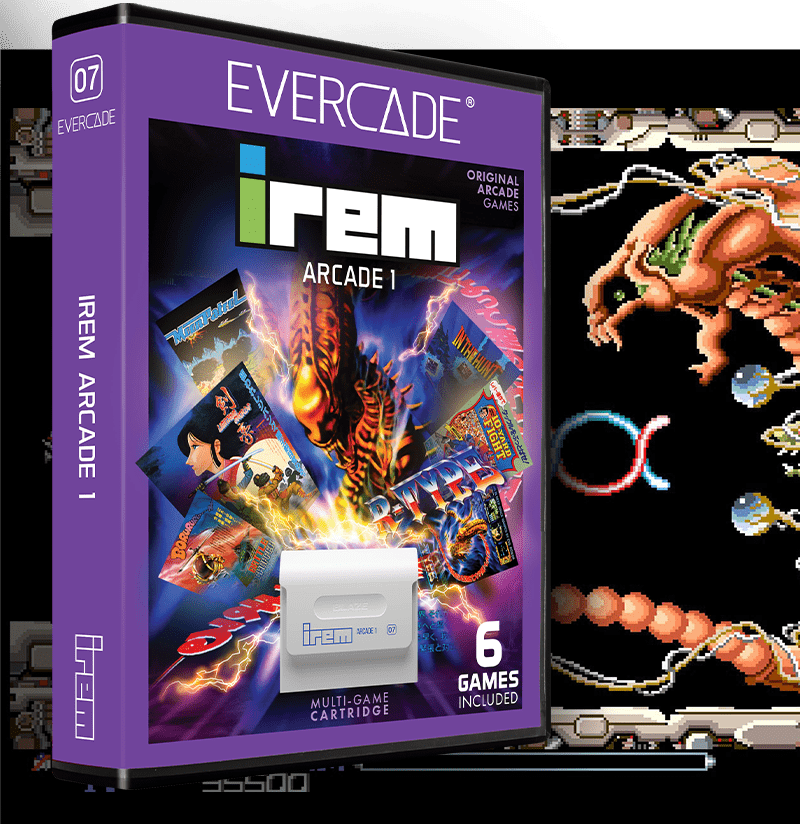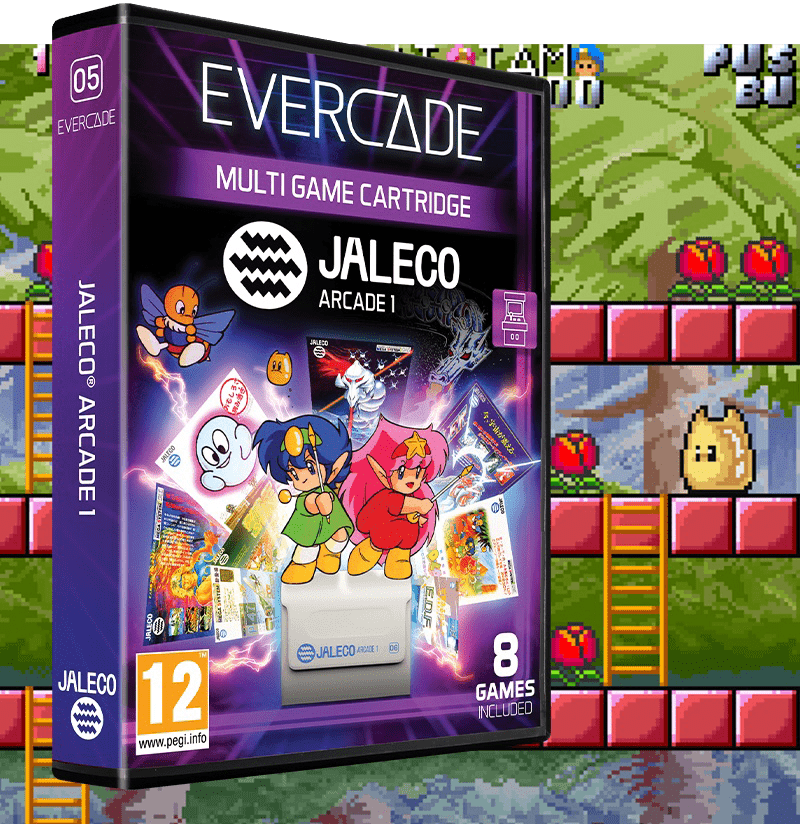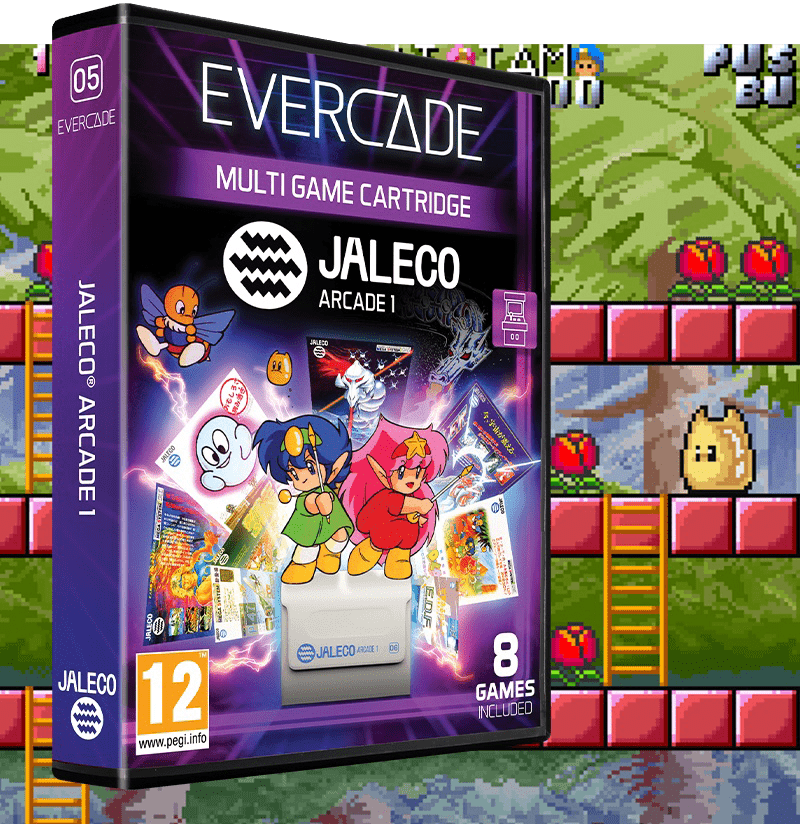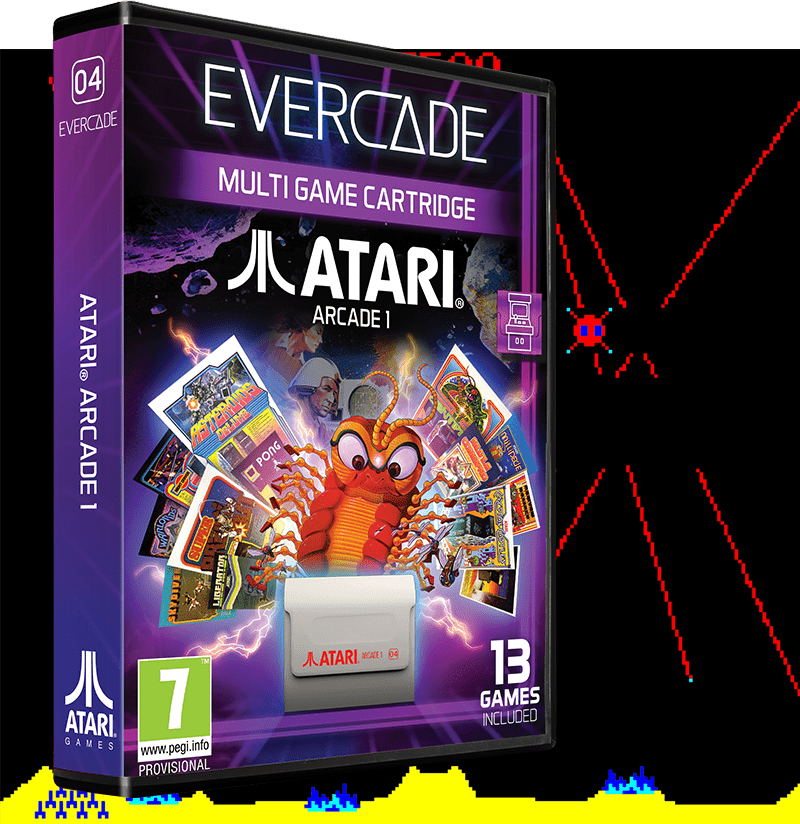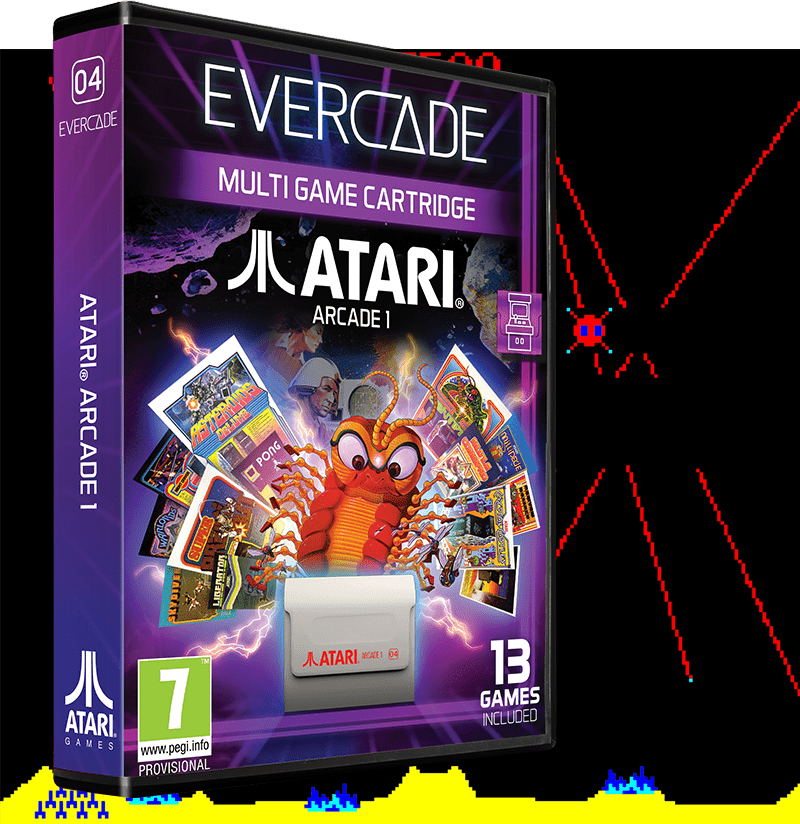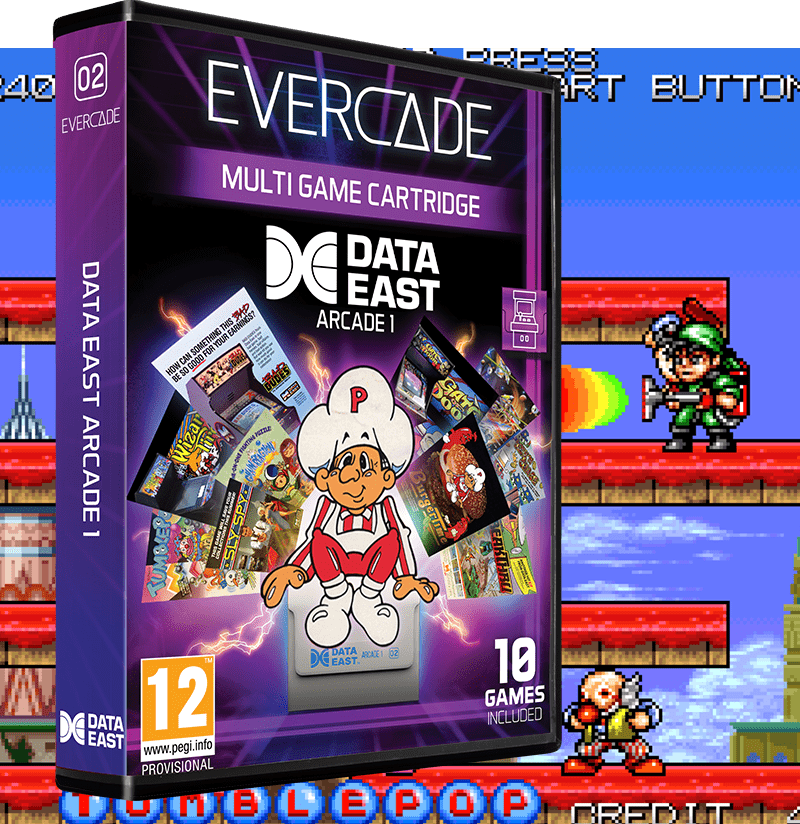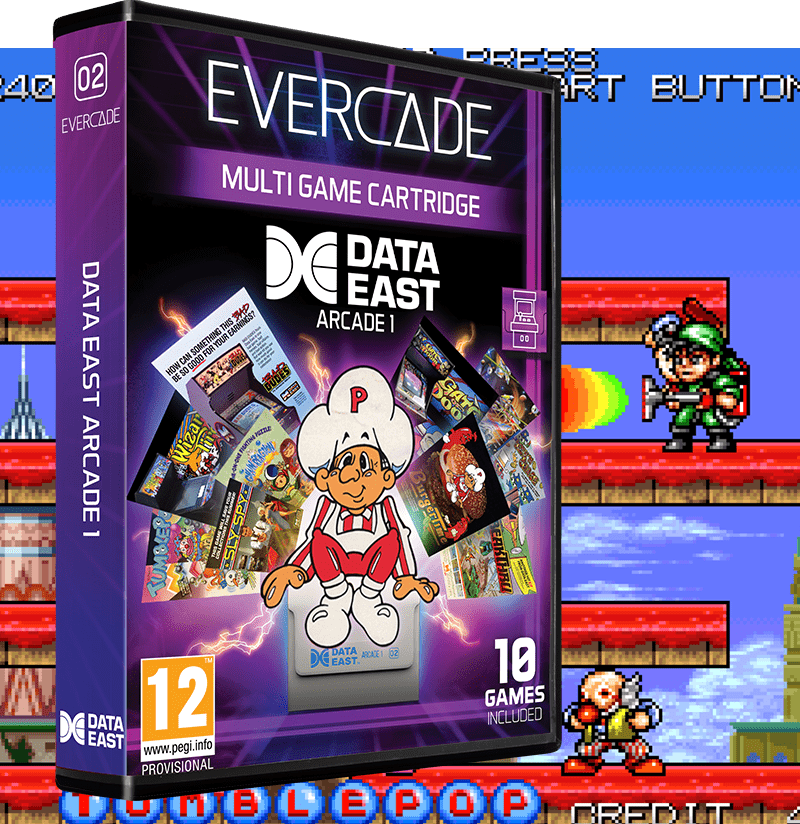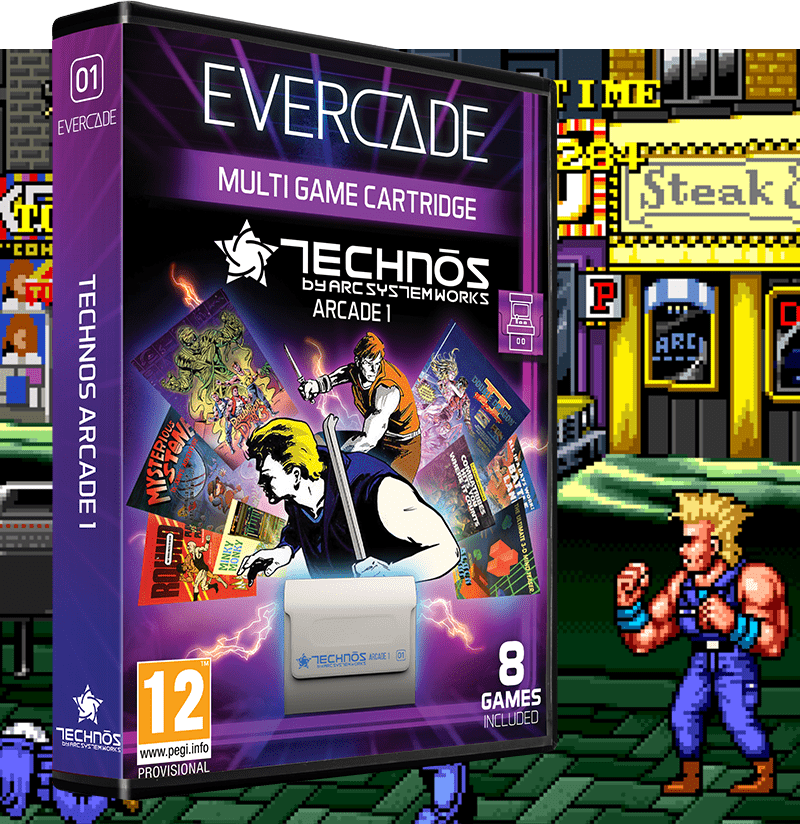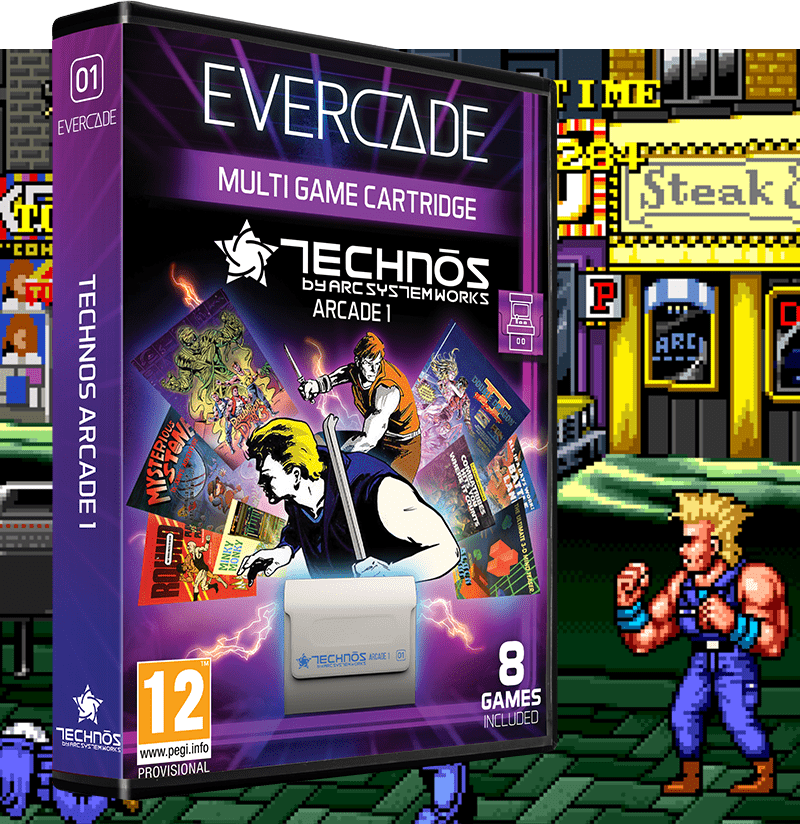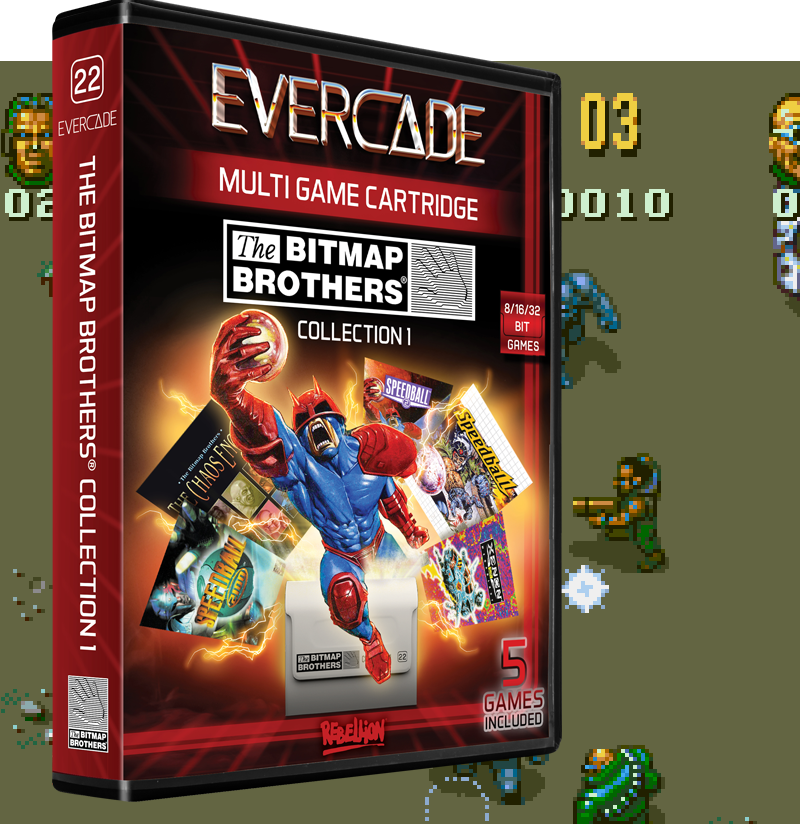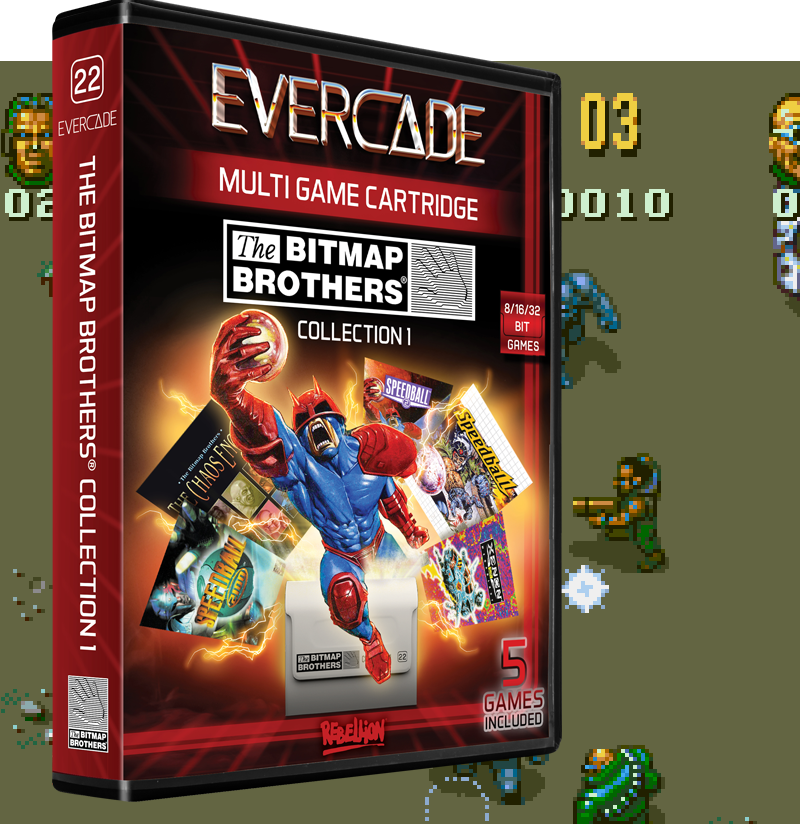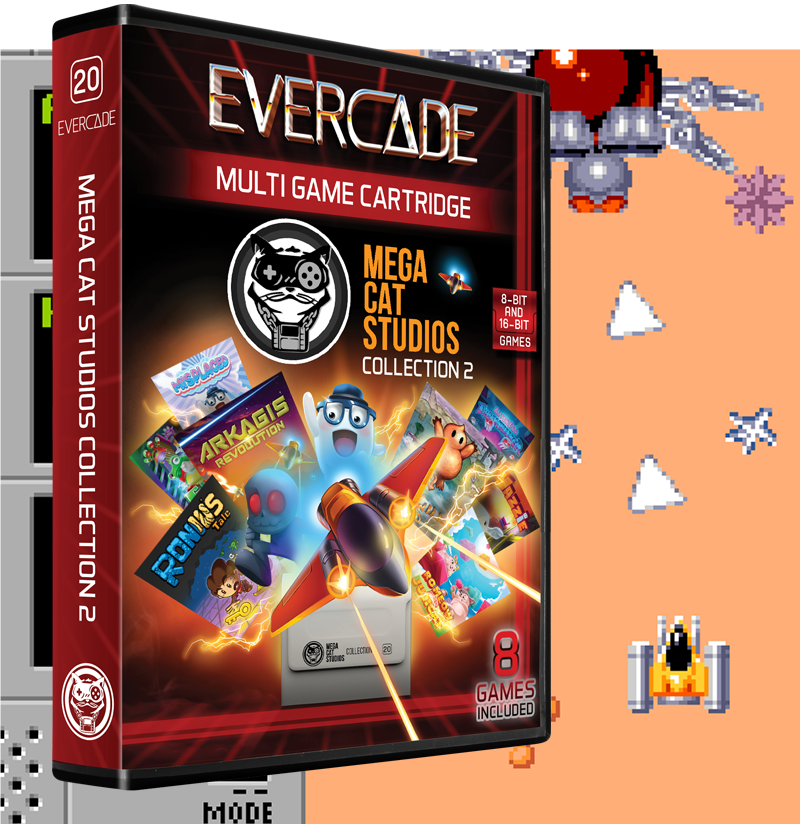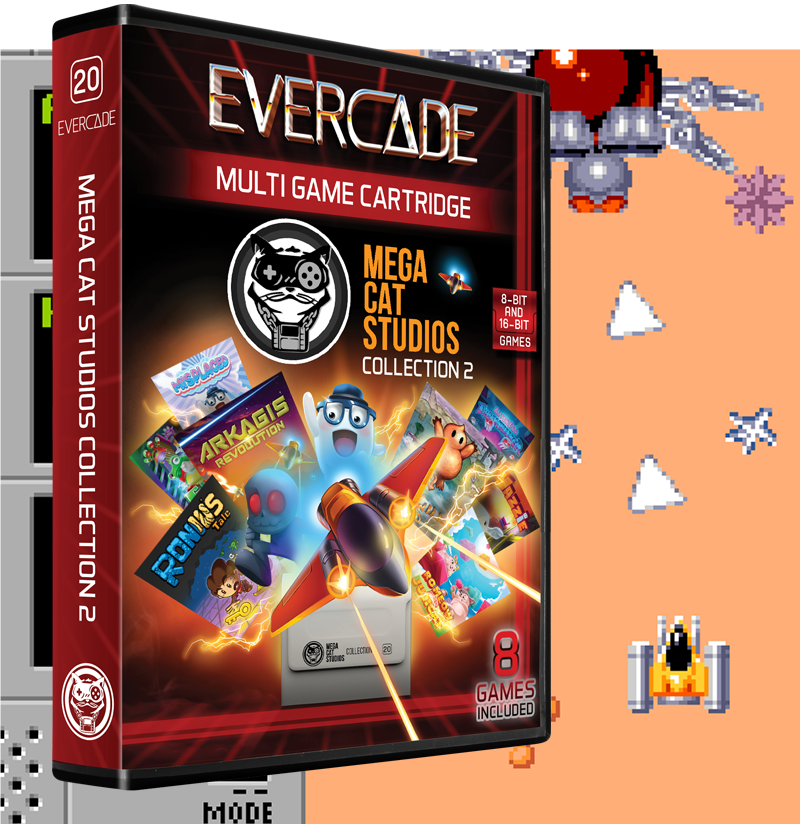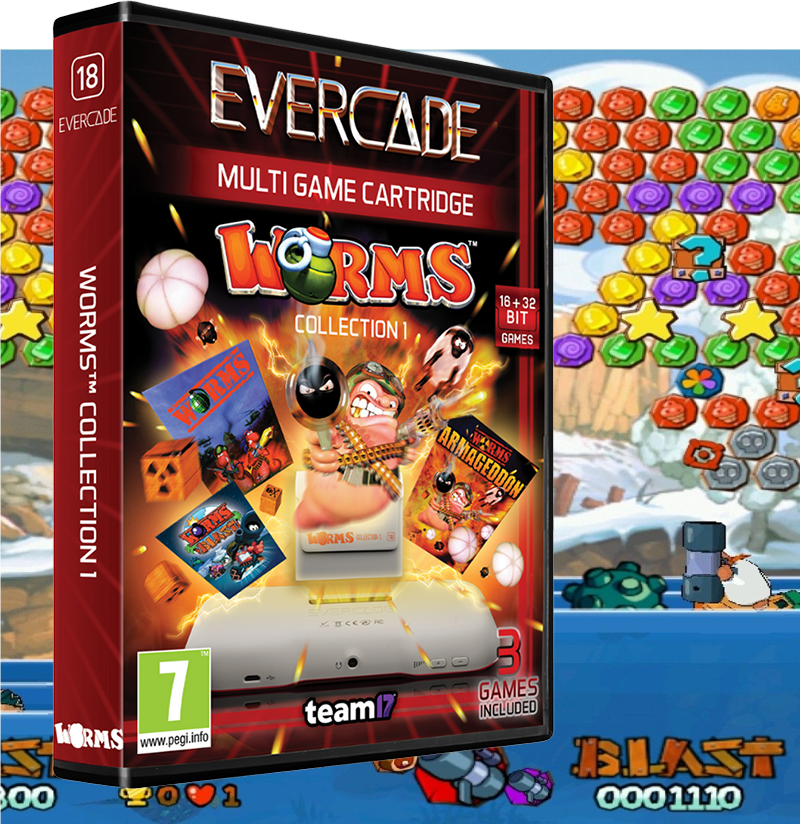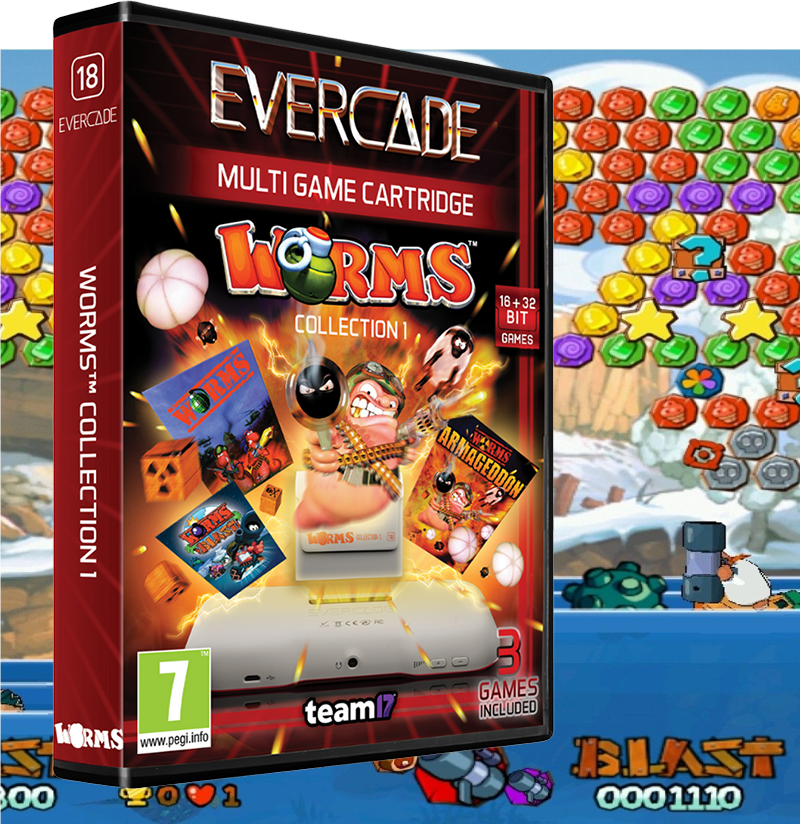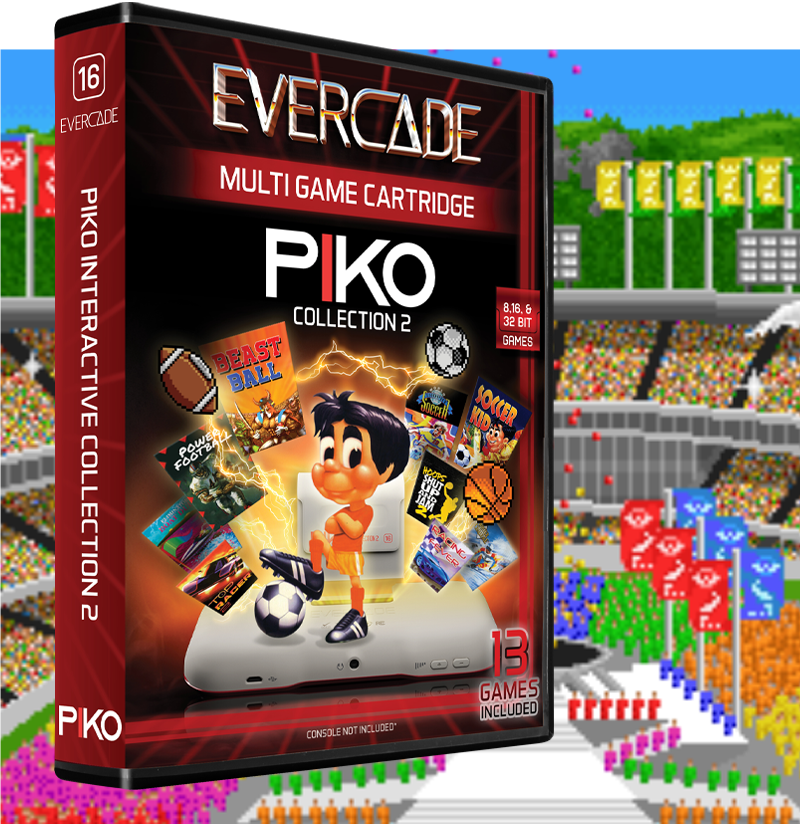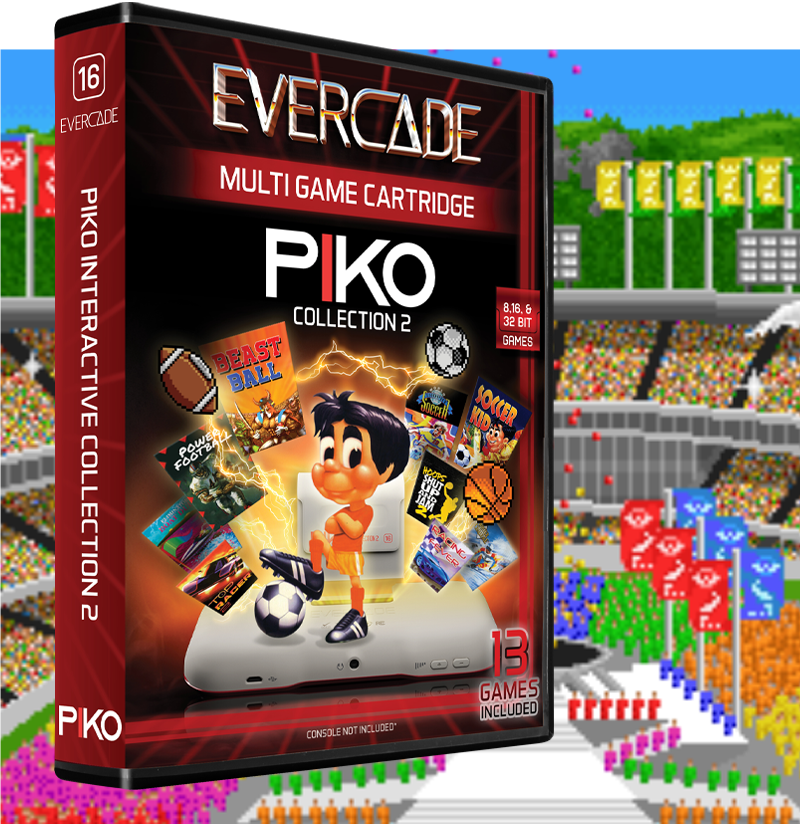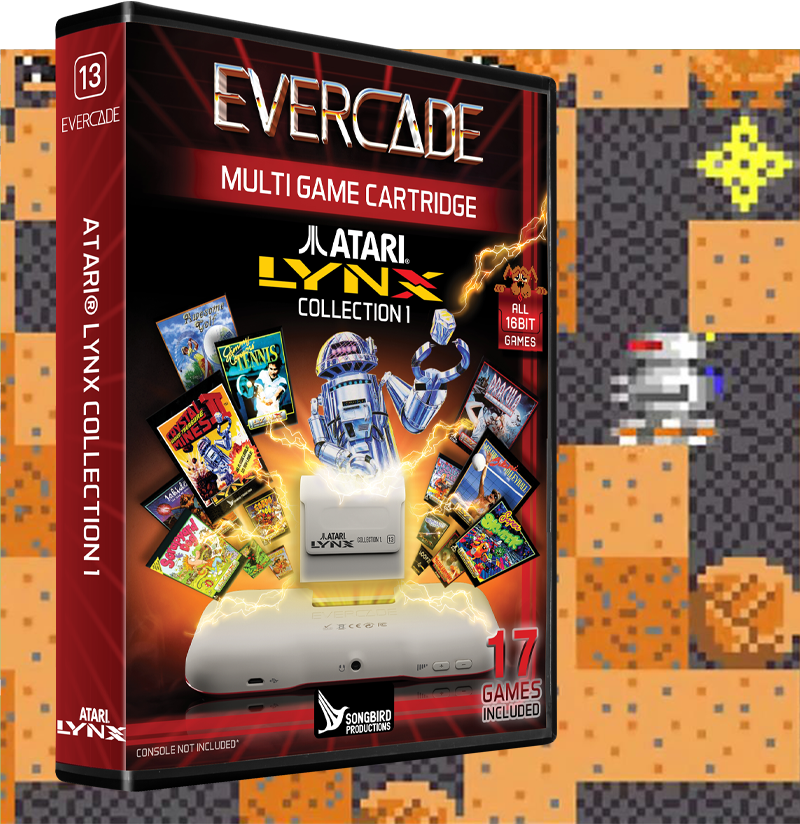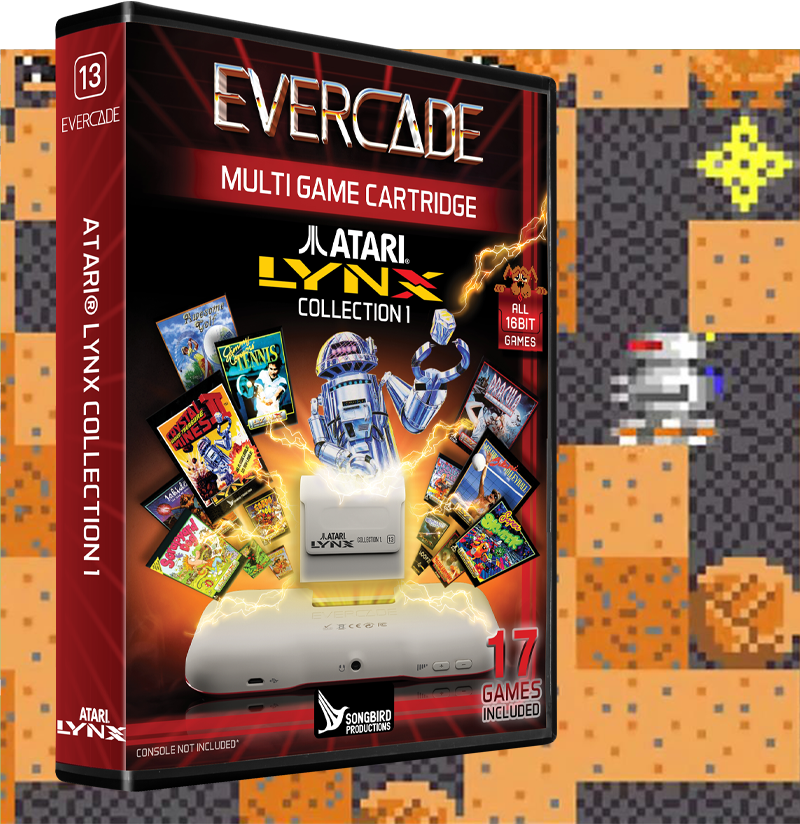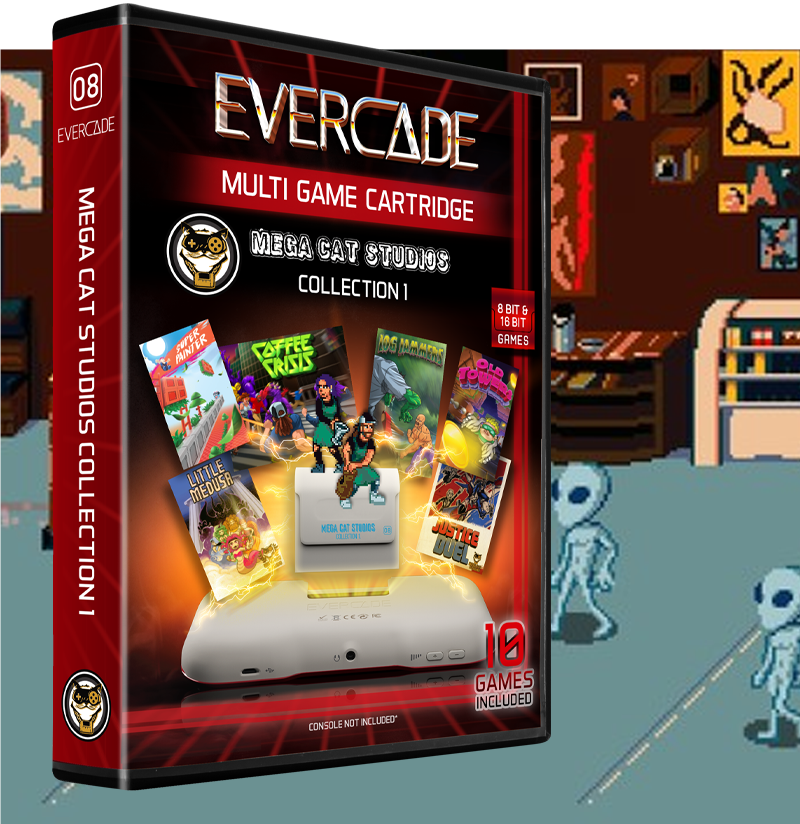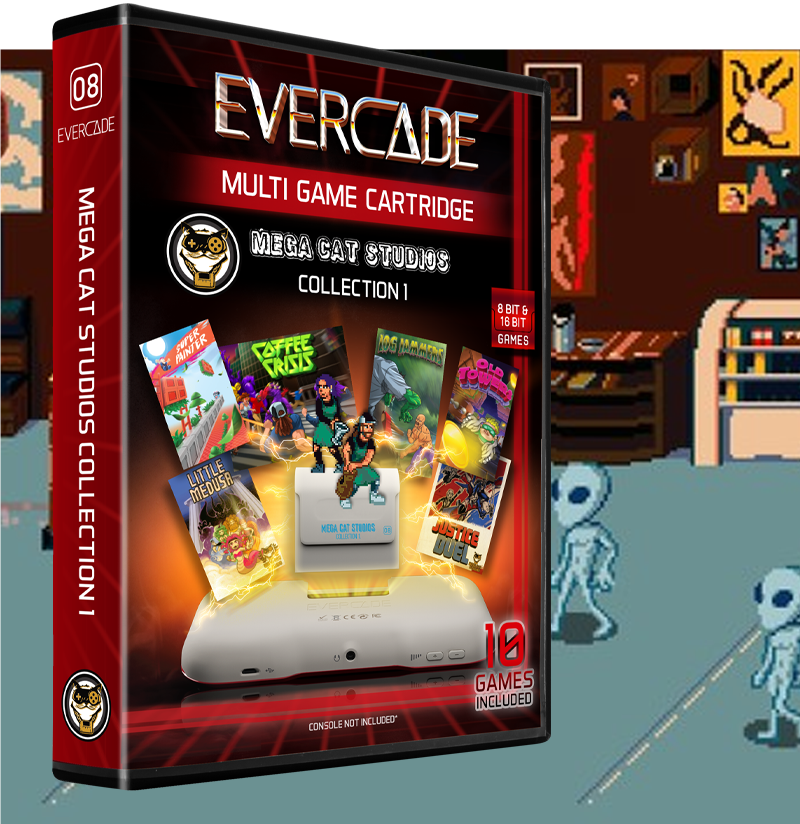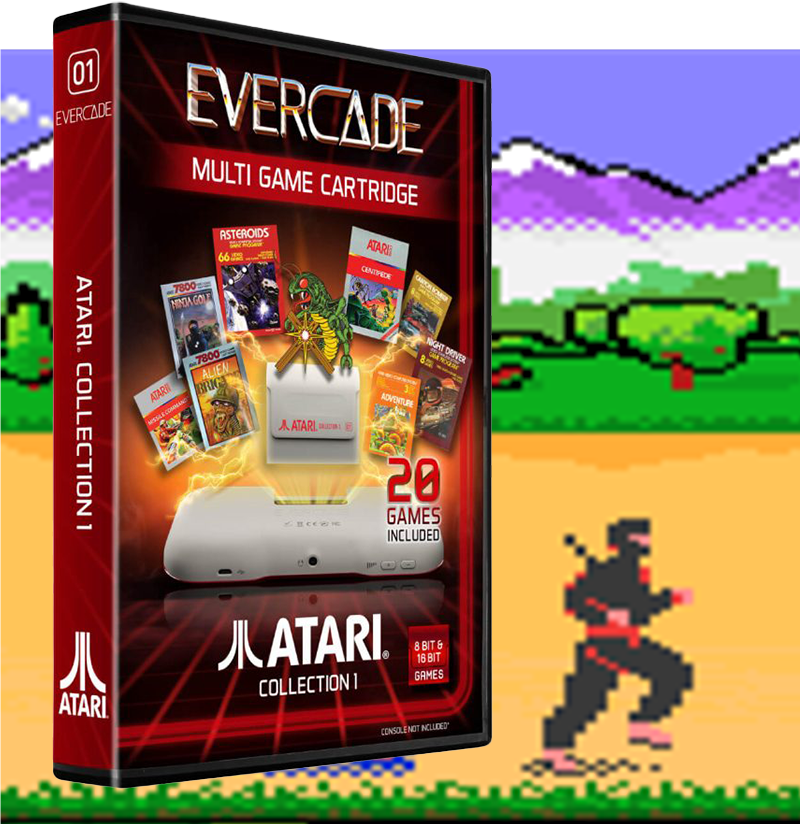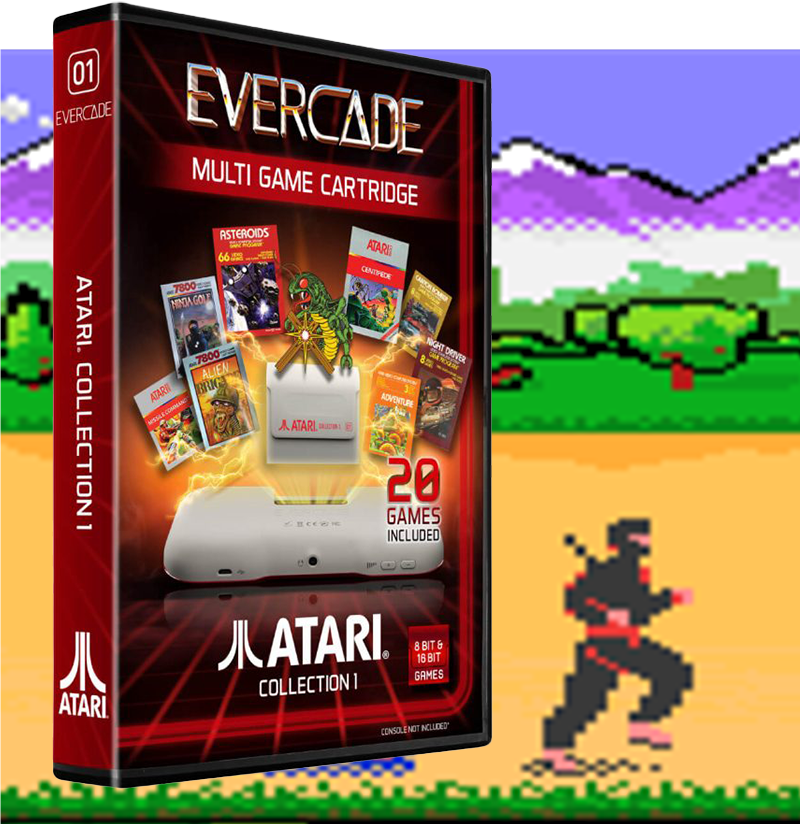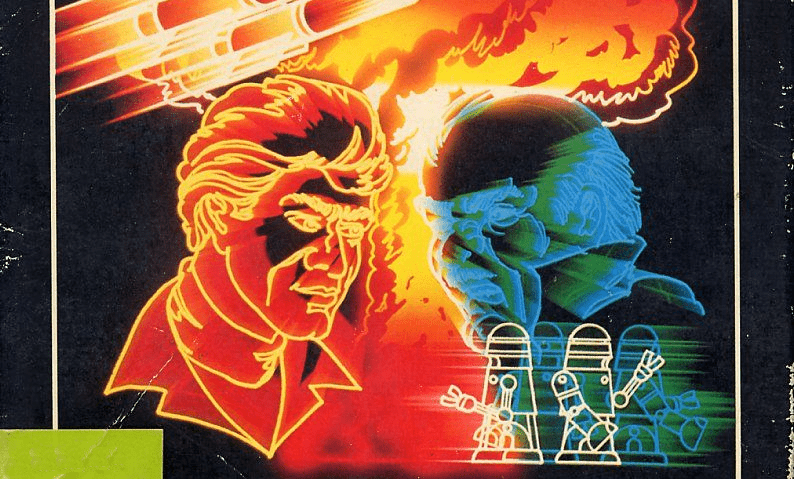
16
Nov
Evercade Game Spotlight: Impossible Mission (TheC64 Collection 1)
TheC64 Collection 1 for Evercade brings classic home computer games to the platform for the first time — and chances are this means some of you will be discovering a whole new level of complexity and challenge factor not seen in a lot of console and arcade games from the same period! Impossible Mission is one such title that it can be a little tricky to get to grips with when you first start — but never fear, we’re here to take you on a nice guided tour!
A little history first, though. Impossible Mission was originally released for the C64 in 1984, and it was created by Dennis Caswell. It was an early title to blend together elements of different genres, incorporating aspects of platform, puzzle and adventure games. It was also noteworthy for its use of digitised speech — including the iconic game-opening speech “Another visitor? Stay a while, stay forever!”
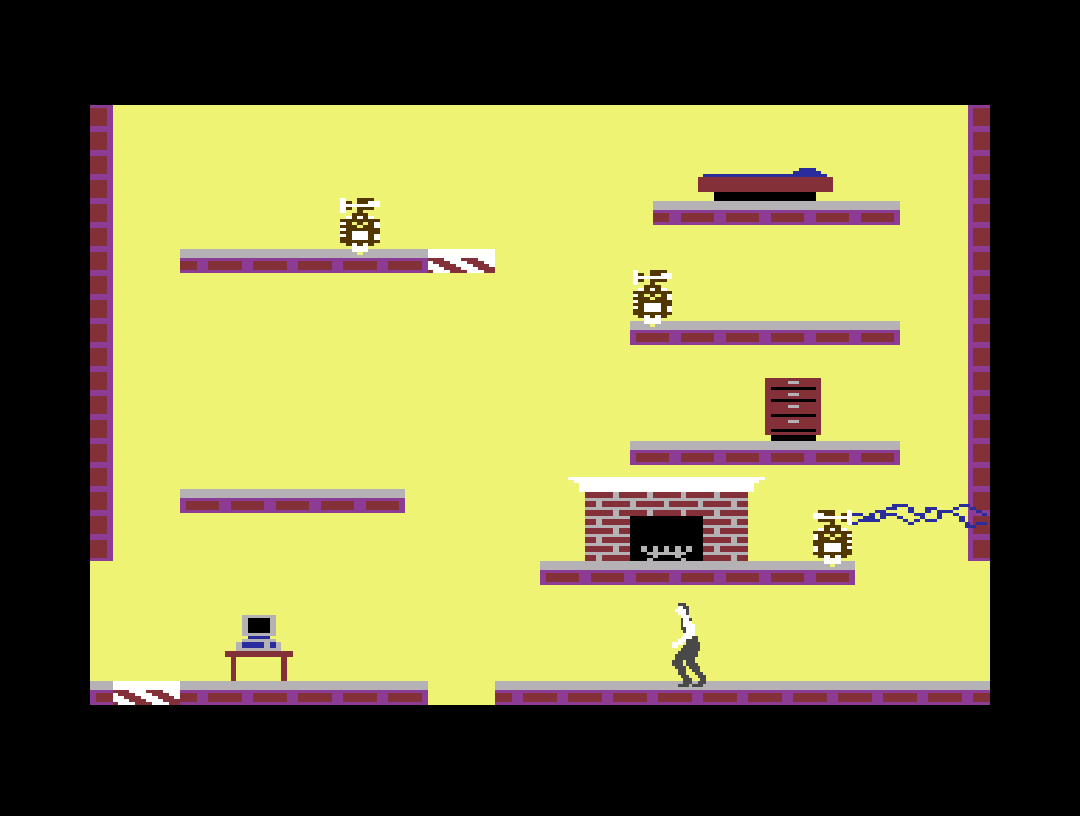
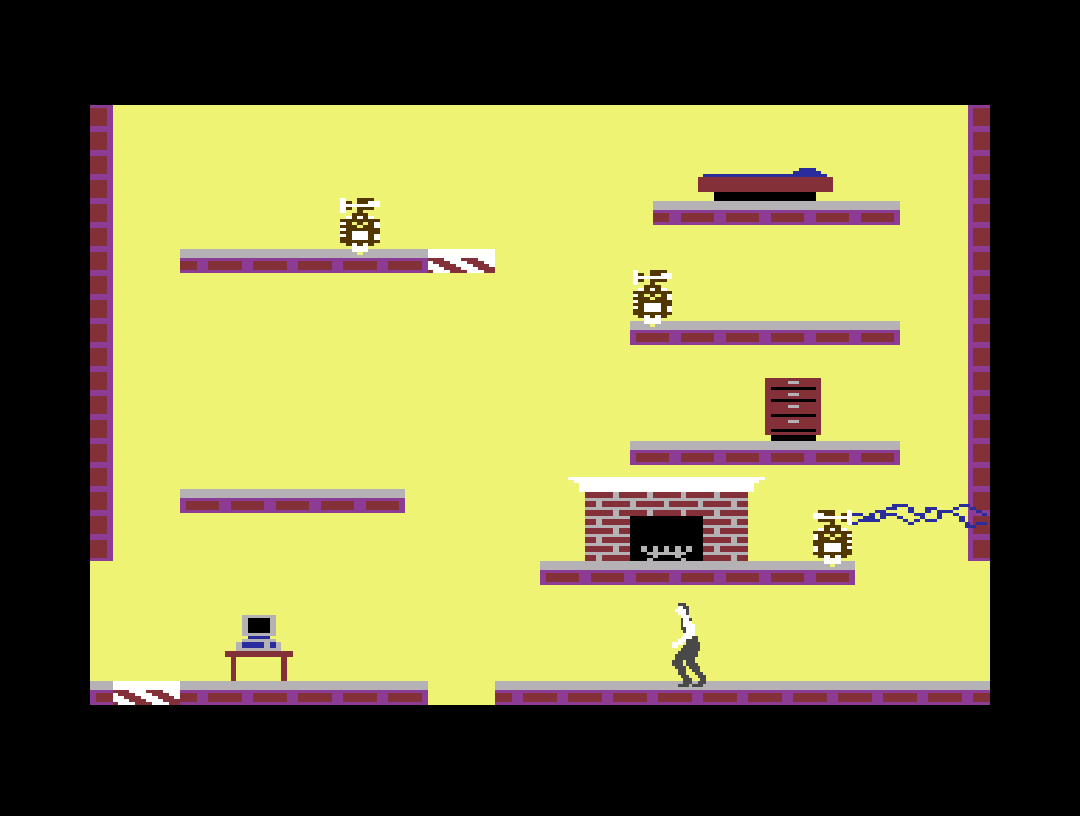
If you’ve played Impossible Mission for any length of time, one of the first things you likely noticed is how impressively fluid the animation is, particularly when you bear in mind how early this game came out.
The animation was actually the first thing that creator Caswell made for the game; he had checked out a library book on the subject of athletics, and figured that the step-by-step diagrams therein were “animations [that] were there for the taking”, according to his interview with Retro Gamer magazine in December of 2013. Caswell claims he put together the game’s somersault animation before having a real idea of what to use it for!
Caswell also drew inspiration from the classic dungeon-crawler Rogue for the game’s randomised aspects, and the electronic game Simon for the game’s memory puzzle element. On top of that, he also borrowed the idea of the iconic “Rover” white ball from the TV series The Prisoner for the tricky hovering ball enemies.
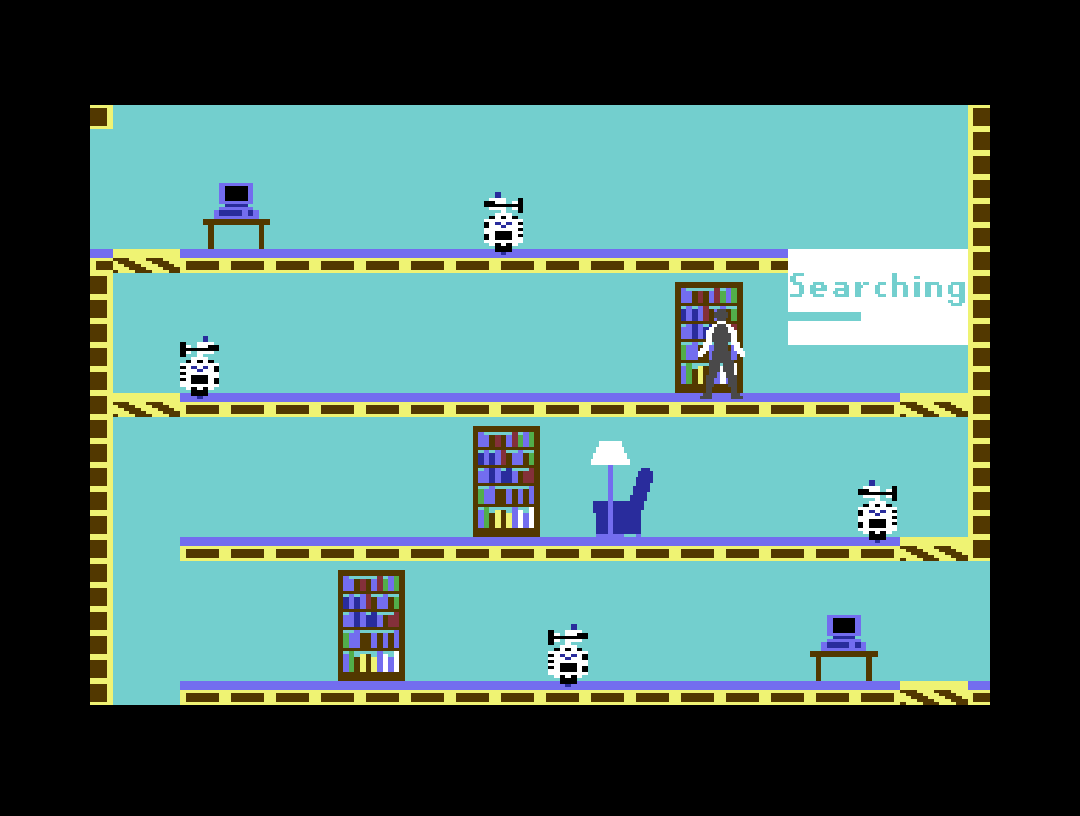
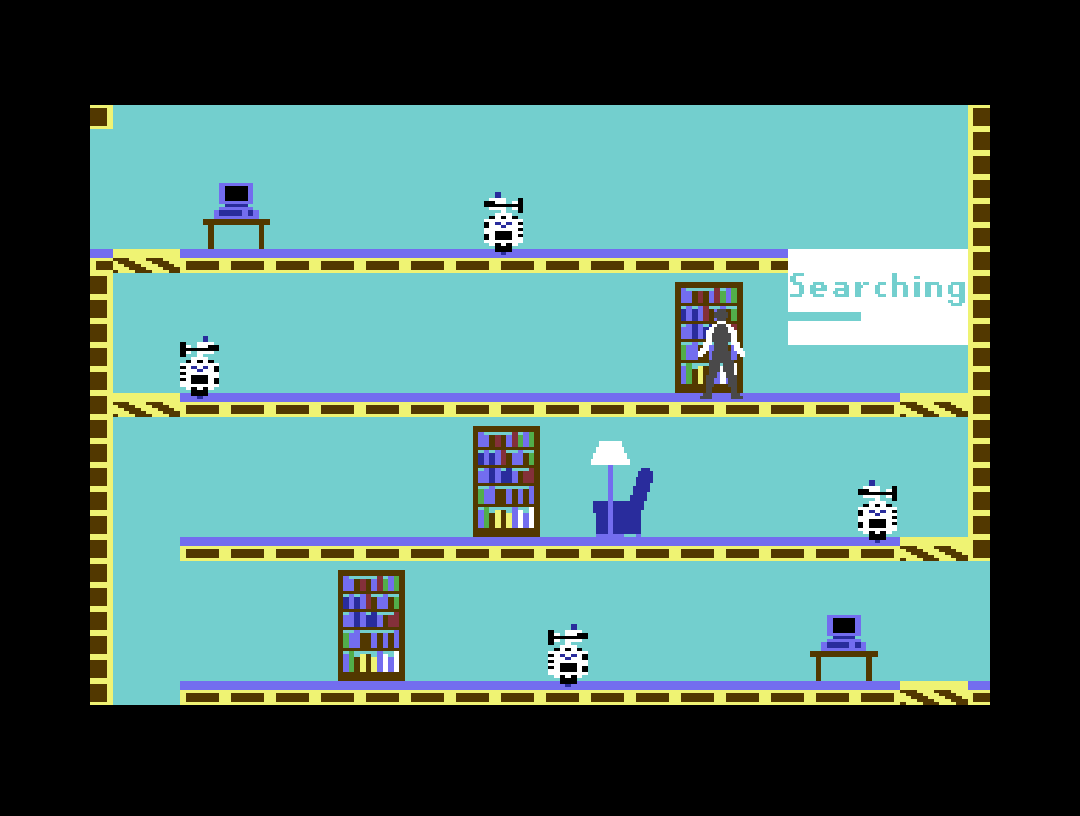
In Impossible Mission, your job, as Agent 4128, is to infiltrate the complex of Professor Elvin Atombender and prevent him from triggering a missile attack that will destroy the world. In order to do this, you must decipher his nine-letter password and gain access to his control room. In order to do this, you will need to explore the 32 rooms of his complex, search furniture for security codes and eventually confront Elvin once and for all.
To make getting to grips with this challenging game a little easier, the Evercade version of Impossible Mission will always boot up with the same base layout, allowing you to learn where everything is and get in some solid practice. When you’re ready for a real challenge, pop up the Virtual Keyboard with the Select key and hit the RSTR (Restore) key to completely randomise the whole game and start over. You can do this at any time.
There are several components to Impossible Mission, and exactly how you tackle them is up to you. Your eventual aim is to assemble nine puzzles of four pieces each in order to crack Elvin’s password, but first you must find the puzzle pieces in order to do this! Whether you choose to try and assemble the puzzles as you go along or attempt to collect all 36 pieces first is up to you.
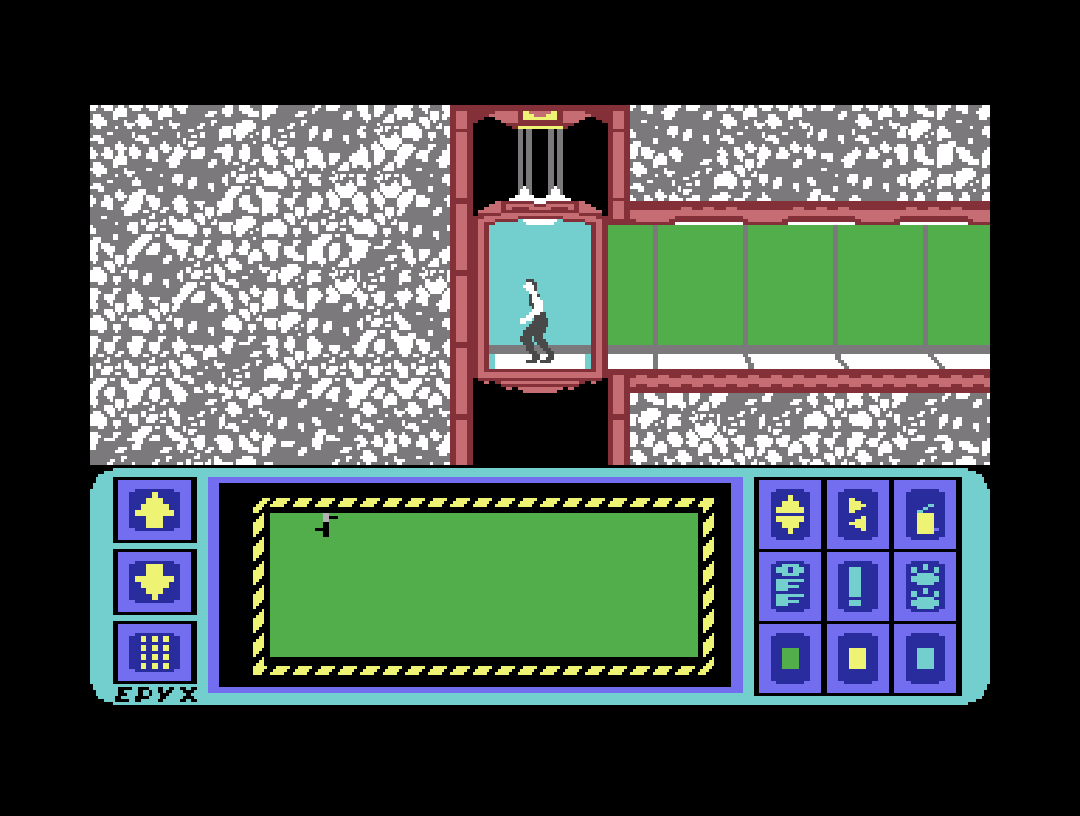
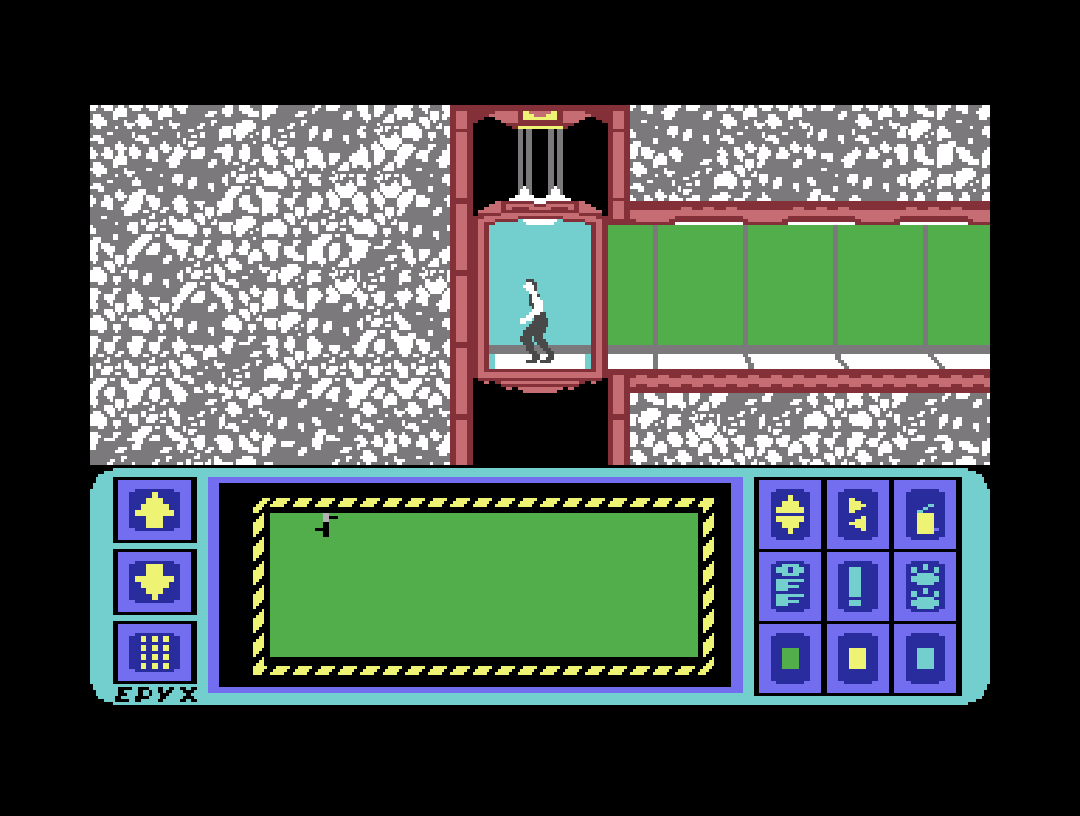
In order to locate the puzzle pieces, you’ll need to traverse the hallways using the elevators in Elvin’s lair. Use Up and Down on the D-Pad to move the elevator up and down, and note the minimap display at the bottom of the screen showing where the various room entrances are. Use Left and Right on the D-Pad to leave the elevator and jog into a room.
Once in a room, you’ll see a few things: items of furniture, deadly robots, computer terminals and lift platforms. Move Left and Right with the D-Pad, use Up and Down on the D-Pad to control the striped lift platforms, and press the B button to perform a somersault and cross gaps or reach higher levels. Note that you can actually simply run across narrow gaps if you keep moving!
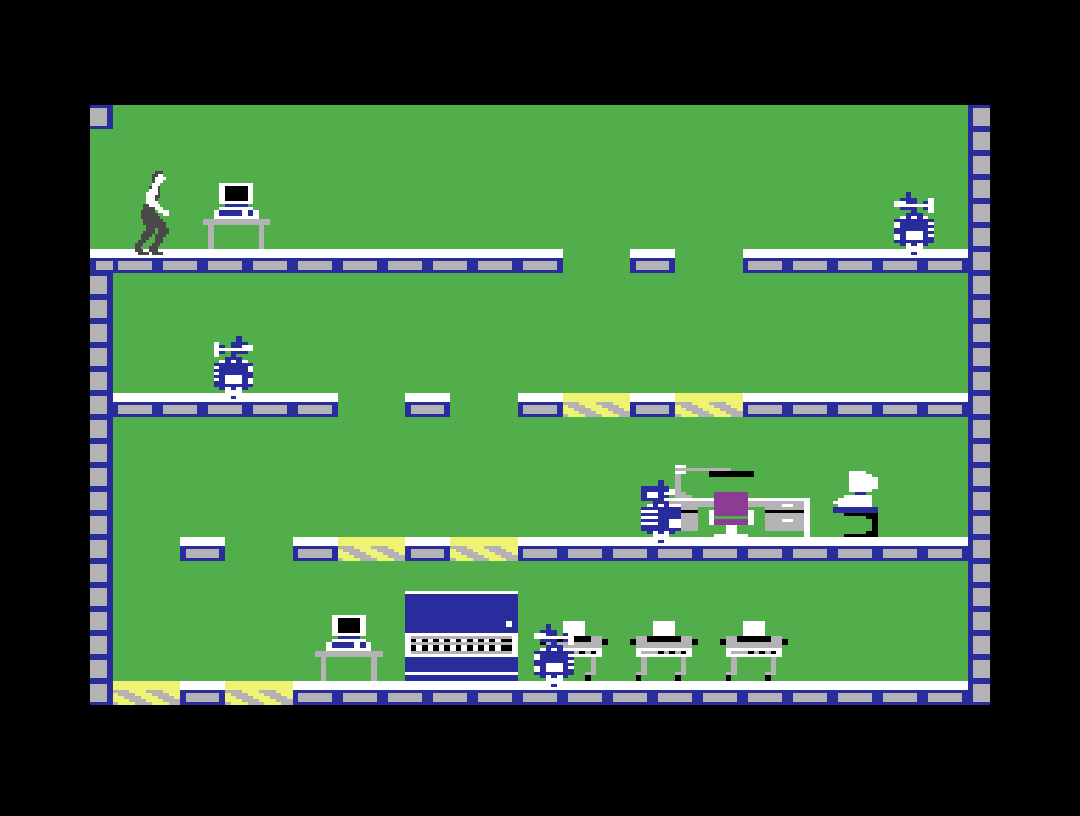
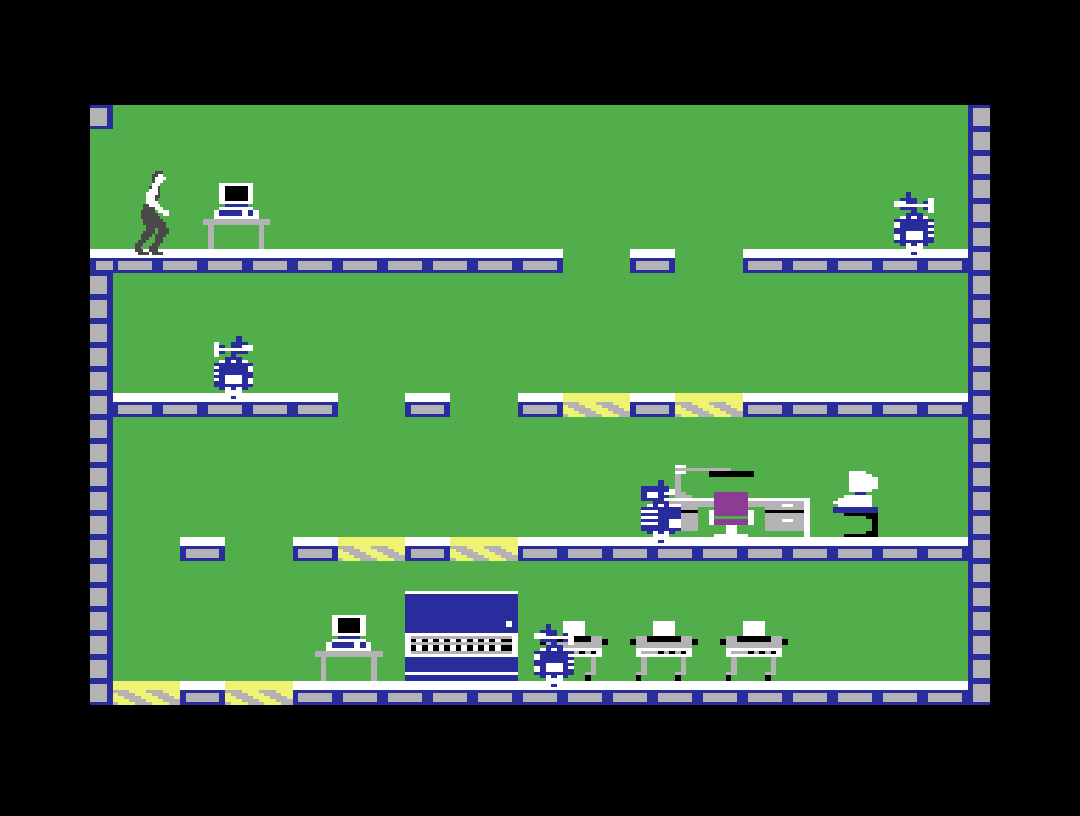
Mastering the arc of your jump as well as the trajectory you take when falling is essential to success in Impossible Mission, as without this understanding you won’t be able to reach certain platforms.
The furniture items are key to your quest, as it’s these which contain the various parts of the puzzles you need to solve. To search an item of furniture, jog up to it and hold Up on the D-Pad. A little window will appear indicating how long it will take you to search. When your search is complete, you’ll be rewarded with a puzzle piece, a robot-freezing “Snooze” code, a lift reset password or nothing at all.
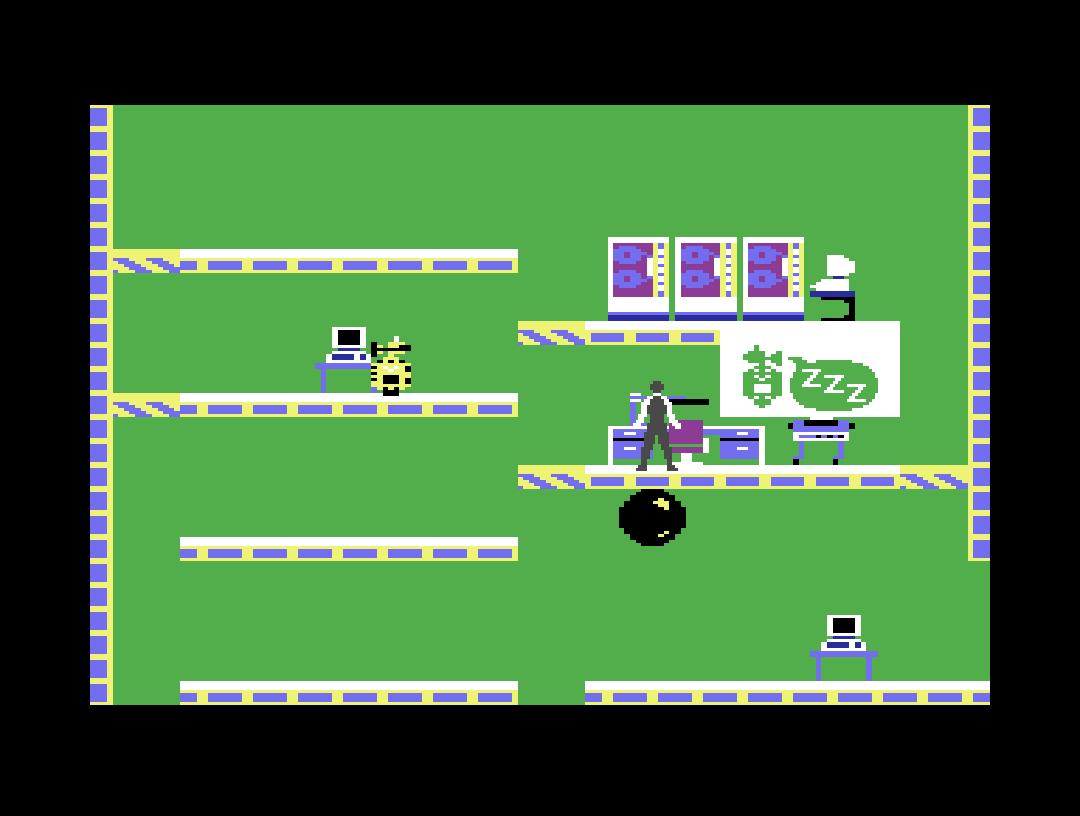
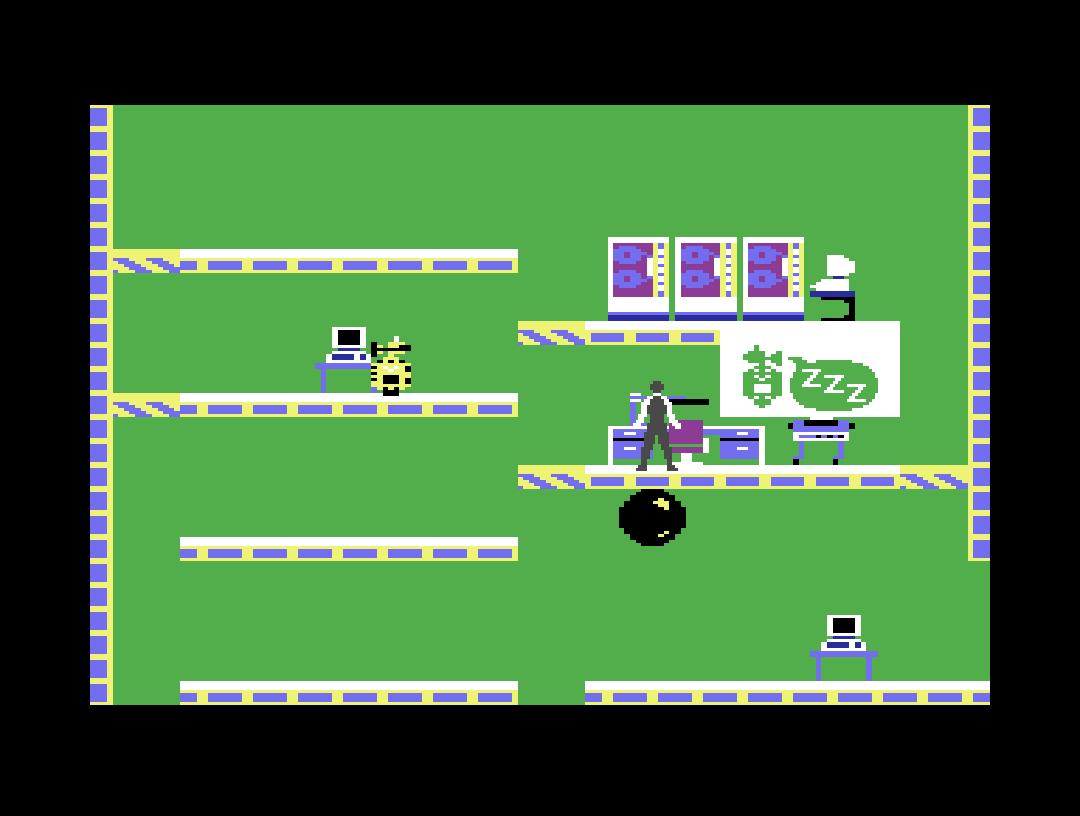
Robots must be avoided at all costs, as their bodies are electrified, and many of them are capable of shooting electric blasts out at you. When you first enter a room, take a moment to observe how the robots move, since there are several different behaviour types. Some will move on a set pattern, some will follow your movements, some will only respond when you are close and some will sit in place. You’ll also notice that some fire their electric blasts at regular intervals, while others will only fire when you are nearby.
Don’t fret if you do get caught by a robot once or twice; rather than dying, you’ll simply be set back to the beginning of the room you’re in, and your little accident will cost you ten minutes of time. With six hours on the clock in total, you can afford a few mistakes along the way — but try and avoid them if you can!
If it seems impossible to get around the robots in a particular room, never fear — that’s where your snooze passwords come in. Jog on up to a computer terminal, push Up on the D-Pad and choose “temporarily disable robots in this room” from the menu using the D-Pad and B button. Once you log off, all the robots in the room will be deactivated, meaning you can pass by them safely. Be careful, though, because this only lasts for a moment!
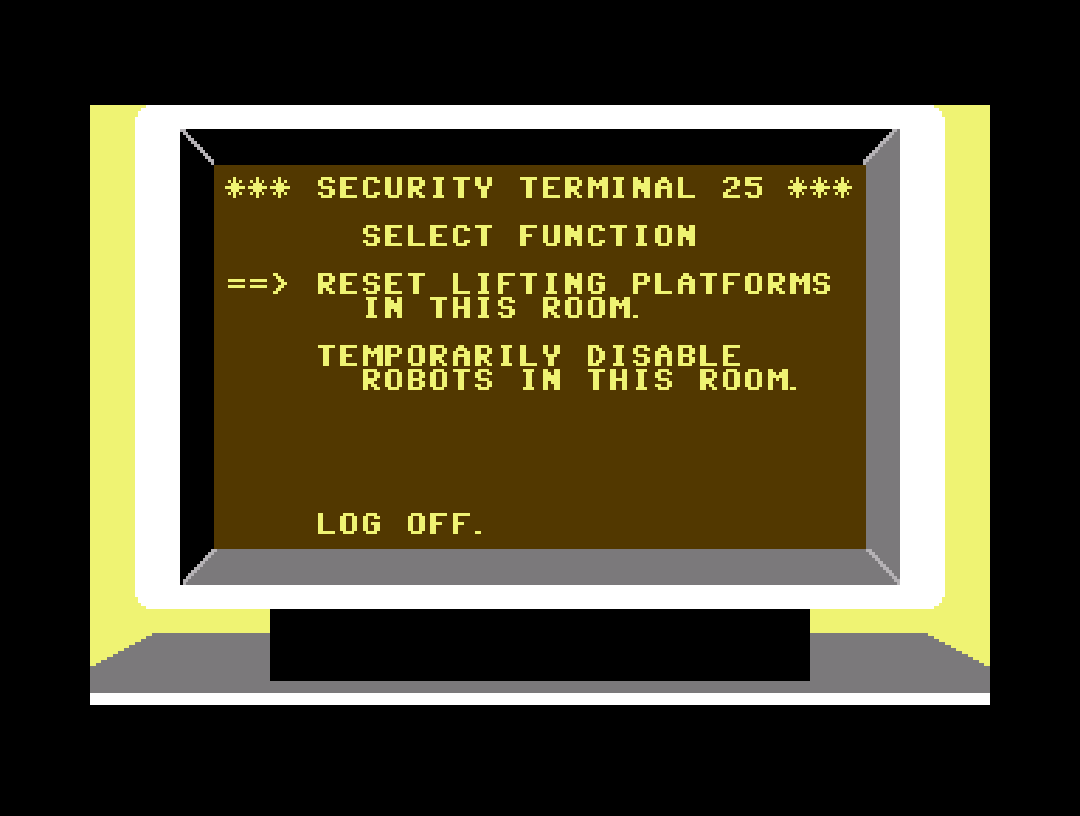
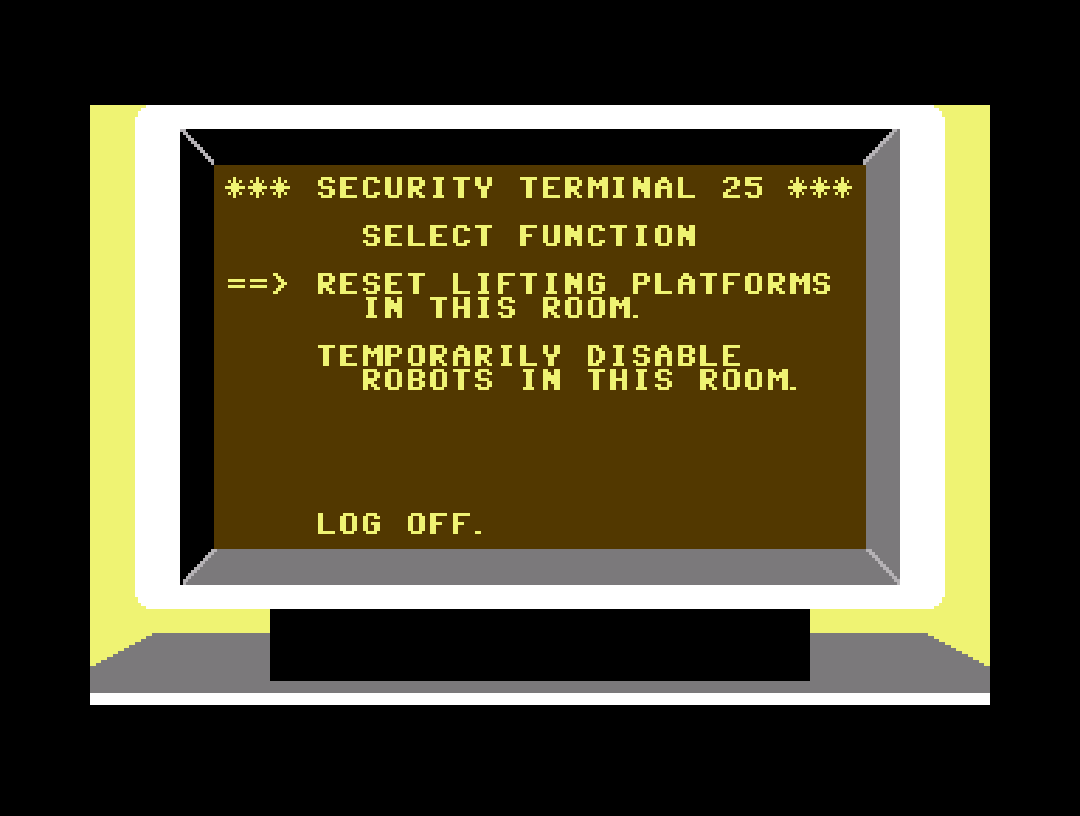
Your other option at computer terminals is to “reset lifting platforms in this room“. This will reset all the lifts to their original positions — useful if you’ve moved them to an inconvenient position and can’t reach them!
If you find yourself short on security codes and need more, explore until you find a checkerboard room as seen below — there are two in the complex. Interact with the console by moving in front of it and pushing Up on the D-Pad, then solve the musical puzzle to be rewarded with either a snooze password or a lift reset password.
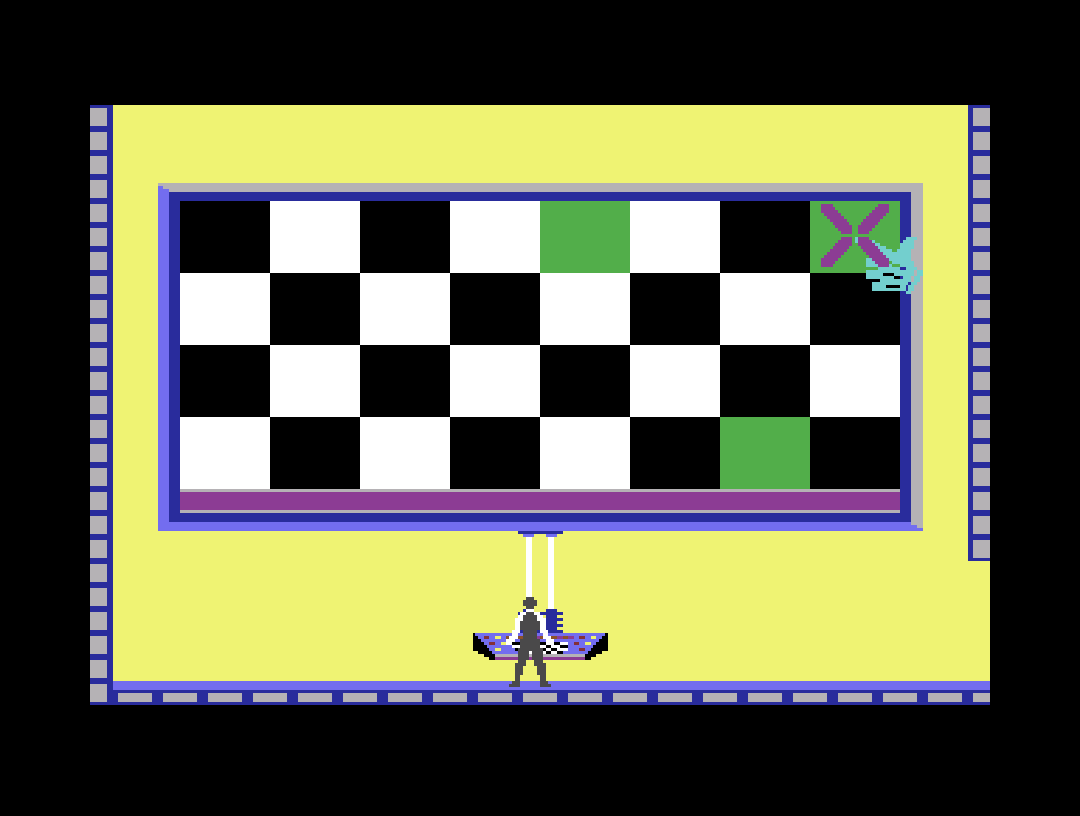
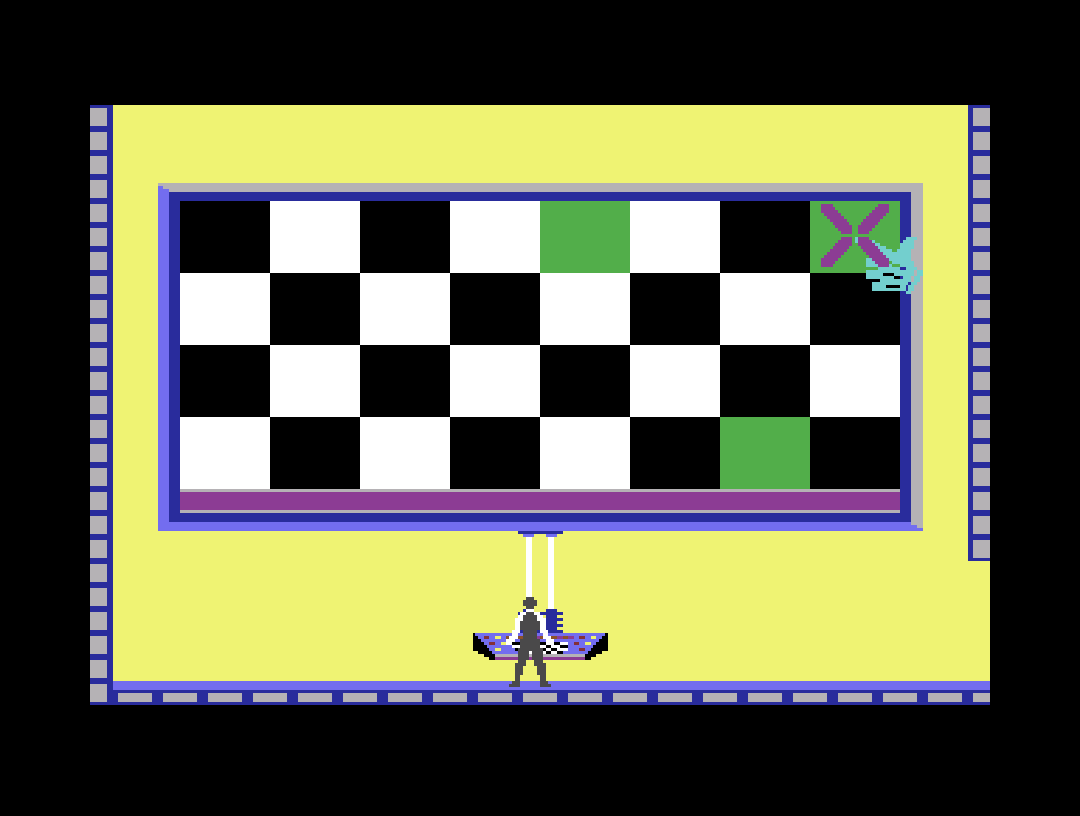
In order to solve the puzzle, you must use the hand cursor to point at the squares which activated in ascending order of musical pitch, lowest note first, pressing the B button on each one. If you have difficulty with this, the “crosses” that appear when you select the tiles are also colour-coded, so you can use this to help you. You can use these puzzle rooms as many times as you want, but an additional note will be added to the sequence each time, up to a maximum of 14 notes. You may find it handy to have a pencil and paper handy to help you work out the note orders!
When presented with a puzzle that is the full 14 notes, the sequence of colours is as follows. Note the repeating colours for the two “octaves”.
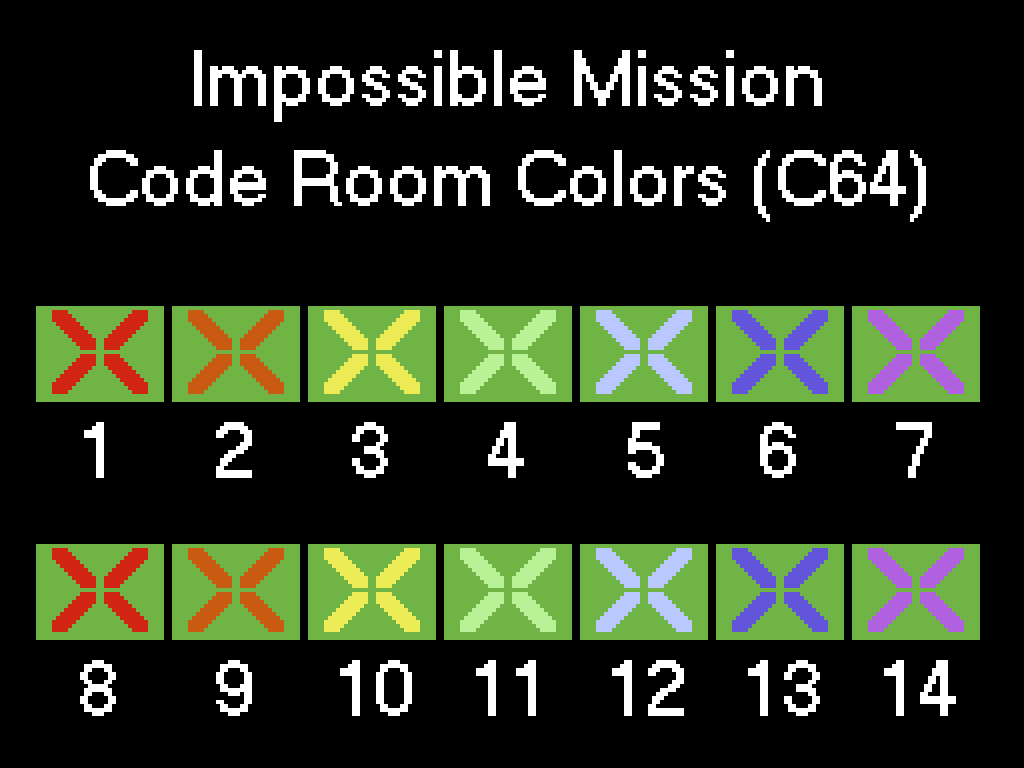
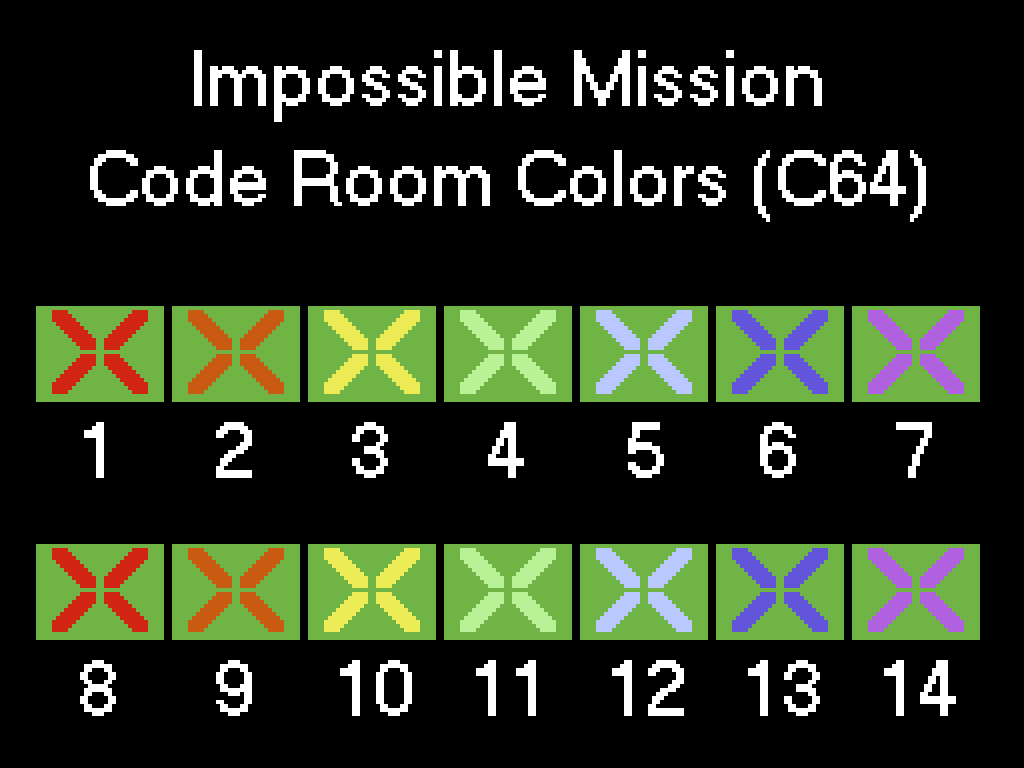
With less than 14 notes, some colours may be skipped, but this is still the overall order of colours. Thanks to user Rekrul on the popular C64 forum Lemon64 for this helpful diagram — be sure to stop by and thank them if you found this useful.
When you’re satisfied with the amount of rifling through Elvin’s furniture that you’ve done, head back out into the elevator hallway and press B to activate your pocket computer. Then move the hand cursor with the D-Pad and press the B button to make selections. Select the “OFF” button when you’re done.
The main use for the pocket computer is assembling the puzzle pieces, which you can do by scrolling through the memory of the pieces you’ve collected, pressing B to “pick them up”, then dropping them in the “work area” in the middle. Up to four puzzle pieces can be placed in the work area at once, though you can also attempt to lay pieces on top of each other.
If the filled portions of the piece you’re attempting to lay down correspond perfectly to blank spaces on the piece you’re attempting to lay a piece on top of, they will fit together. If there is any overlap, they will not fit.
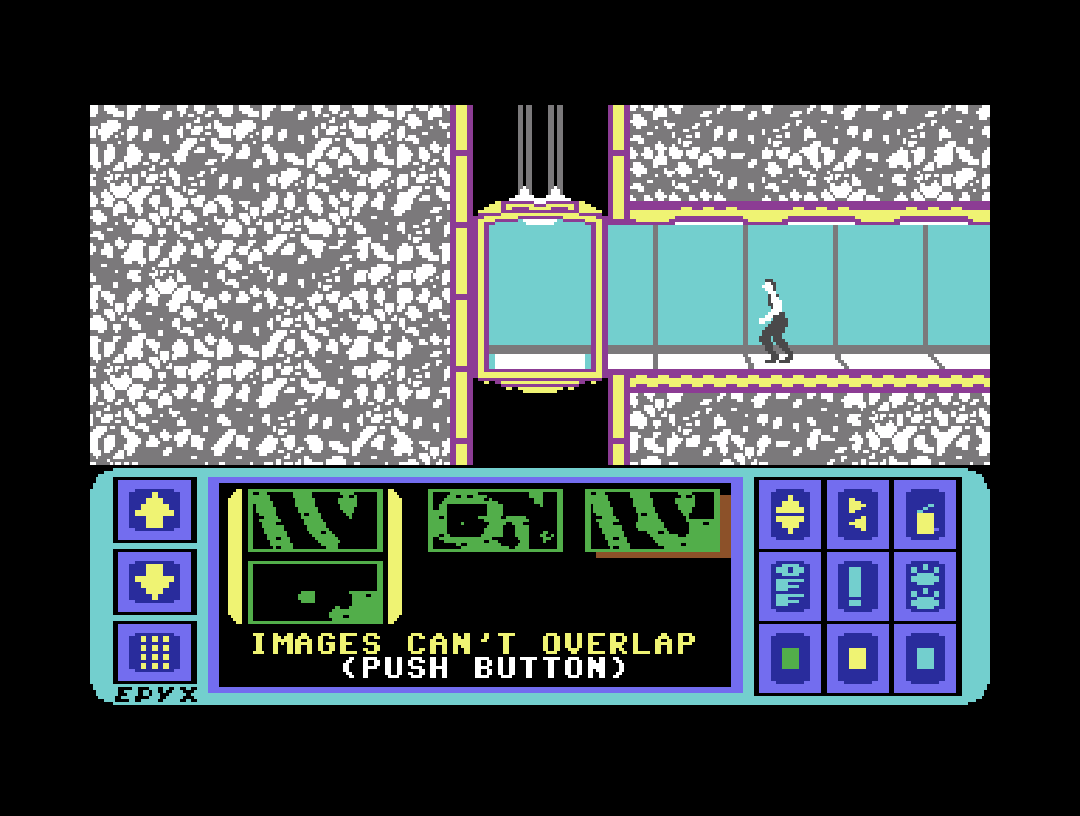
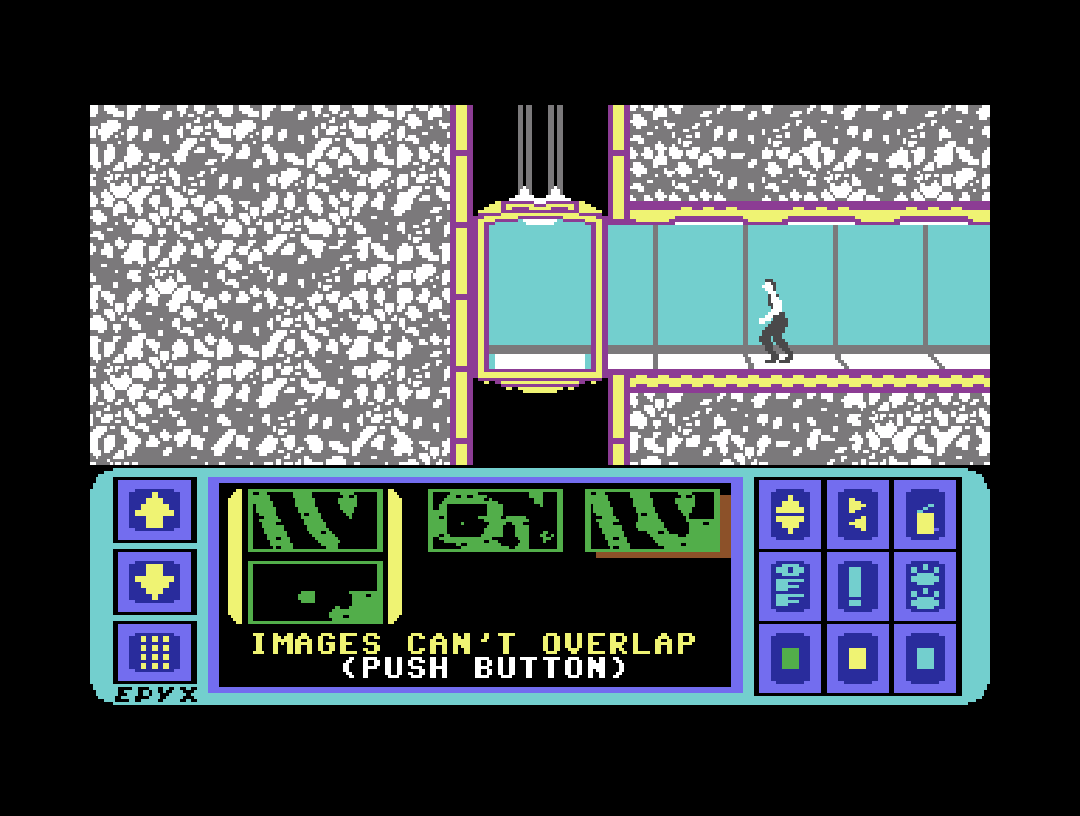
Sometimes, the puzzle pieces will be different colours, in which case you must drop a piece in the work area, select it by pointing to it and pressing B, then point to one of the three coloured buttons on the interface and pressing B again.
Likewise, sometimes you will need to flip the puzzle pieces horizontally or vertically to make them fit together. To do this, again, drop the piece in the work area, select it and use the “arrow” buttons to flip in either direction.
Each puzzle consists of four pieces. If you need help, click the telephone icon in the lower left to call your headquarters and get some clues — note that this will cost you precious time, however!
Once you’ve assembled all nine puzzles, you’ll need to find the entrance to Elvin’s control room, which looks like this. Step inside and face your destiny!


Alternatively, run out of time and watch the world blow up. Either way, you’ll get a score based on your performance. Enter your name with the Virtual Keyboard if you got a high score, then hit the RSTR or RUN/STOP key to start a new game with a new base layout.
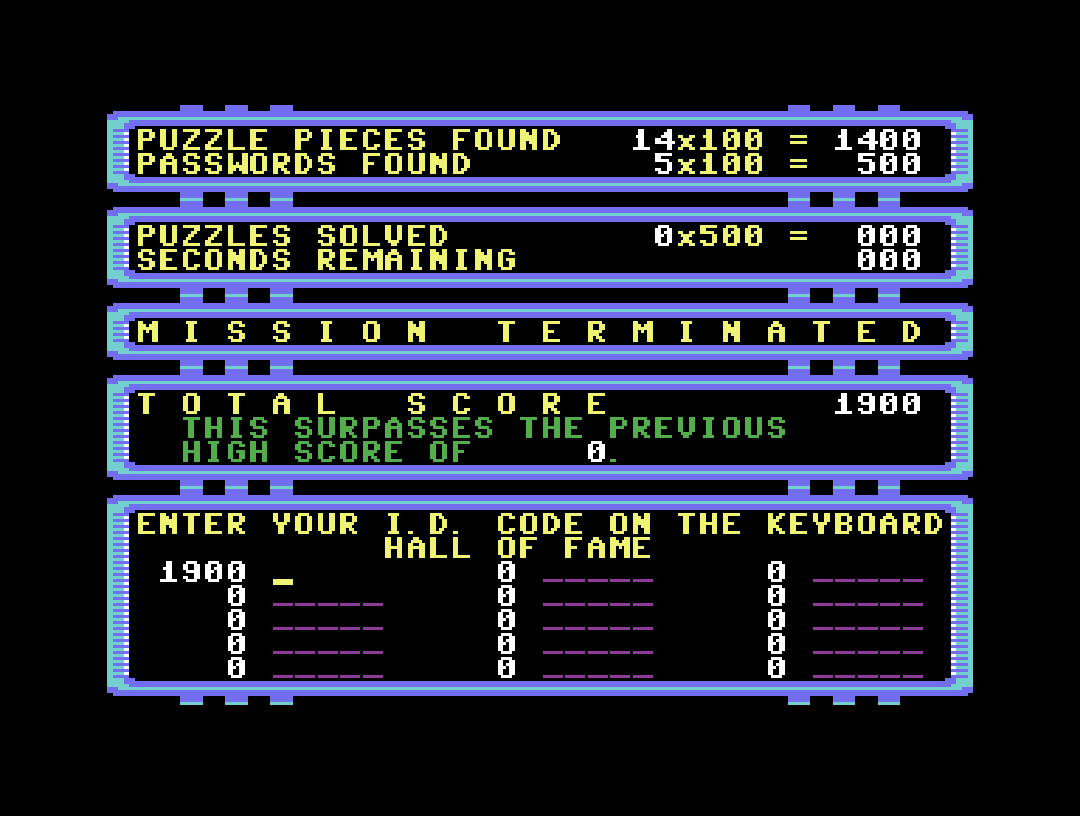
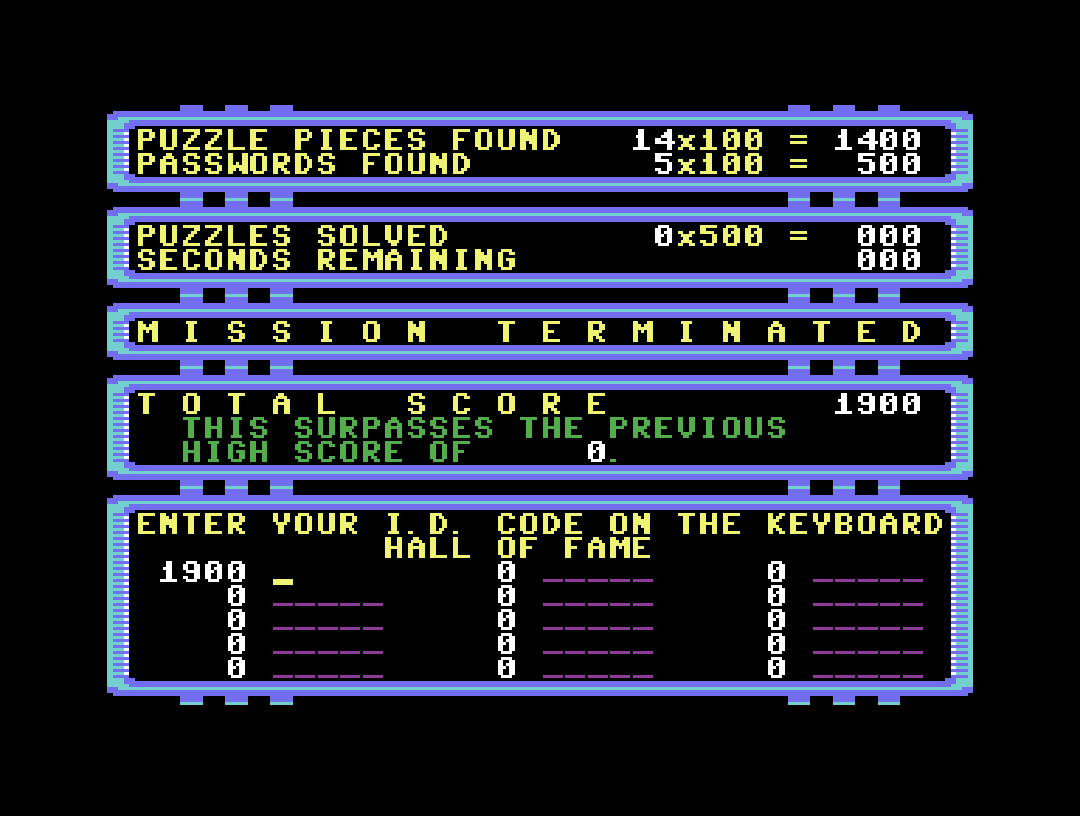
And that’s everything you need to know to play Impossible Mission. You’ve got a difficult task ahead of you — some might say impossible, even — but think how good it’ll feel when you finally save the world. We’re rooting for you, Agent 4128!