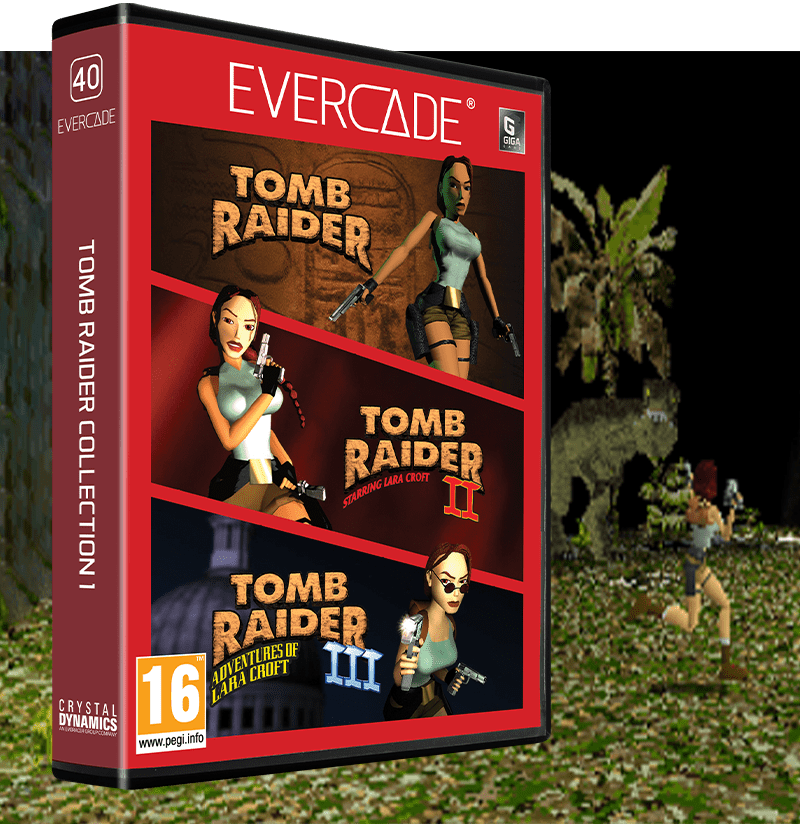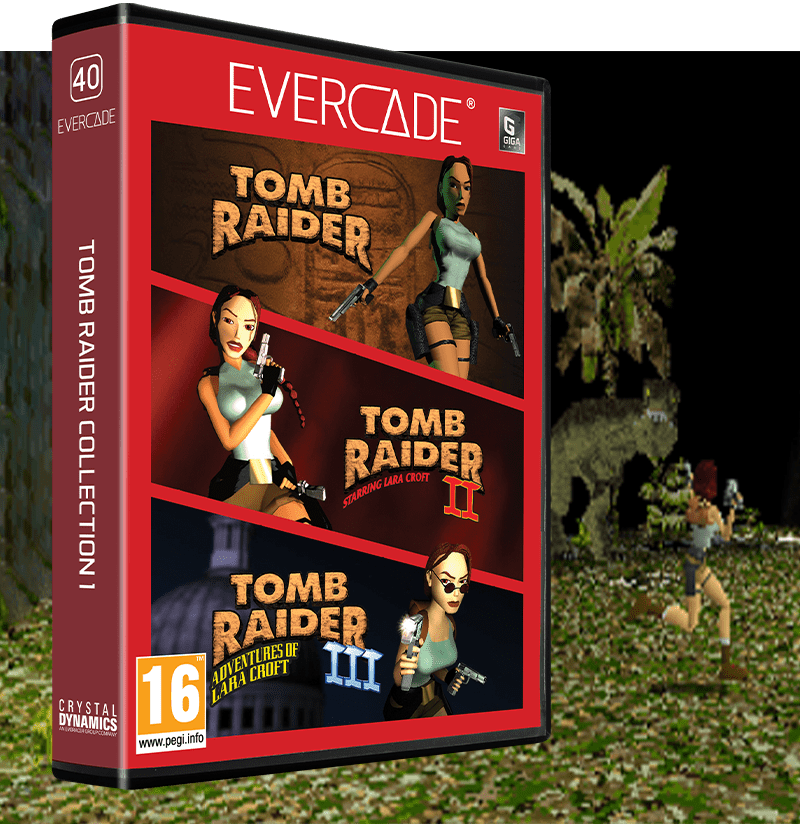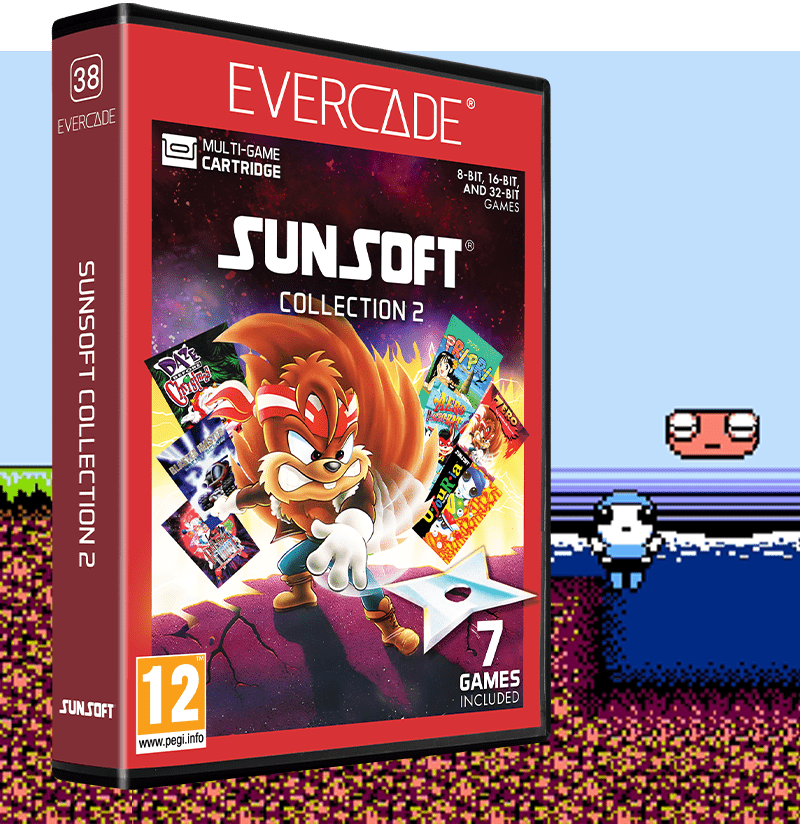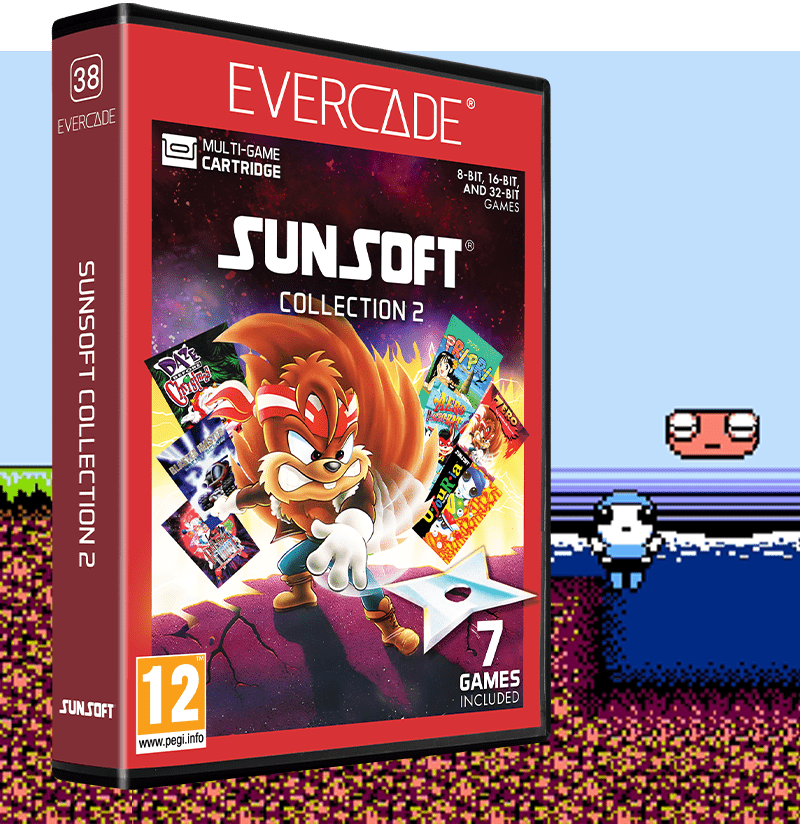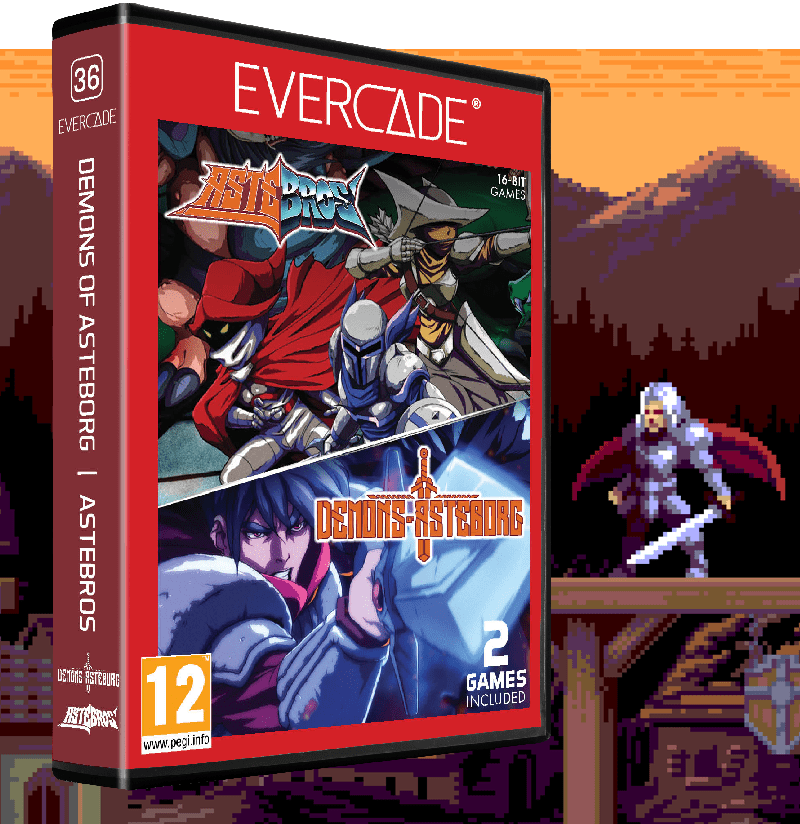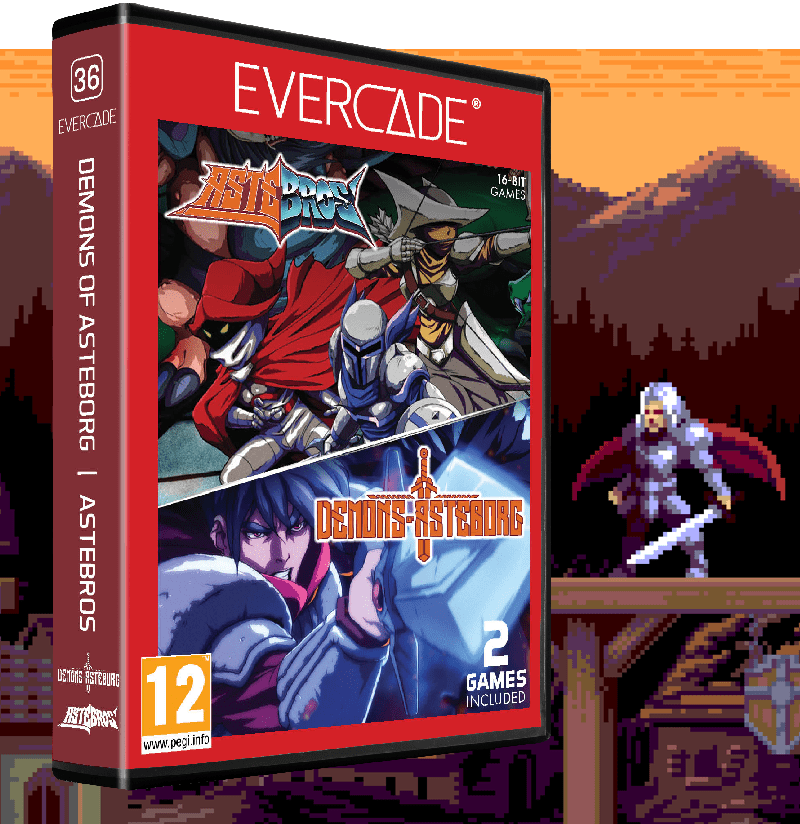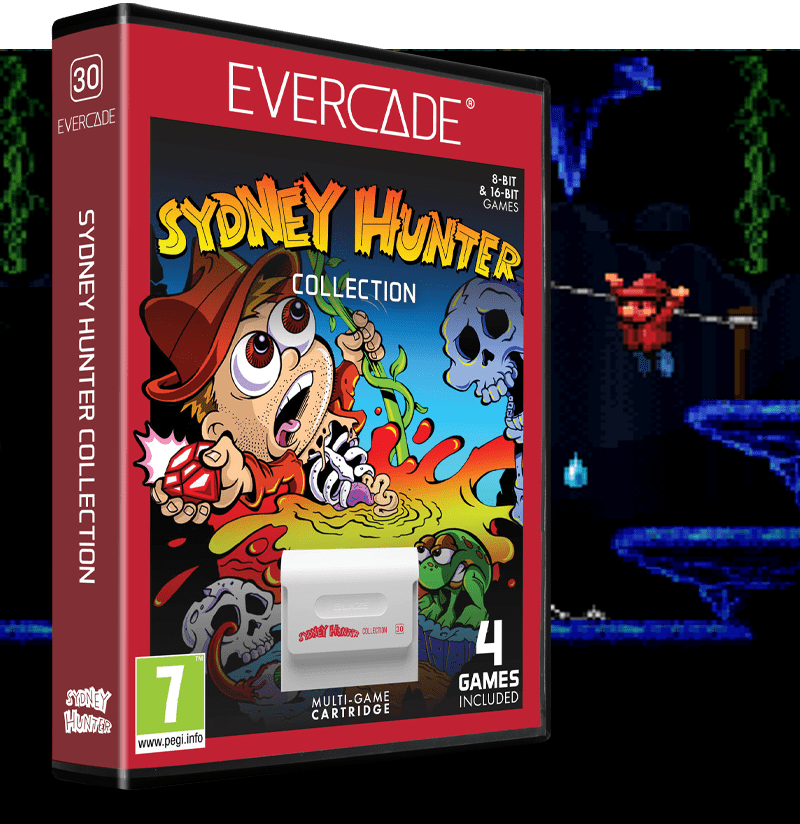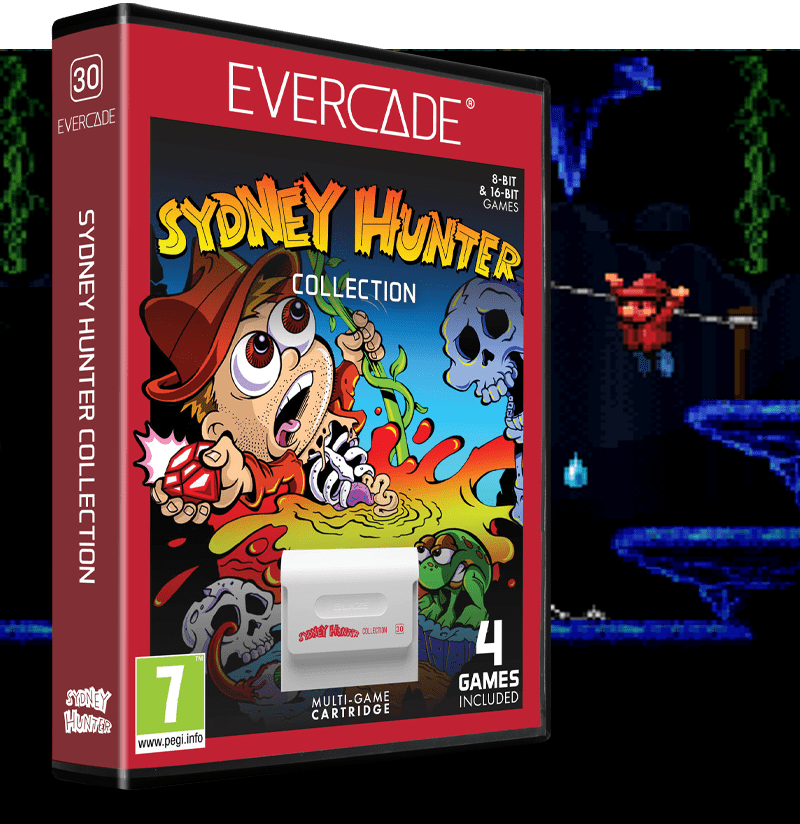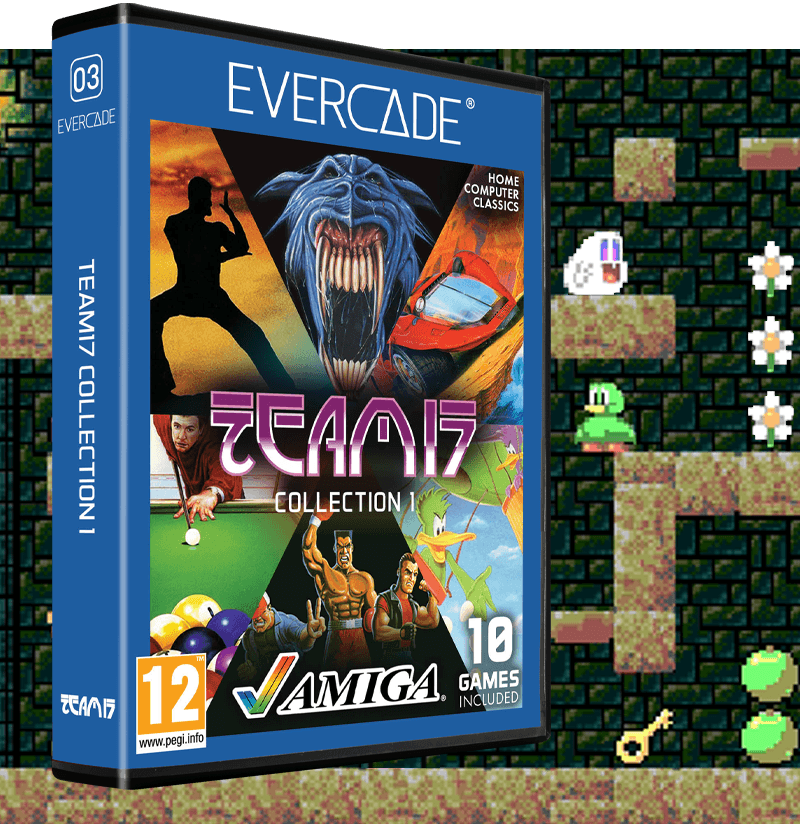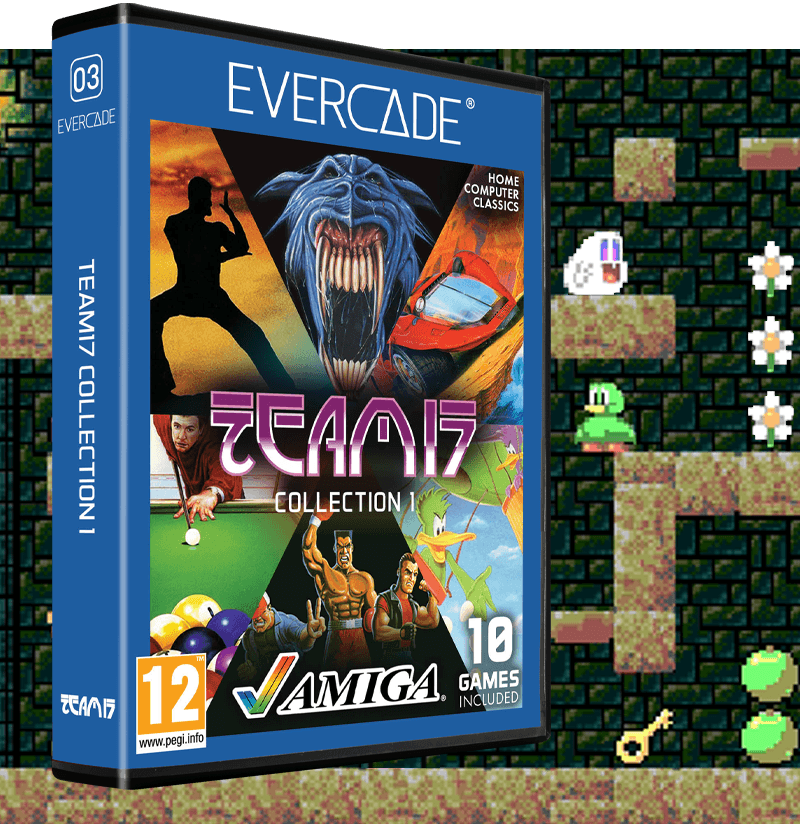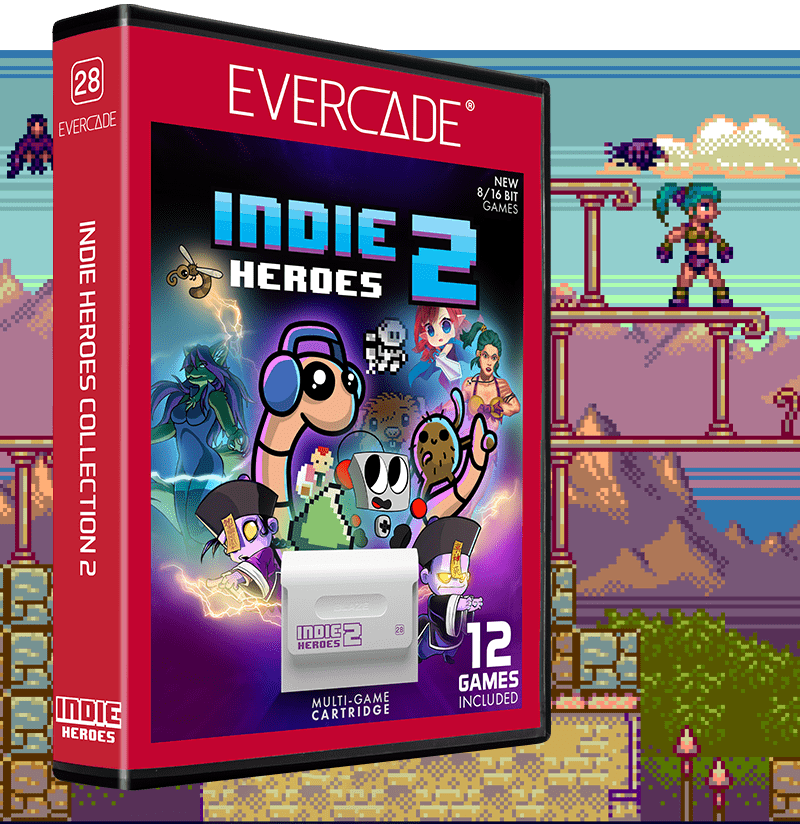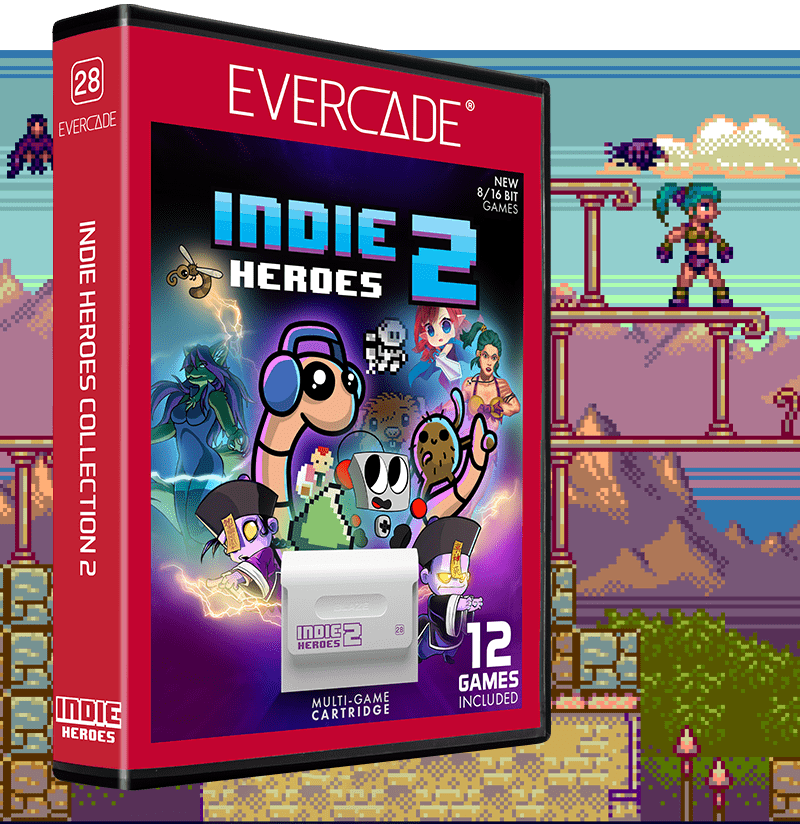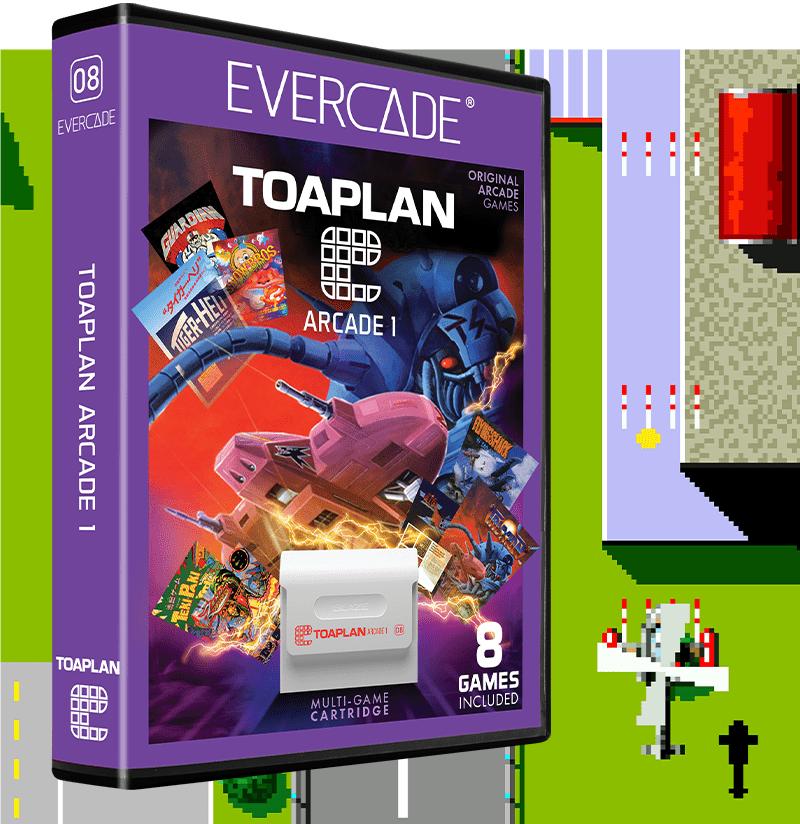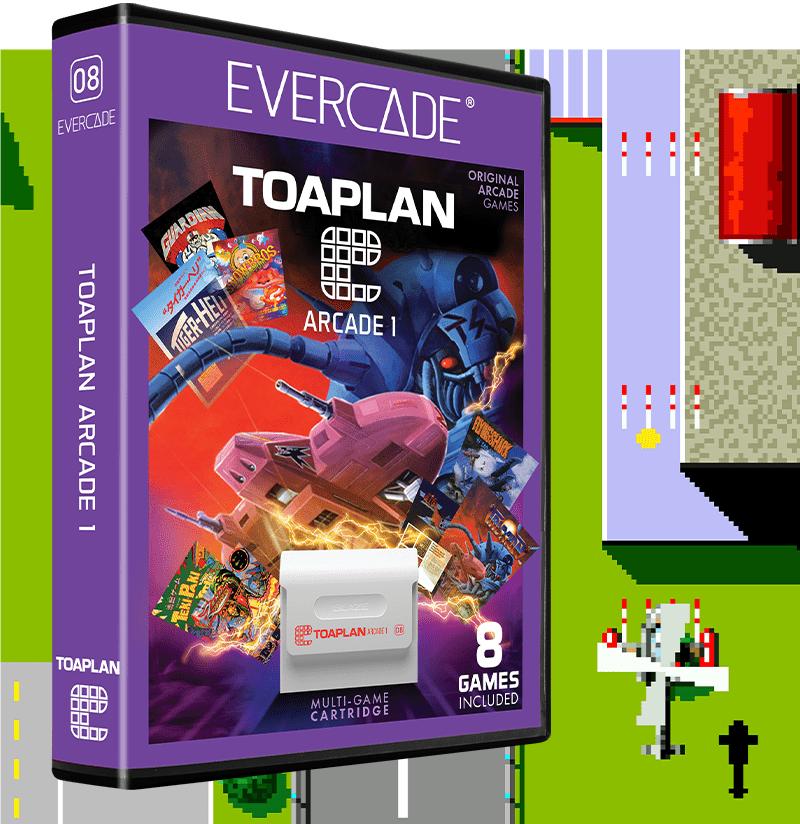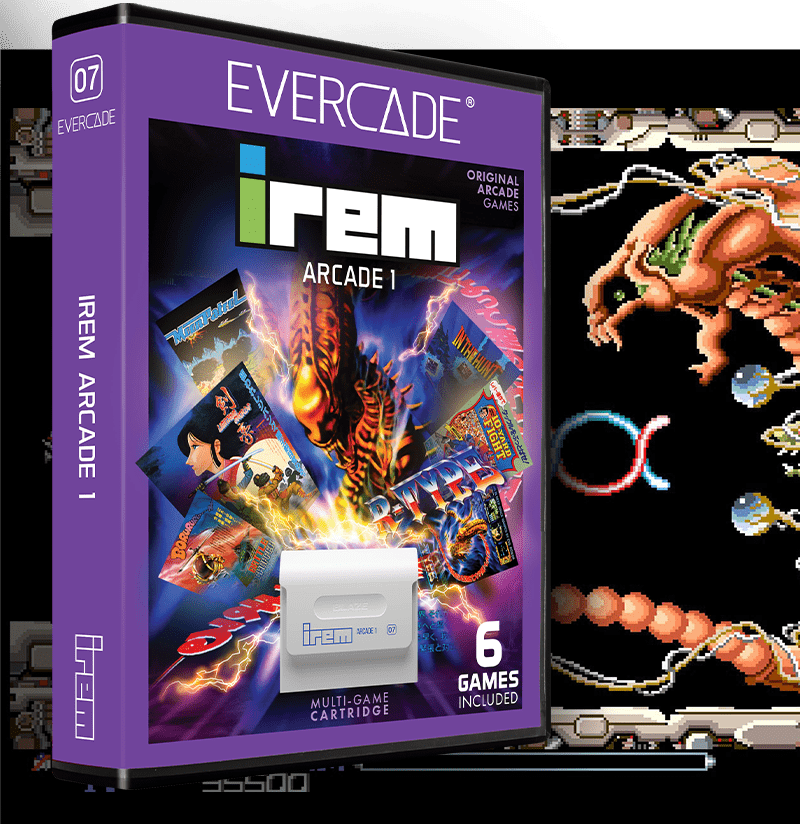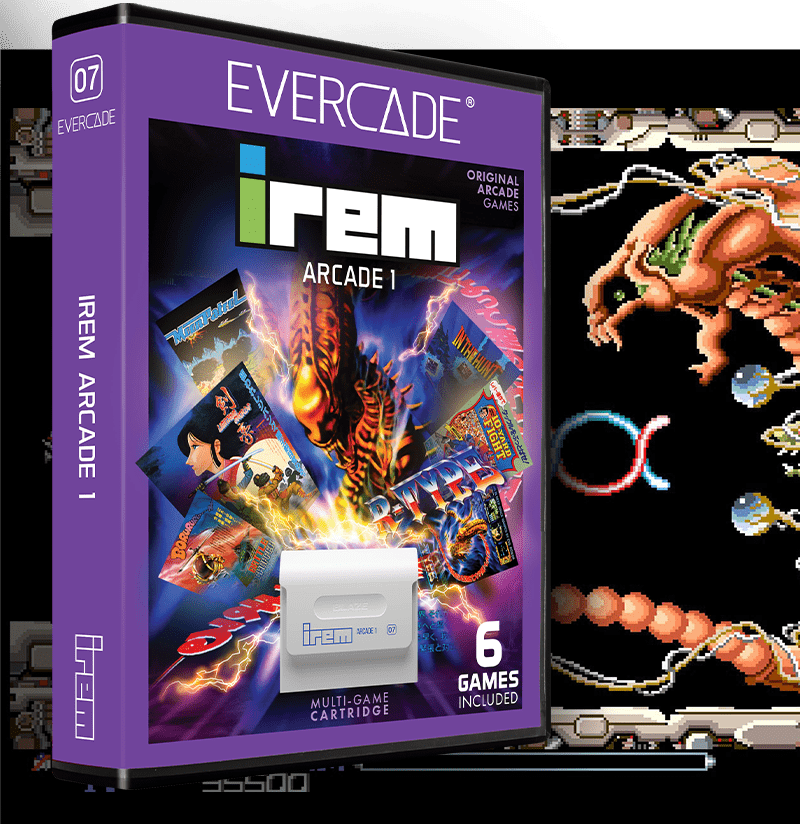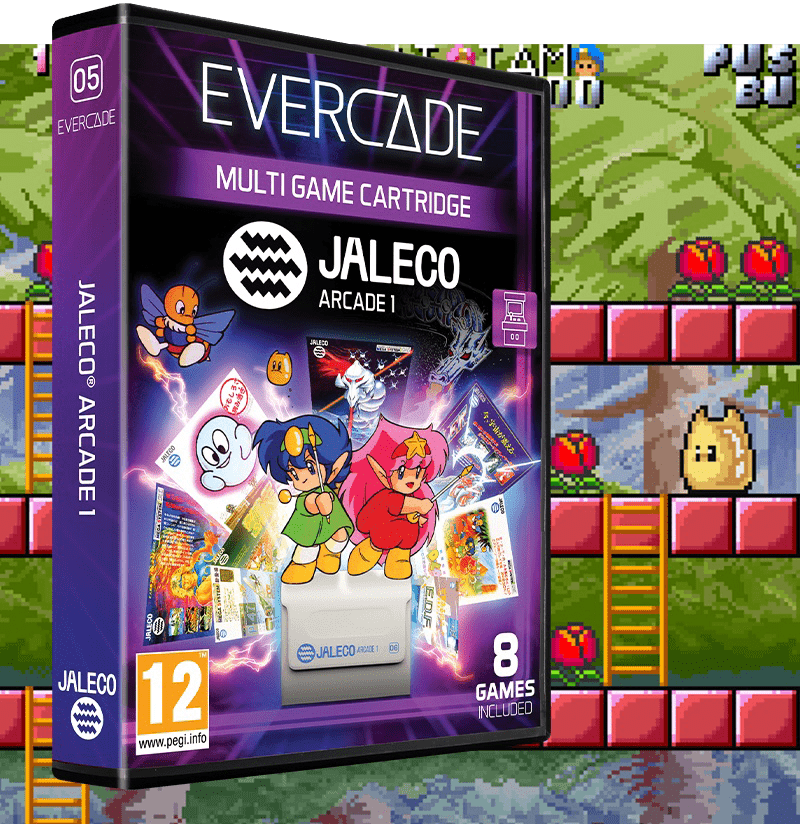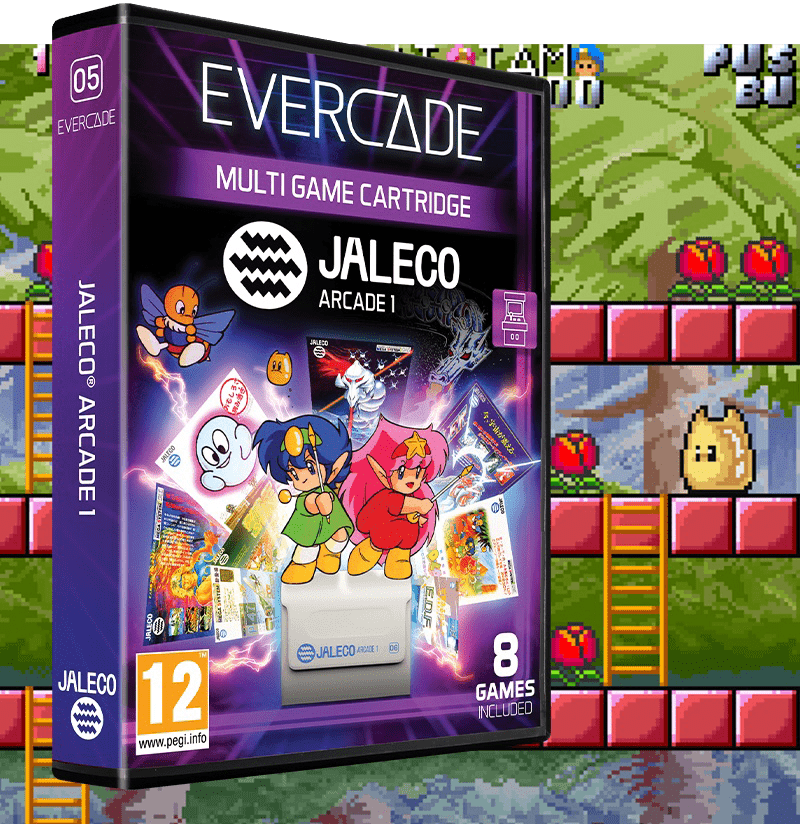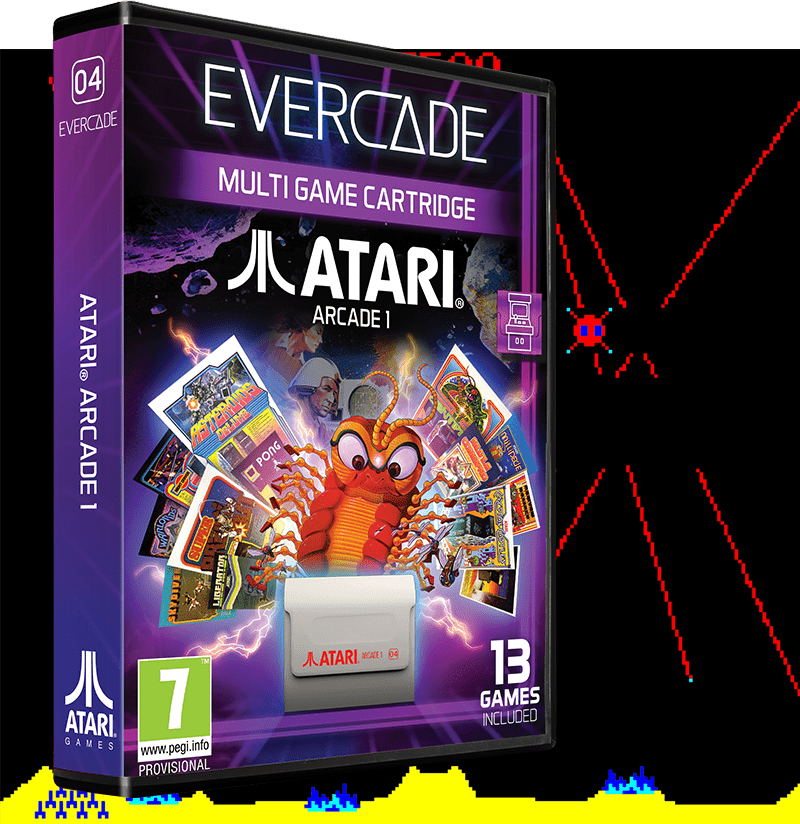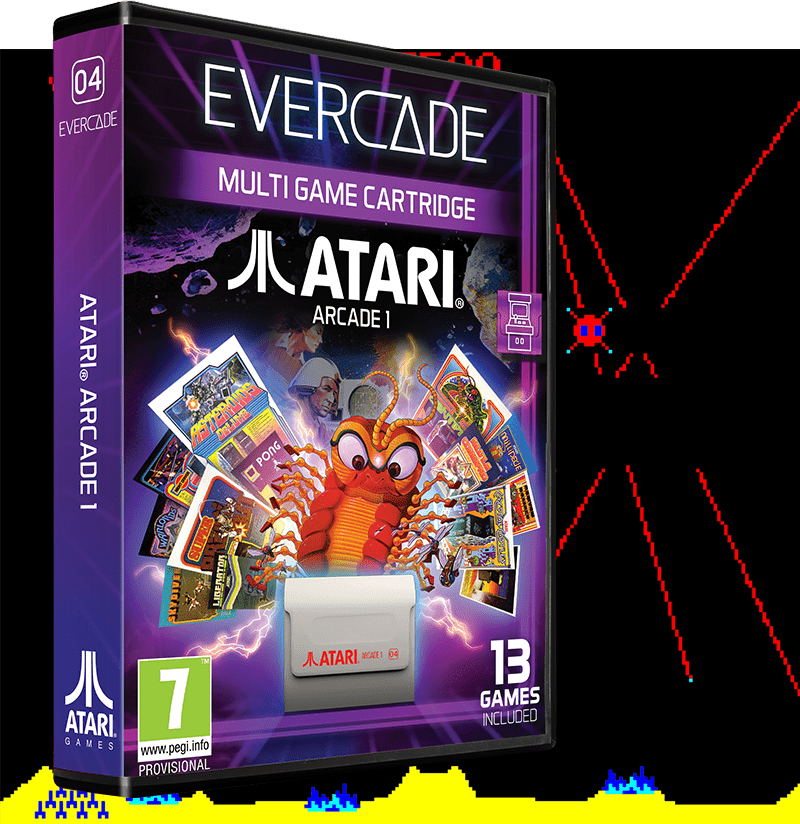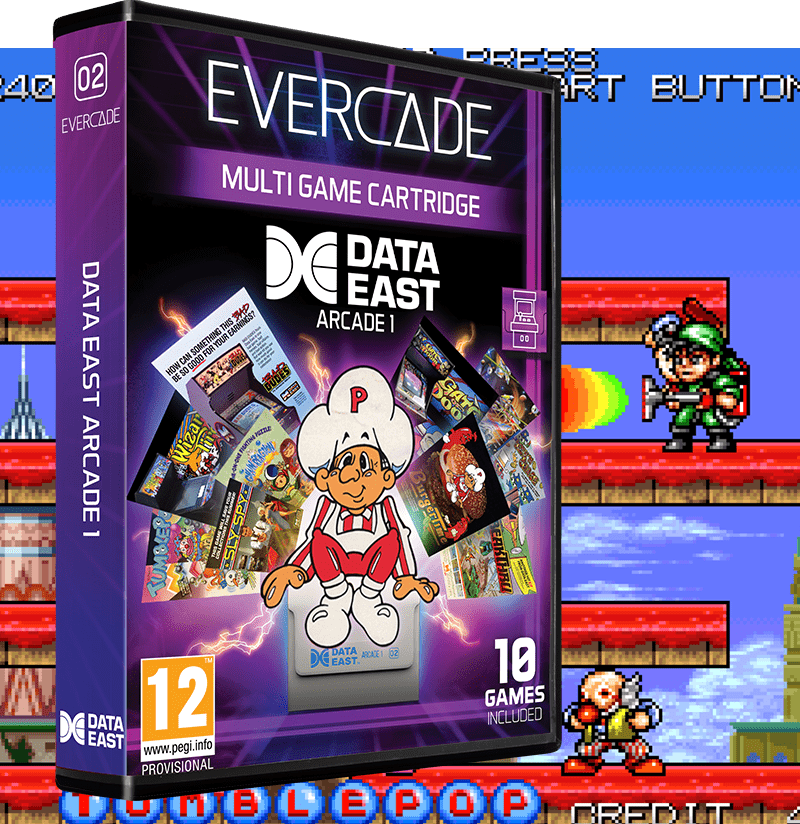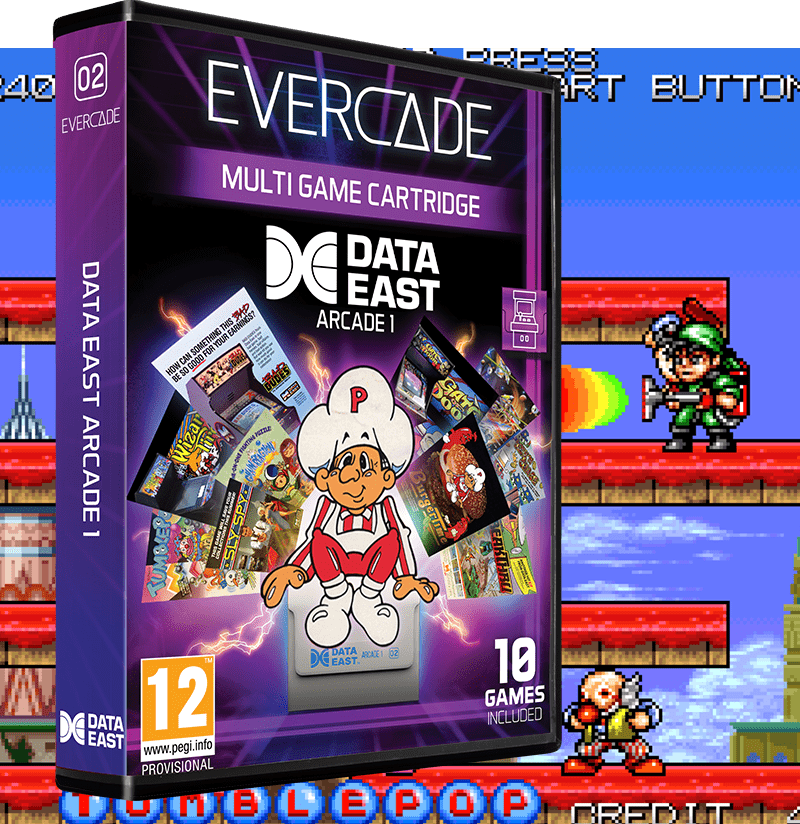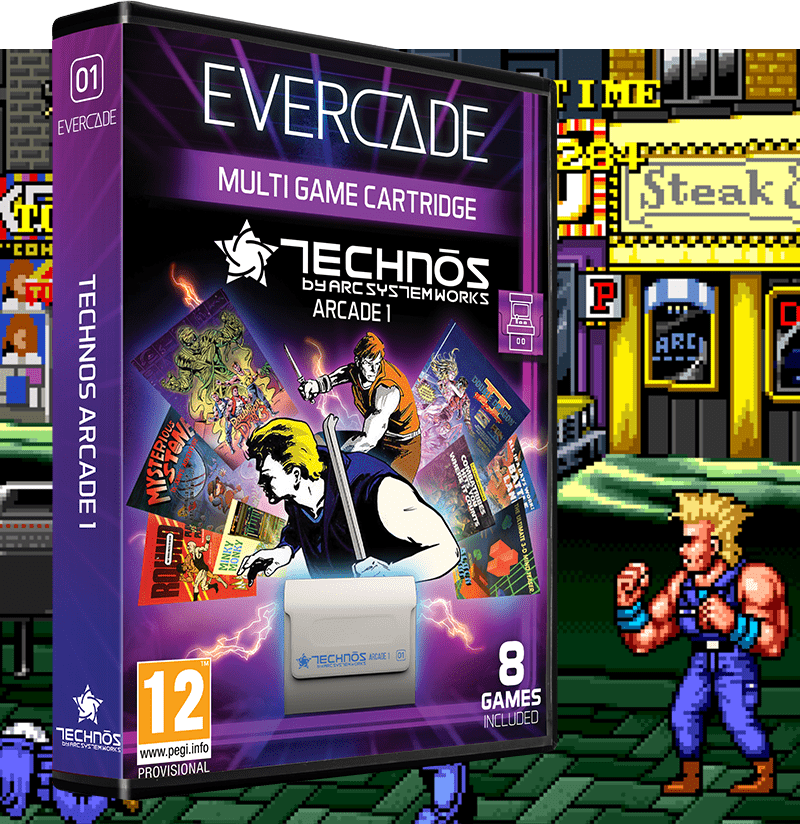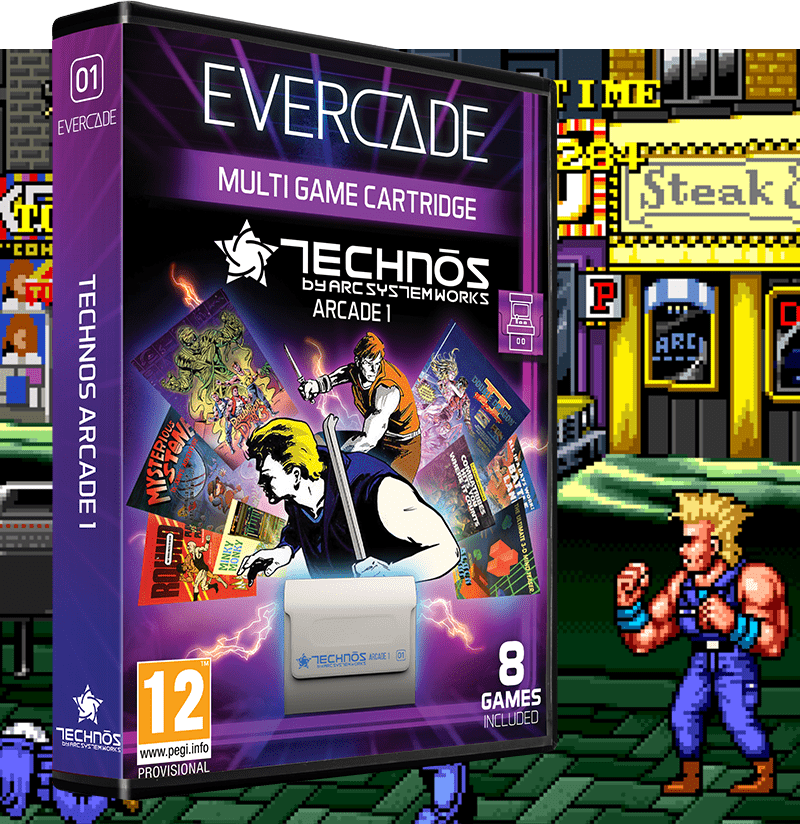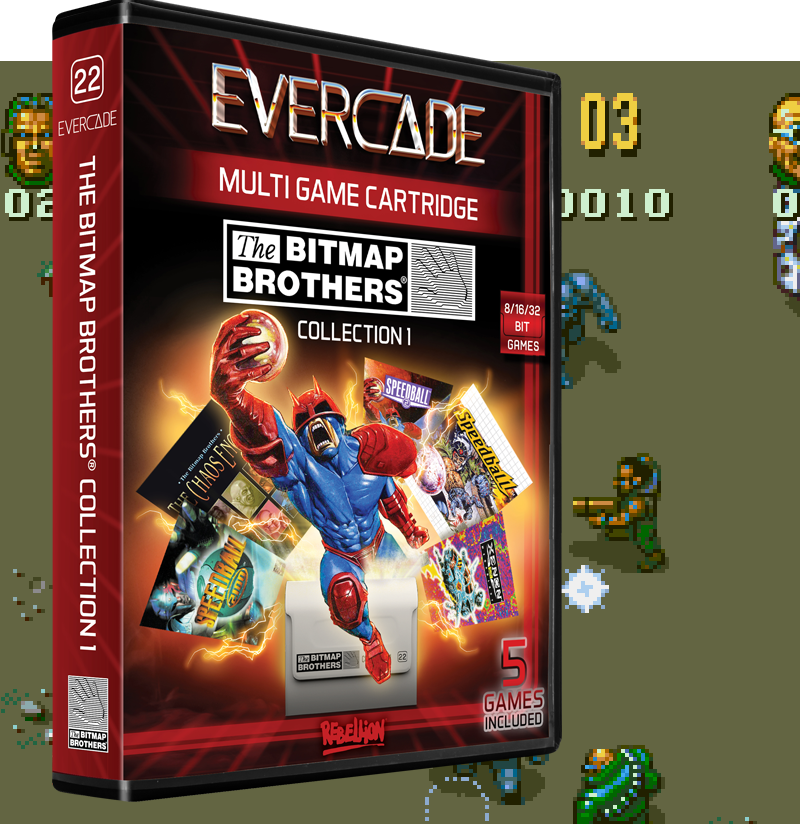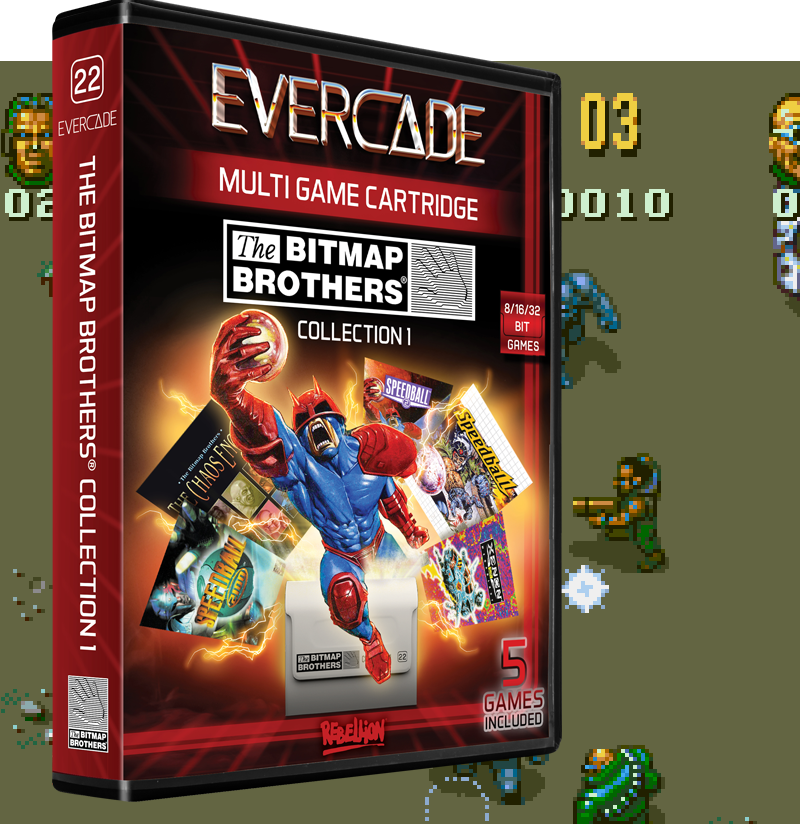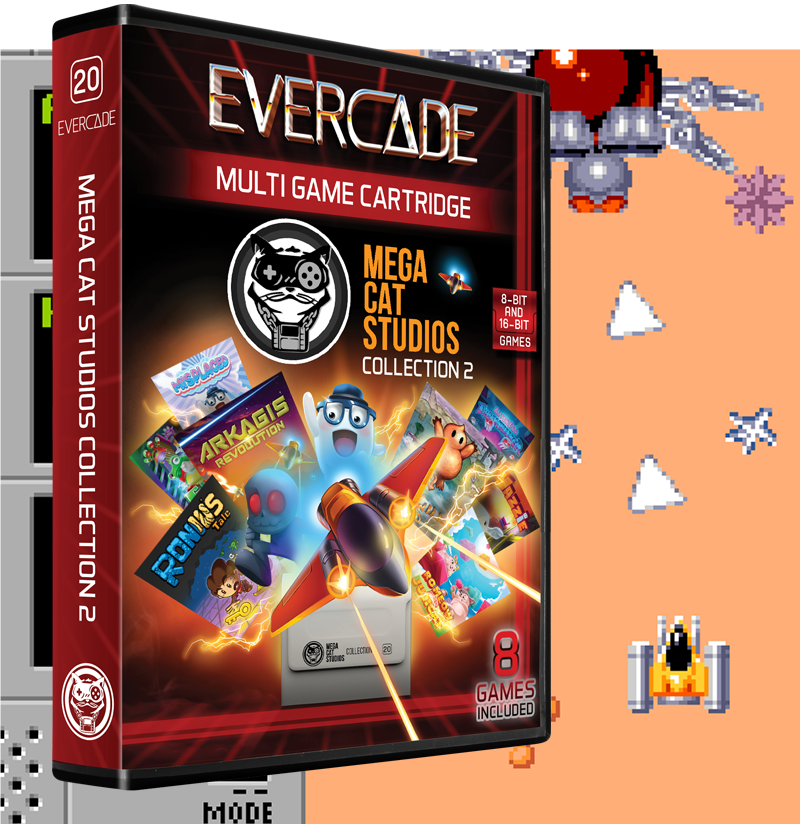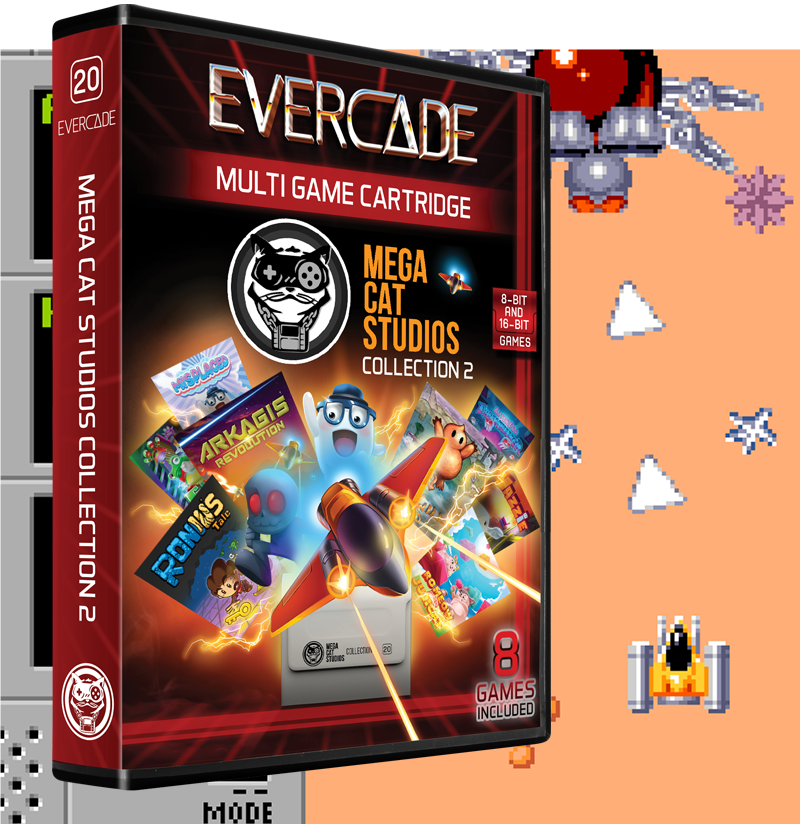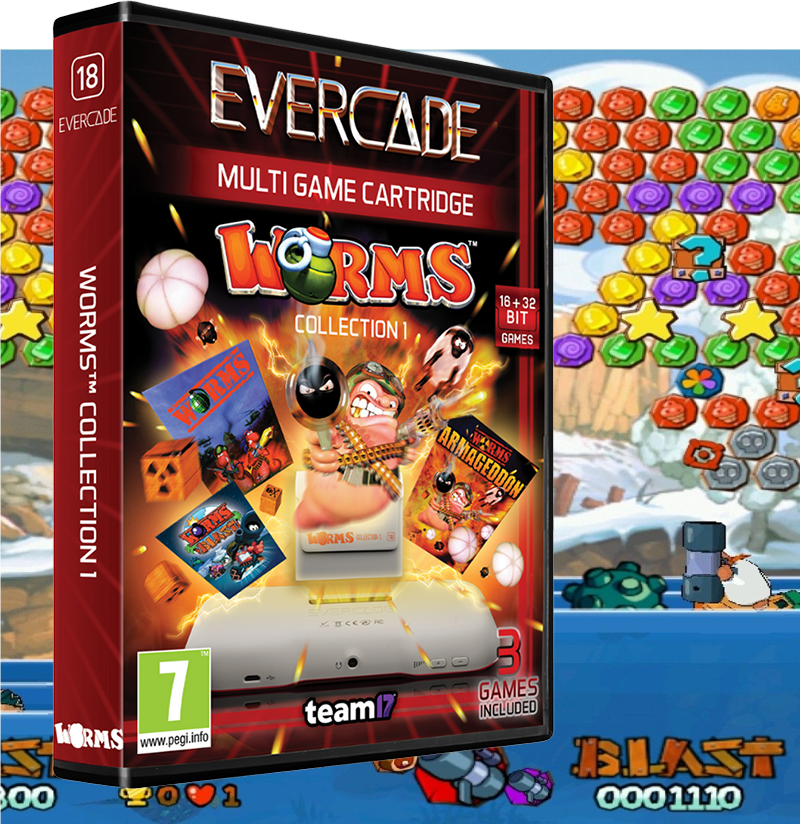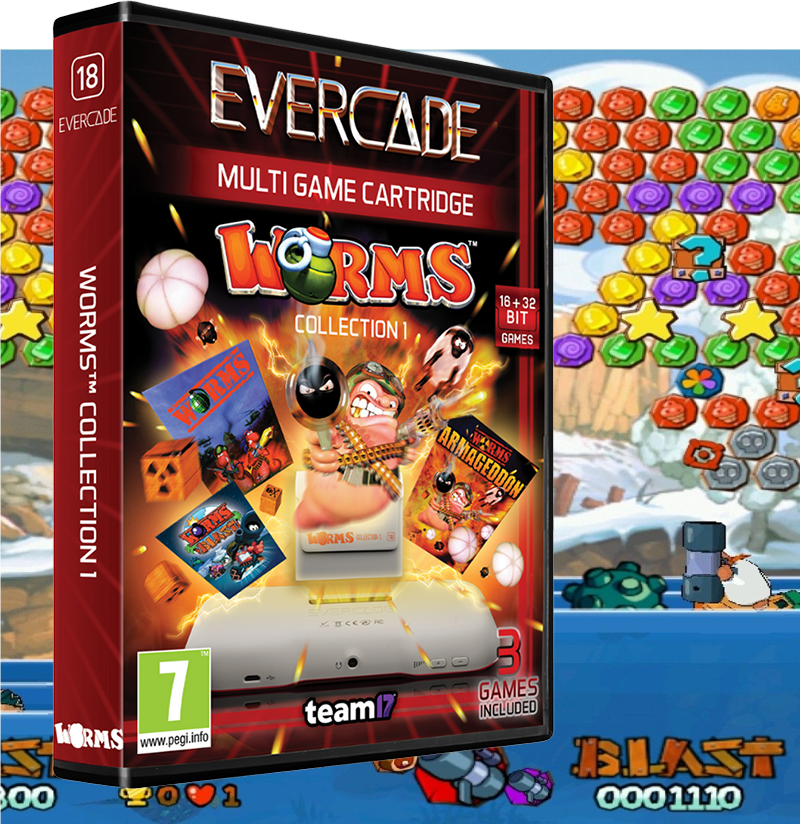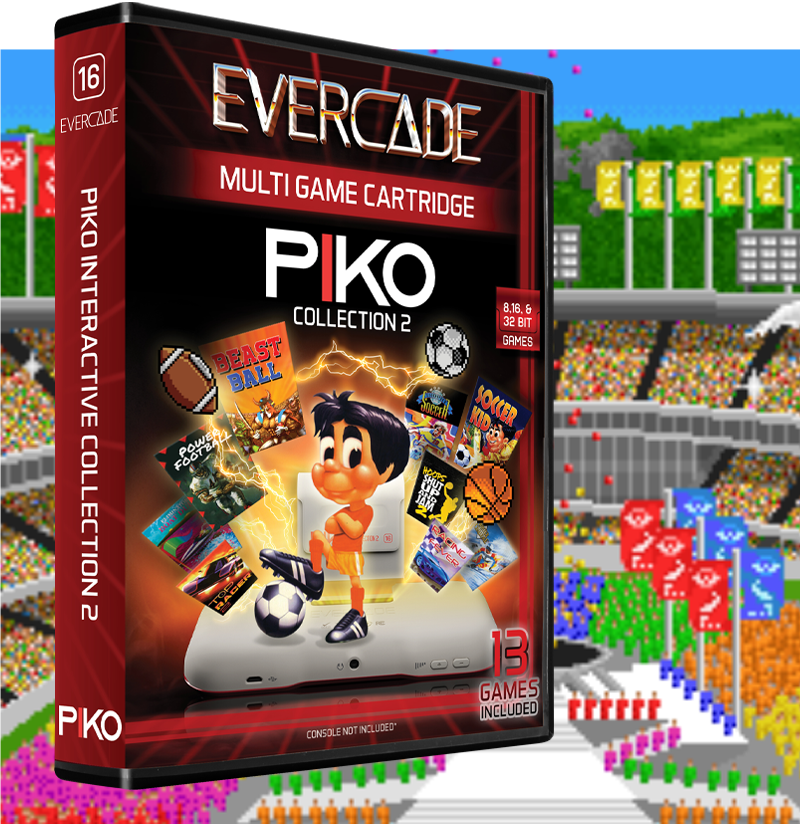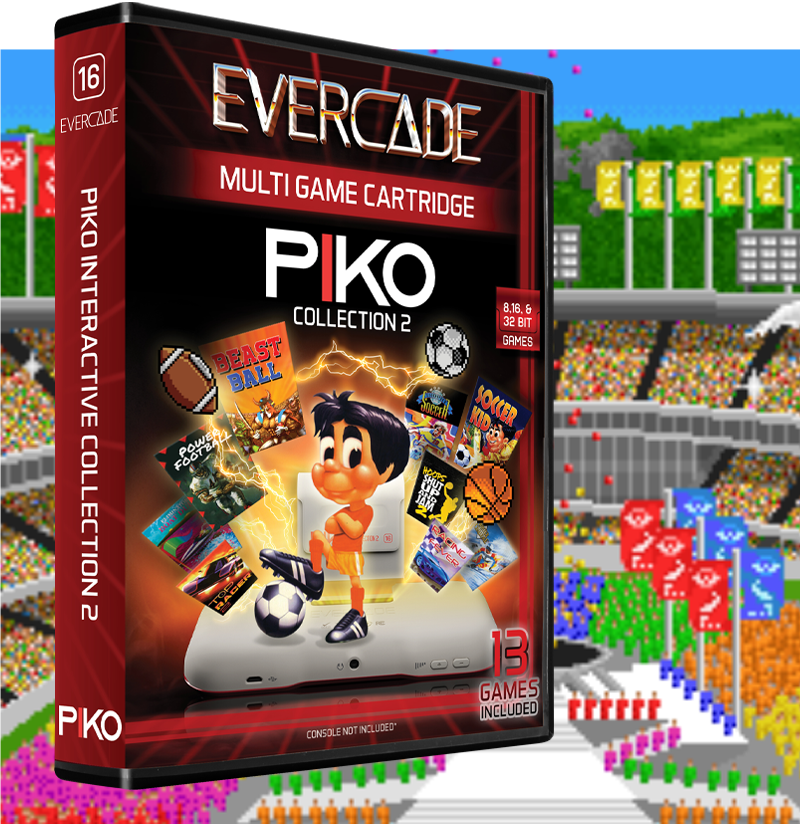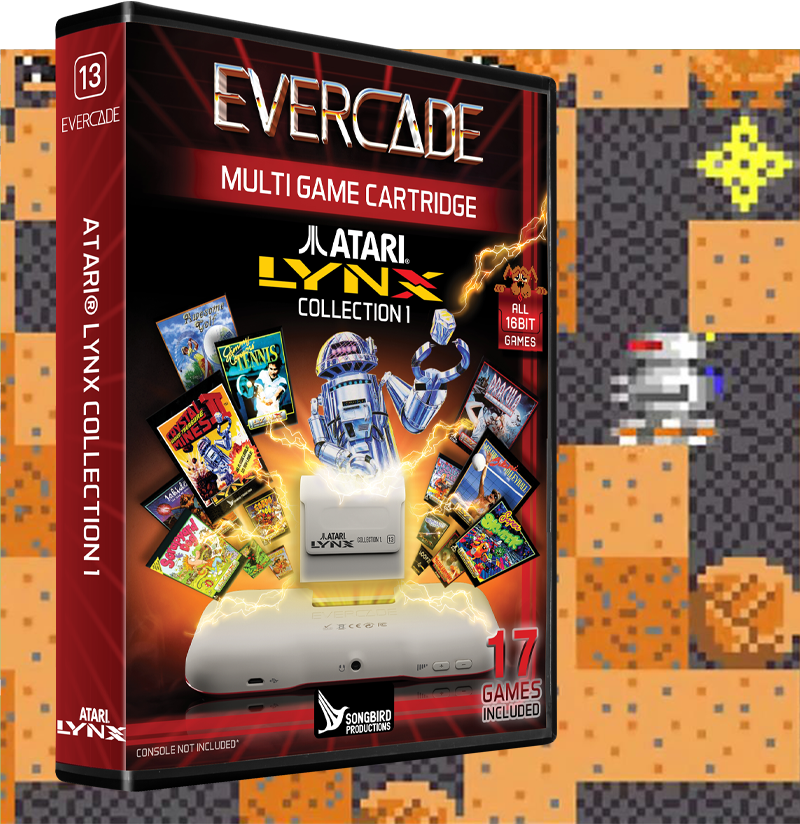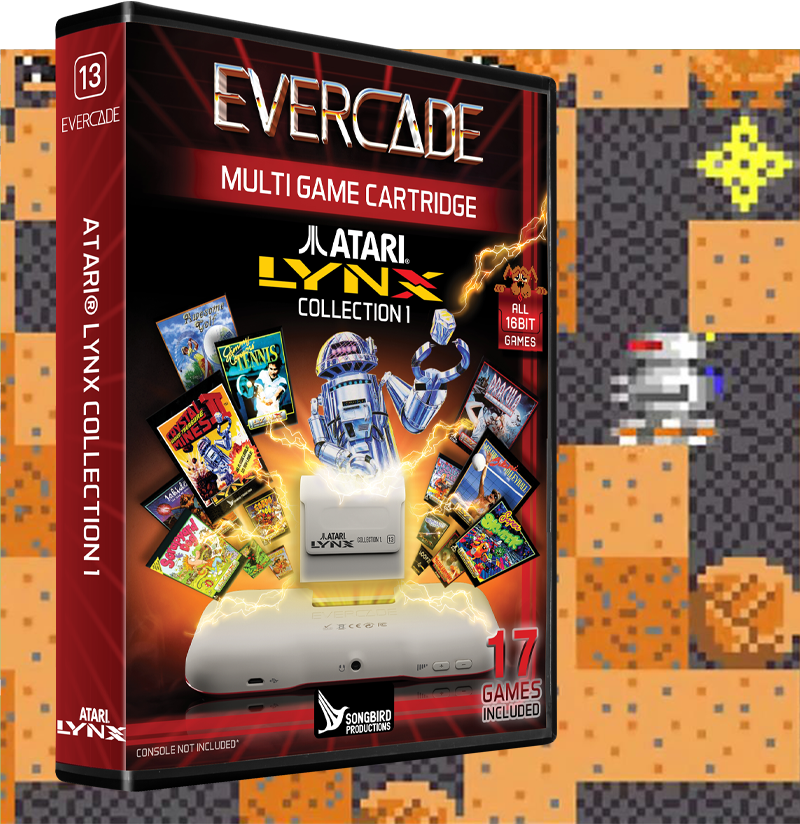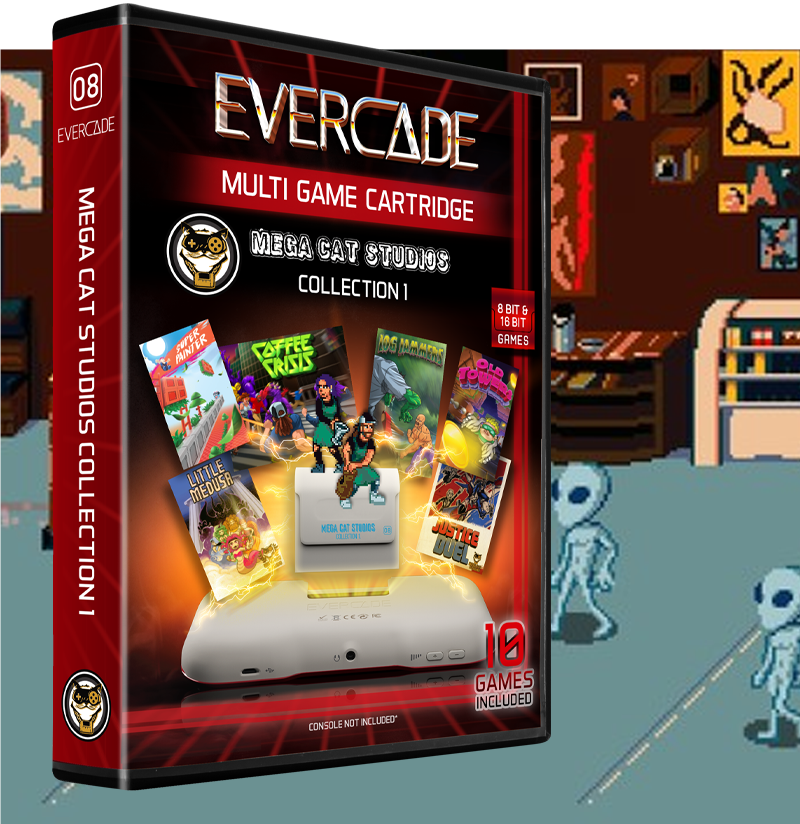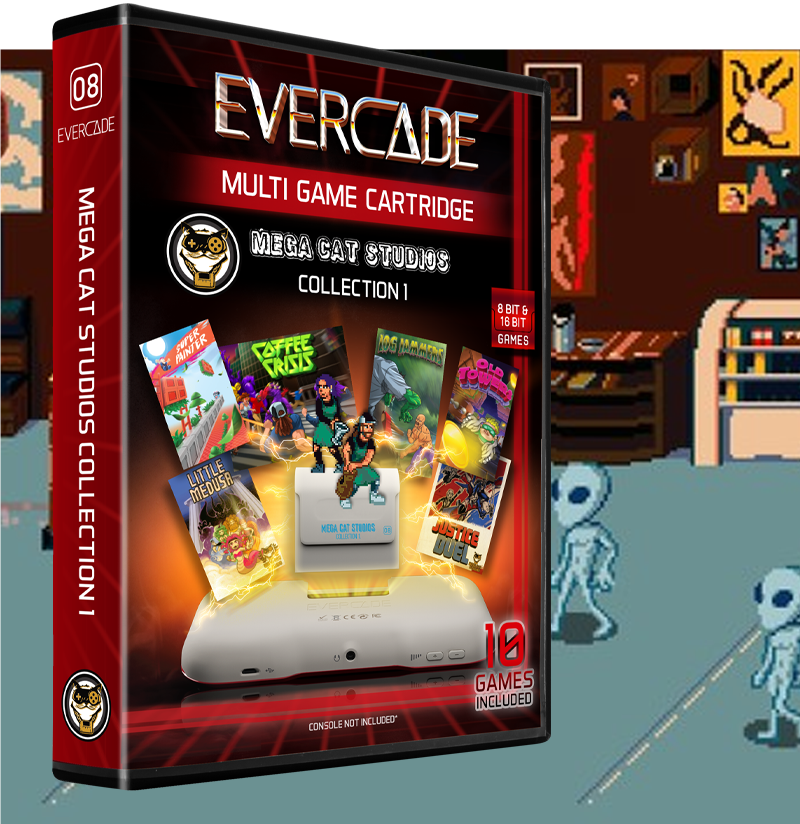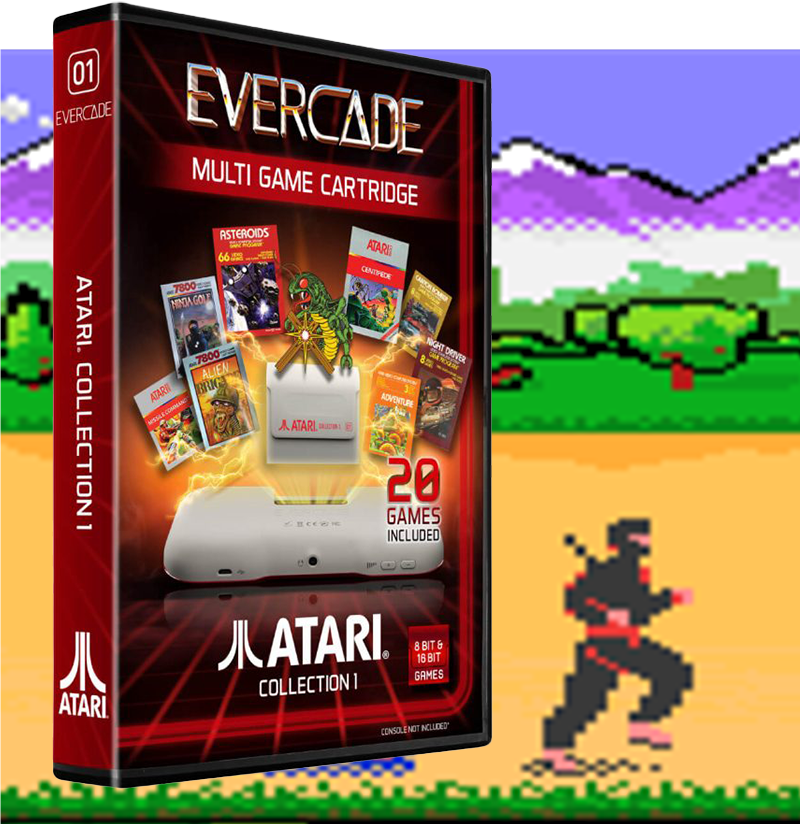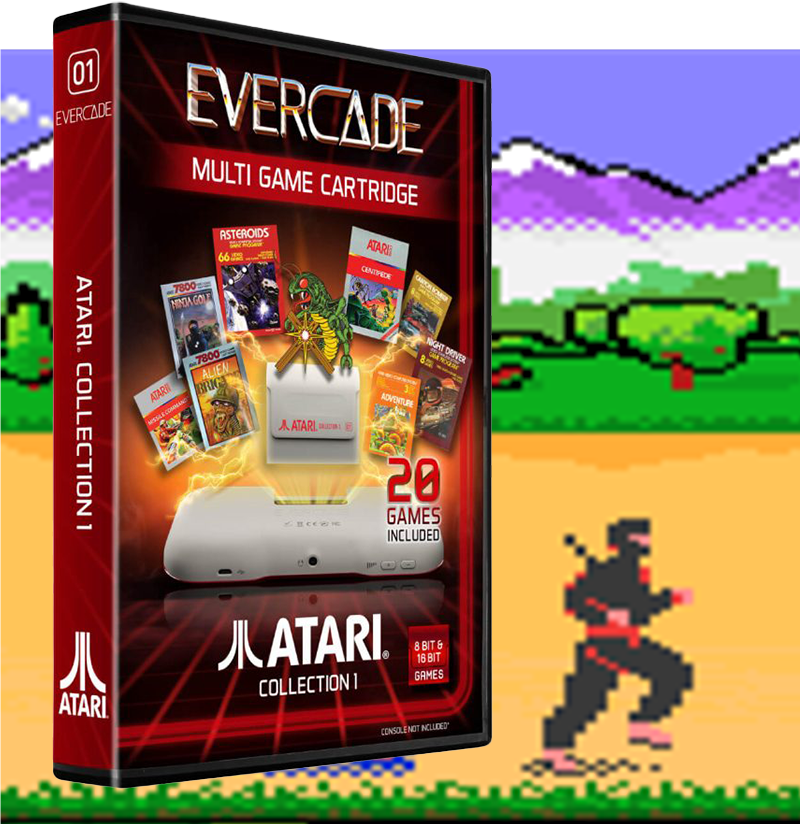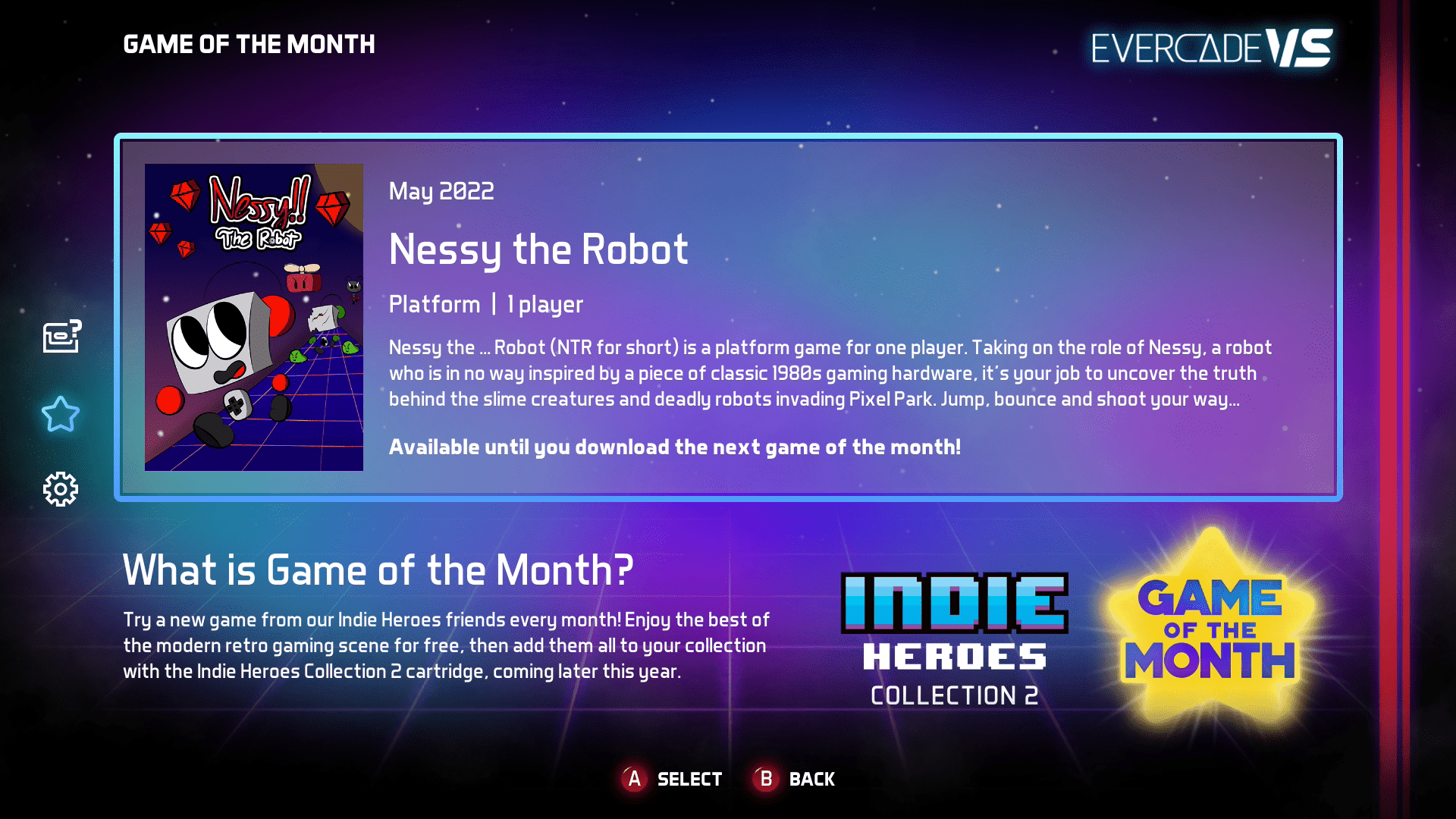
6
May
Evercade VS Update 2.1.1 Now Available – May Game Of The Month Now Live!
Evercade VS 2.1.1 is now live for users to download. Simply turn on your device and make sure it is connected to your WiFi. You will be able to update the console by going to the left-hand menu and selecting the COG-shaped icon to access the settings menu, then select “System” and “Check for Update.” To update, simply follow the on-screen prompts. Your console will update within a few minutes.
NOTE: If you haven’t yet updated your Evercade VS to version 2.1.0, you will be prompted to visit the update area a second time to do another update. You need both updates in order to get to the latest version. This is only necessary for this update and for users still on version 2.0.x.
Alongside our new Game of the Month for May – Nessy The Robot, we also have a few other bug fixes which are listed below. There are others we are still working on and hope to bring these in a future update:
CHANGELOG V2.1.1
- Fixed an issue with misplacing saves for 32-bit and Lynx titles. (Missing or misplaced 32-bit and Lynx saves (when played in cartridge slot 2) on the VS since 2.1.0 are now automatically moved over to the cart.)
- Fixed an issue with game input drops when restarting Beast Wrestler and Exile from in-game menu on Renovation Collection 1.
- Fixed an issue where save/loads would not function on Gotris and Speedball following in-game menu restart.
- Fixed an issue where Raid on Tri-City would launch twice when selected.